Super Systems Paperless VR User Manual
Page 17
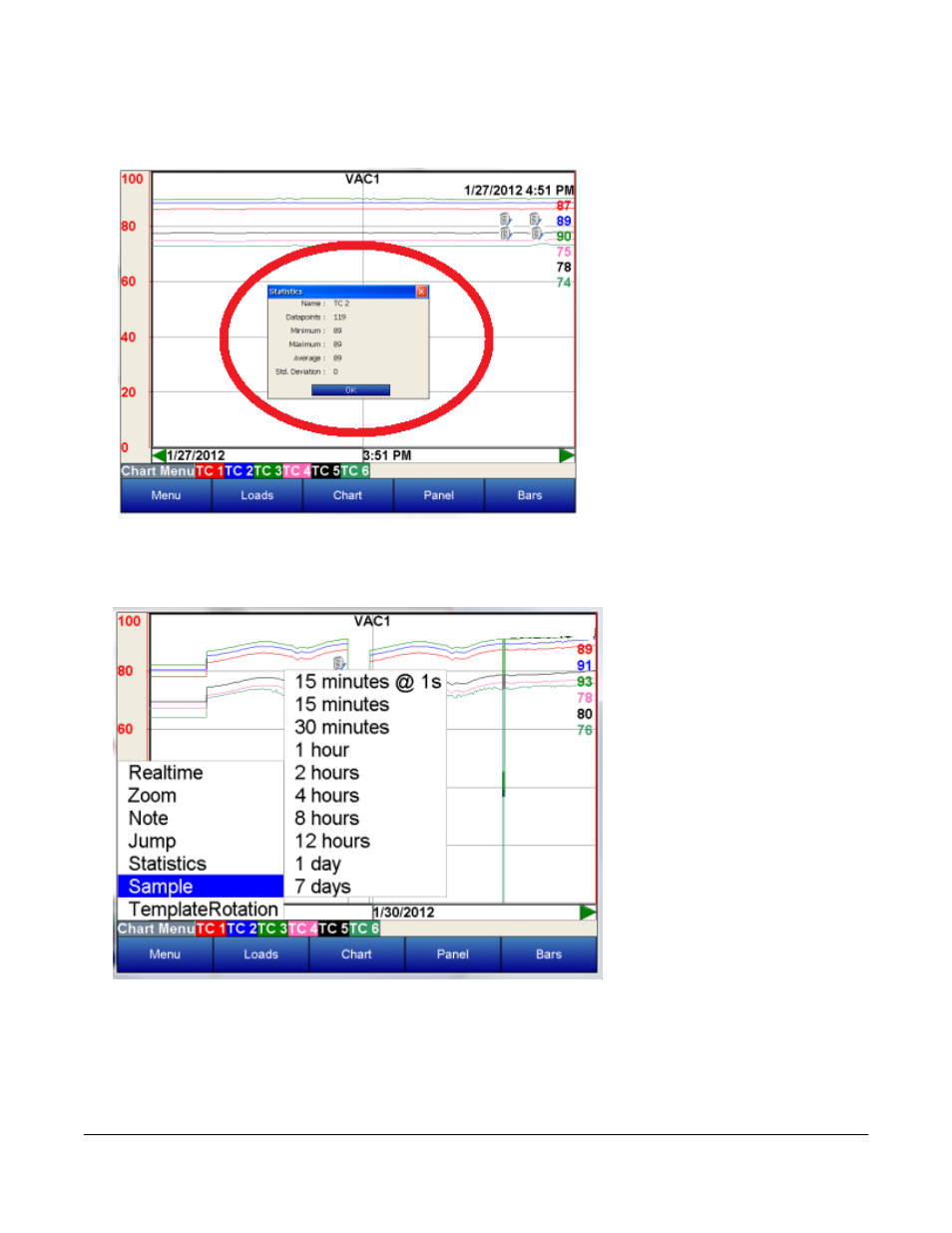
Super Systems Inc.
Page 16 Video Recorder Manual Version 2 Rev. B
Statistics – The statistics option is also available on the chart menu. Choosing this option allows the
operator to view statistics on any
variable displayed on the operator
interface. The statistics are based
on the screen image displayed
whether looking at seven days of
data or zoomed in on a few
minutes.
The statistics parameters include
the trend name, the number of data
points available for calculating
statistics, the Minimum value, the
Maximum value, the Average value,
and the standard deviation.
Sample – Pre selected time frame formats change the displayed values on the screen to this duration.
Note: When the sample rate is
“15 minutes @ 1 sec”, the
averagers will not be displayed
on the trend chart (Touch
screen Versions 3.00 and
above).