Vr manager screen – Super Systems Paperless VR User Manual
Page 54
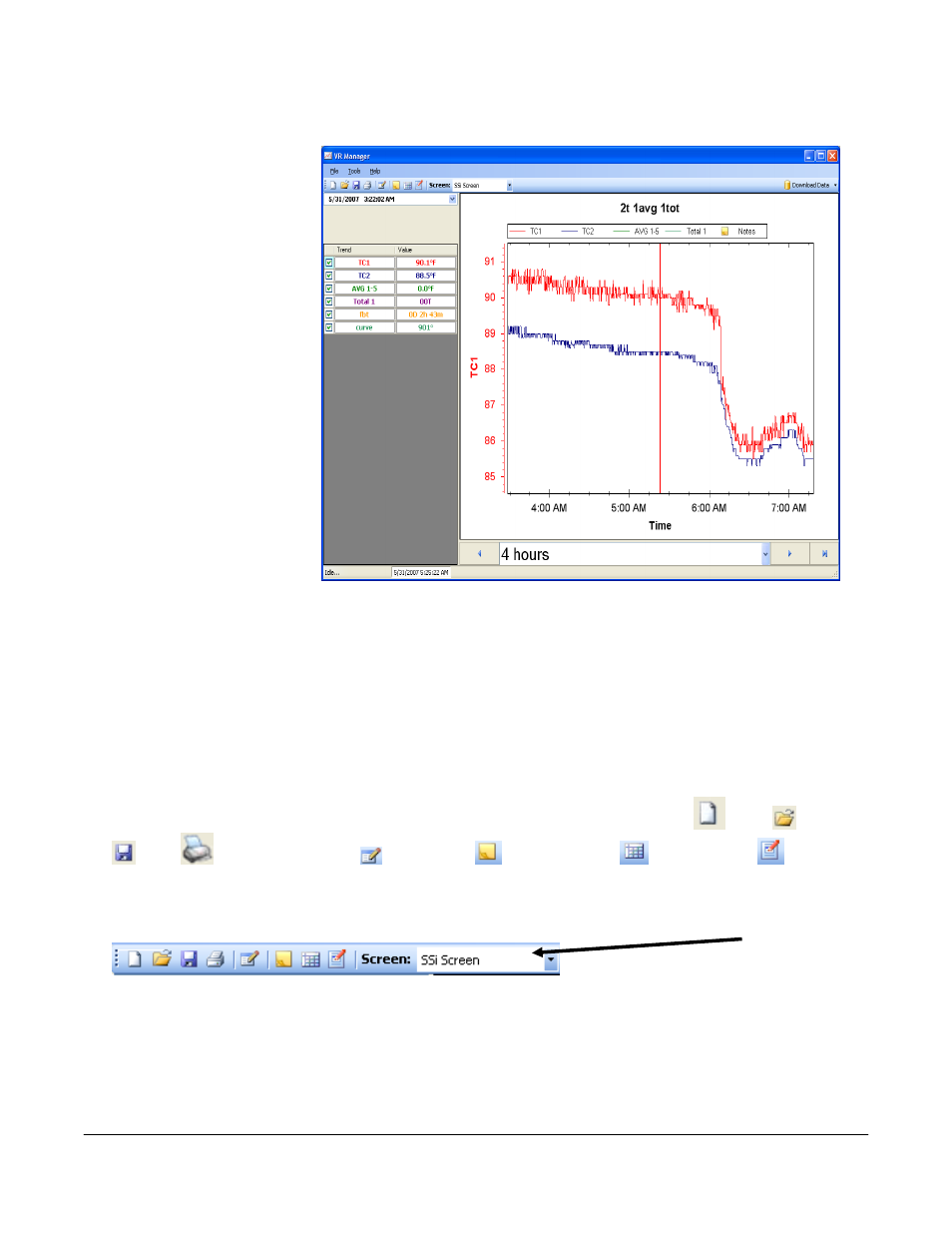
Super Systems Inc.
Page 53 Video Recorder Manual Version 2 Rev. B
VR Manager Screen
There are drop down lists
and buttons that activate the
functions on the screen.
The screen is used to
Select
Video
Recorders
to Manage
Review
Historical
Trend Data
In Graphical
and Data
Grid Format
Review
Notes
Written on
Screen
Print Trend
and Data
Grid
Export Data
to File
Select Chart Data Interval
Look at Specific Data Points
Download Data from Video Recorder
Review Statistics of Displayed Data
Pan Through Historical Data
Zoom In Display
Save Displayed Image
Turn On/Off Trend Points
Backup Data to a Network
When the VR Manager software is started up, the user sees the above screen. The three menu options to
choose from are:
File
,
Tools
and
Help
. There are eight buttons to choose from: New
, Open
, Save
, Edit Custom Curves
, Show Notes
, Show Data Grid
, and Edit Chart
.
When multiple Video Recorders are being managed using VR Manager, the operator can select which VR
and set of data for the Video Screen to use. This is done using the drop down list.
A VR device can be added through the
Tools
Communications
Setup
menu option.