Configuration menu, Status, Template edit – Super Systems Paperless VR User Manual
Page 22
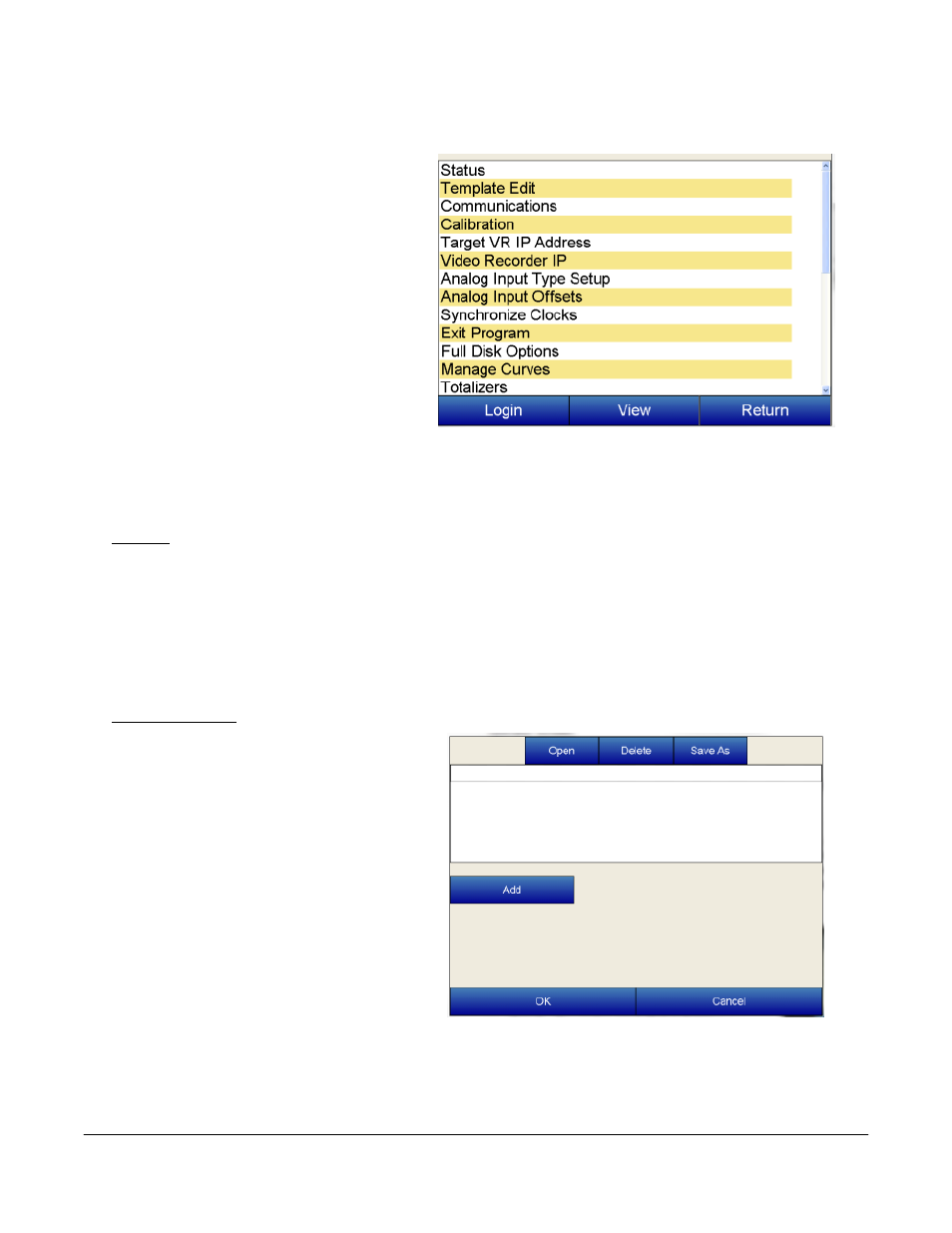
Super Systems Inc.
Page 21 Video Recorder Manual Version 2 Rev. B
Configuration Menu
The VR recorder is configured through the
operator screen. The user must first select
the configuration button from the main
menu. Then choose the login button located
on the lower left of the next screen.
Login – Allows the operator to enter
a password to enter the
configuration of variables. The
password for logging in is “2”.
View – Allows the operator to view a
configuration parameter that has
been highlighted.
Return – pressing this button returns the operator interface to the previous viewing screen.
Press Login, type the password and press enter for configuration.
Status
Status – Includes the VR firmware revision, touch screen software revision, communication status,
remaining disk space, and estimated storage space remaining, which is displayed in number of days.
The communication status shows the status of communications from the VR base unit to the operator
touch screen. This will show either OK or BAD if communications have failed between the base and the
operator screen.
Template Edit
Template Edit allows the operator to edit an
existing template, or create a new template.
A template is the number of variables
displayed on one screen. For example this
could be a control, overtemp, or load
thermocouple on a batch furnace. Or it could
be one thermocouple from eight temper
furnaces. There is not a maximum for
template selections, but the number of
variables displayed on one screen must be a
consideration in this process.
To create a template the Add key is pressed
which allows the operator to configure the
following parameters.
Name – the name of the input, for example “Control T/C” which should be changed to the least
amount of understood characters “Ctl T/C”