2 status | faults – Comtech EF Data DT-4500-A Series User Manual
Page 109
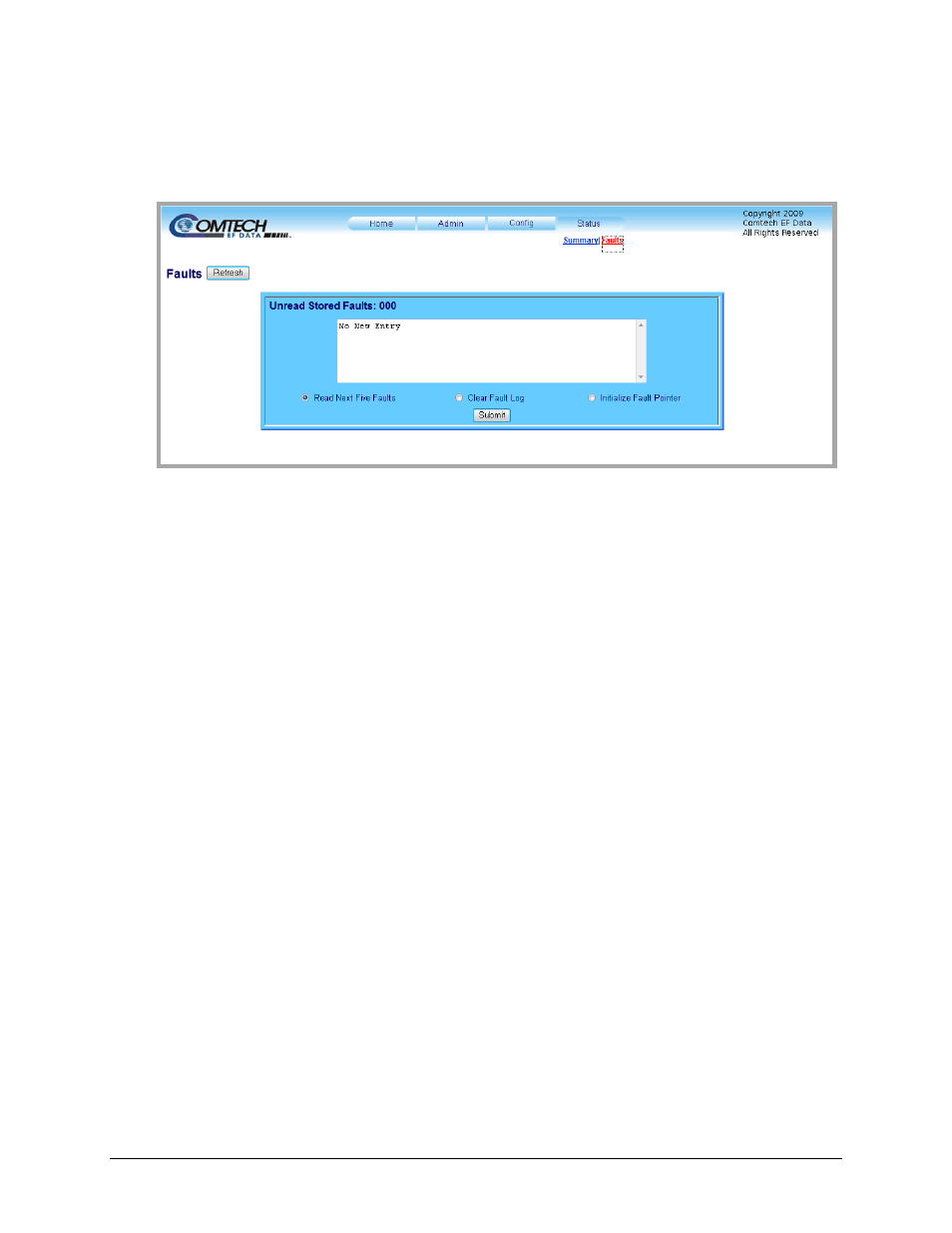
DT-4500-A Series Downconverters
Revision 1
Ethernet-based Remote Product Management
MN-DT4500A
6–23
6.4.5.4.2 Status | Faults
Use this read-only page to review the DT-4500-A’s current logged operating faults.
Figure 6-12. Status | Faults page
Click [Refresh] to update the page with the latest reported faults.
Unread Stored Faults: ###
This read-only section features a scrollable window that displays the unread stored faults log in
sequential, date-stamped format. In the section header, ### denotes the running tally of unread
stored faults.
The unit returns and displays the five oldest stored faults in the alarm log. All faults that are read
from the log are automatically removed from the tally.
You can manage the Unread Stored Faults window as follows – select a choice, and then click
[Submit] to execute the window update:
•
Read Next Five Faults: Select to display the next five unread stored faults in the log.
•
Clear Fault Log: Select to clear all stored faults from the log.
•
Initialize Faults Pointer: Select to reset the internal pointer to allow queries to start at
the beginning of the stored faults log.