3 downloading and extracting the firmware update – Comtech EF Data DT-4500-A Series User Manual
Page 65
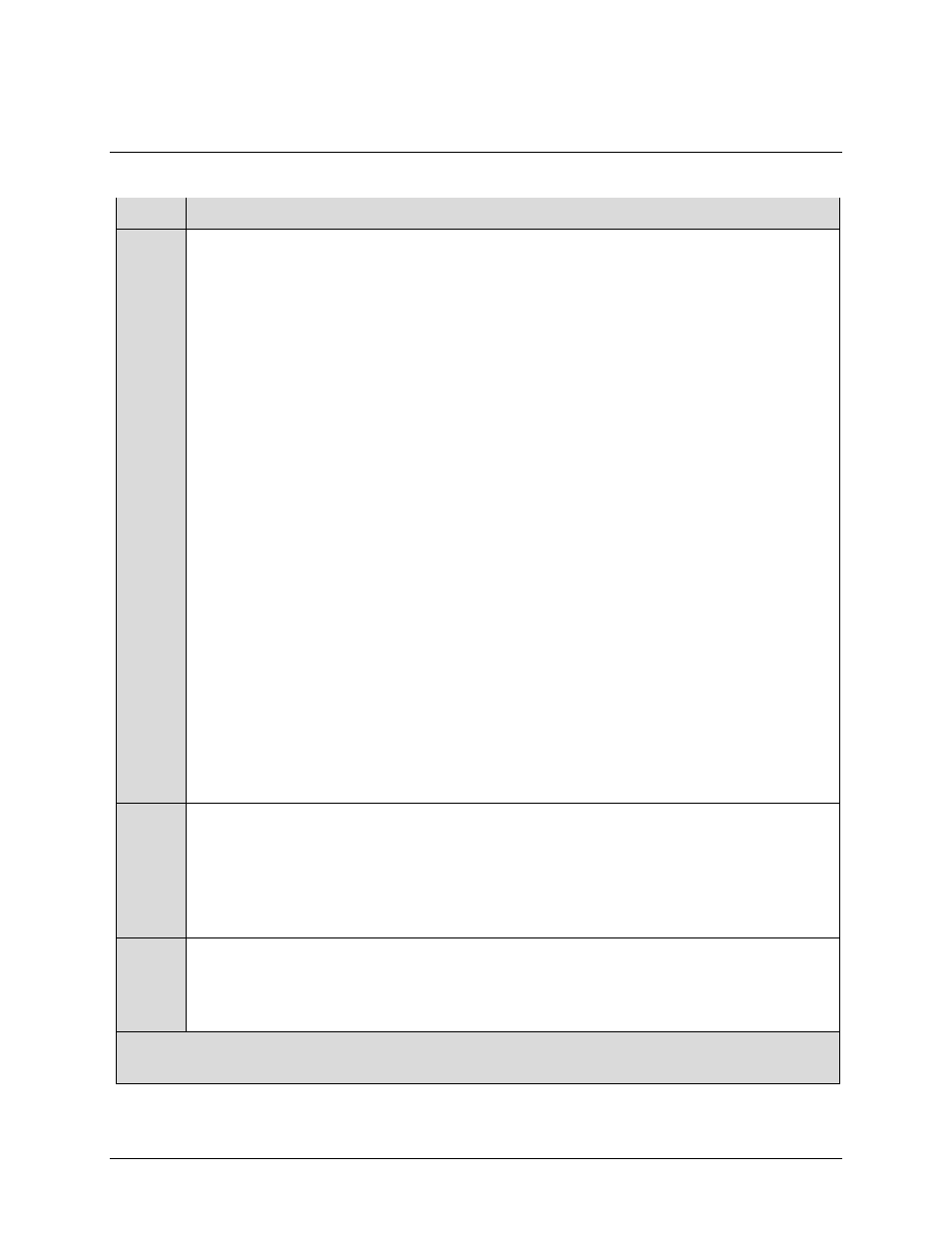
DT-4500-A Series Downconverters
Revision 1
Updating Firmware
MN-DT4500A
4–3
4.3 Downloading and Extracting the Firmware Update
Step Task
1
Download the correct firmware file to this temporary folder:
a) Go online to:
b) Click on: Support tab;
c) Click on: Software Downloads drop-down or hyperlink from Support page;
d) Click on: Download Flash and Software Update Files icon;
e) Click on: (Select a Product Line) Converters hyperlink;
f) Click on: The DT-4500-A Series product hyperlink;
g) Select the appropriate DT-4500-A Series Product firmware hyperlink.
About Firmware Numbers, File Versions, and Formats: The flashable files on the download
server are organized by product prefix; firmware number (verify that the correct firmware
number is known – see Step 1) and, where applicable, revision letter and release version.
The DT-4500-A firmware archive file hyperlink is F0000202x_V### (where ‘x’ denotes the
revision letter, and V### denotes the firmware version number). The downloadable files
are stored in two formats: *.exe (self-extracting) and *.zip (compressed). Some firewalls
will not allow the downloading of *.exe files. In this case, download the *.zip file instead.
For additional help with "zipped" file types, refer to PKZIP for Windows, WinZip, or
ZipCentral help files. PKZIP for DOS is not supported due to file naming conventions.
2
Extract a minimum of two files to the temporary folder on the PC:
a) FW-0000202x.bin – the bulk firmware file;
b) ReleaseNotes_DT4500A_V###.pdf, or a similarly-titled file, where ‘V###’ denotes
the firmware version number.
5
Confirm that the files have been extracted to the specified temporary folder on the PC. In
Command-line, use “cd c:\temp” to change to the temporary directory created in Sect. 4.2,
Step 2, then use the “dir” command to list the files extracted from the downloaded archive
file.
The firmware files have been successfully downloaded and are now available for transfer to the DT-
4500-A.