A.3.2 indirect access, A.4 addresses, A.4.1 physical address – Comtech EF Data DT-4500-A Series User Manual
Page 113: A.4.2 virtual address
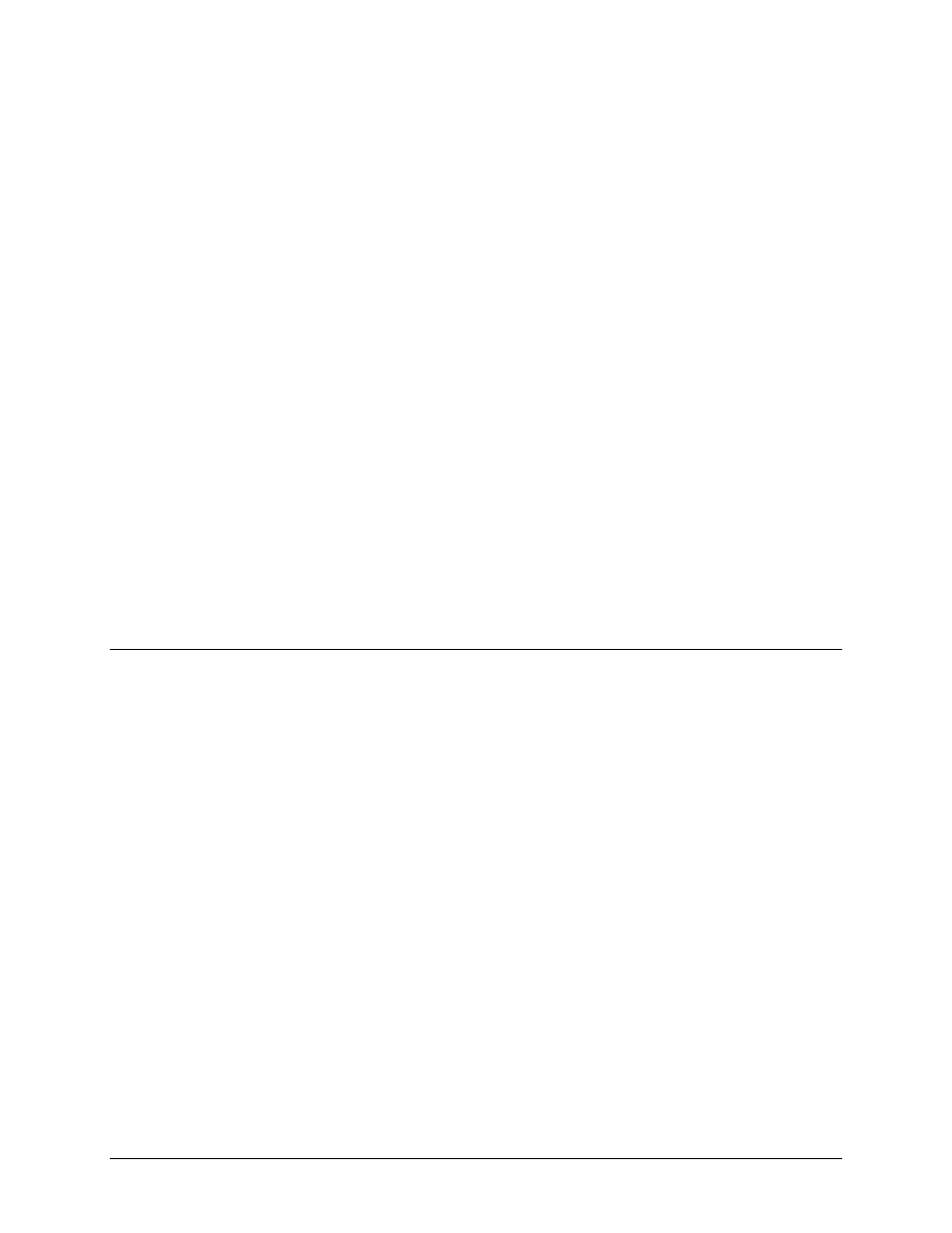
DT-4500-A Series Downconverters
Revision 1
Appendix A
MN-DT4500A
A–3
For EIA-232 control, a direct EIA-232 cable connection is made to each converter to be accessed.
If using an external Monitor and Control Computer, one EIA-232 port per converter is required.
This mode is commonly used with an ASCII terminal for bench testing.
A.3.2 Indirect Access
Converters in Redundancy Mode may be addressed indirectly by adding a virtual address to the
backup converter's physical address. The virtual address corresponds to the converter's position
in the redundant subsystem. The backup converter recognizes the virtual address and executes
the command via the high speed bus.
To control by using the EIA-485 interface, one or more backup converters are connected to a
system's monitor and control computer or ASCII terminal with a common EIA-485 bus cable.
Both up and down backup converters may be mixed on the cable as long as each has a unique
device address. In order to indirectly address an online converter in the subsystem, a virtual
address must be provided. The virtual address corresponds to the converter's position in the
chain beginning with number 1. Virtual addressing is only recognized by a backup converter.
Only one EIA-485 port is required on the monitor and control computer.
To control by using the EIA-232 interface, one EIA-232 port on the monitor and control
computer is required for each backup converter. Virtual addressing must be established by
command. All converters including the backup converter must be in the Redundancy Mode.
A.4 Addresses
All converters are addressed in a command by the Device Address. The Device Address consists
of a physical address or a physical address plus a virtual address.
A.4.1 Physical Address
Each converter in the system must have a unique physical address regardless of the access
method used. The physical address consists of a string of 1, 2 or 3 numbers from 1 to 255. The
physical address is entered into a converter via the front panel. For Direct Access, the physical
address is the only address required to command a converter. A backup converter or a
standalone converter can only be accessed with a physical address.
Example: 10 (Addresses converter whose physical address is 10.)
A.4.2 Virtual Address
In order to access a converter controlled by a backup converter indirectly, a virtual address is
required. A virtual address is appended to the physical address of the backup converter with a
"V". The virtual address is a number from 1 to 12 and corresponds to the position of the active
converter from the backup converter and is assigned by a configuration command.