Comtech EF Data DT-4500-A Series User Manual
Page 155
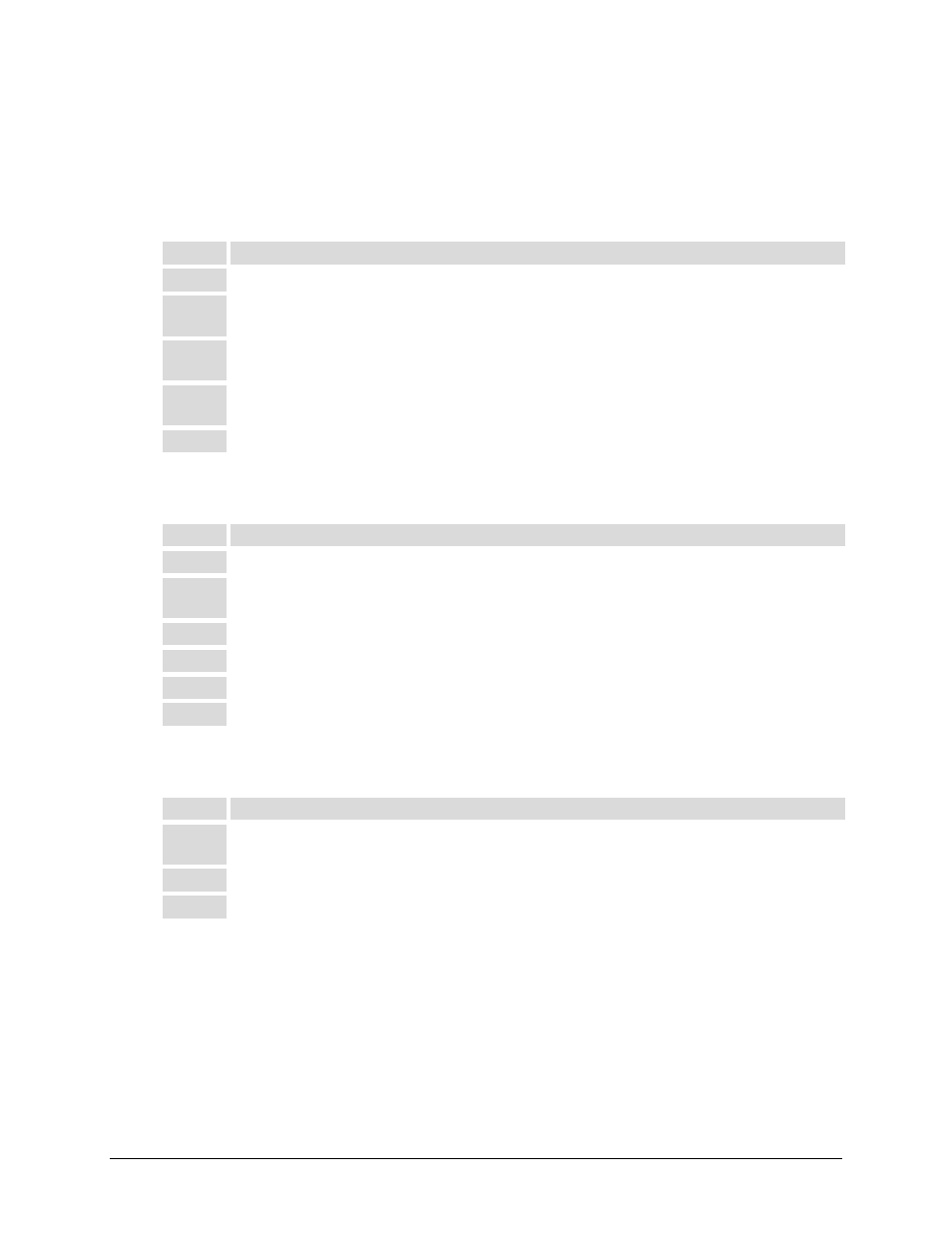
DT-4500-A Series Downconverters
Revision 0
Appendix B
MN-DT4500A
B–15
B.4.4 Redundancy Systems – Downconverter Removal and Replacement
In a redundancy system, to remove an “inline” downconverter for repair, the following
procedure must be used:
Step
Description
1
Force backup of faulted unit.
2
Turn the power switch on the inline downconverter rear panel to OFF, and remove the power cord from the
downconverter. DO NOT disconnect the RF and IF cables from the RSM.
3
Unscrew the mounting screws on the RSM first, and then unscrew the rack mounting screws on the front
panel of the downconverter.
4
From the rear of the inline downconverter, hold the RSM and push the downconverter to the front of the
rack until the RSM Module is free of the downconverter chassis.
5
Remove the inline downconverter from the front of the rack.
To install the replacement unit, the following procedure must be used.
Step
Description
1
Power up the new unit on the bench.
2
Configure the new unit for the correct redundancy settings (Redundant = ON, Address = match old unit)
and correct frequency and attenuation.
3
Power off the new unit.
4
Remove existing personality module from the new unit.
5
Carefully install the new unit into the rack. The existing module in the rack will be plugged into the new unit.
6
Power up the new unit and un-force the backup.
To remove a “Backup” downconverter for repair, the following procedure must be used:
Step
Description
1
Turn the power switch on the backup downconverter rear panel to OFF, and remove the power cord from
the downconverter. Disconnect the RF and IF cables from the IOM.
2
Unscrew the rack mounting screws on the front panel of the backup downconverter.
3
Remove the backup downconverter from the front of the rack.