Comtech EF Data DT-4500-A Series User Manual
Page 47
Advertising
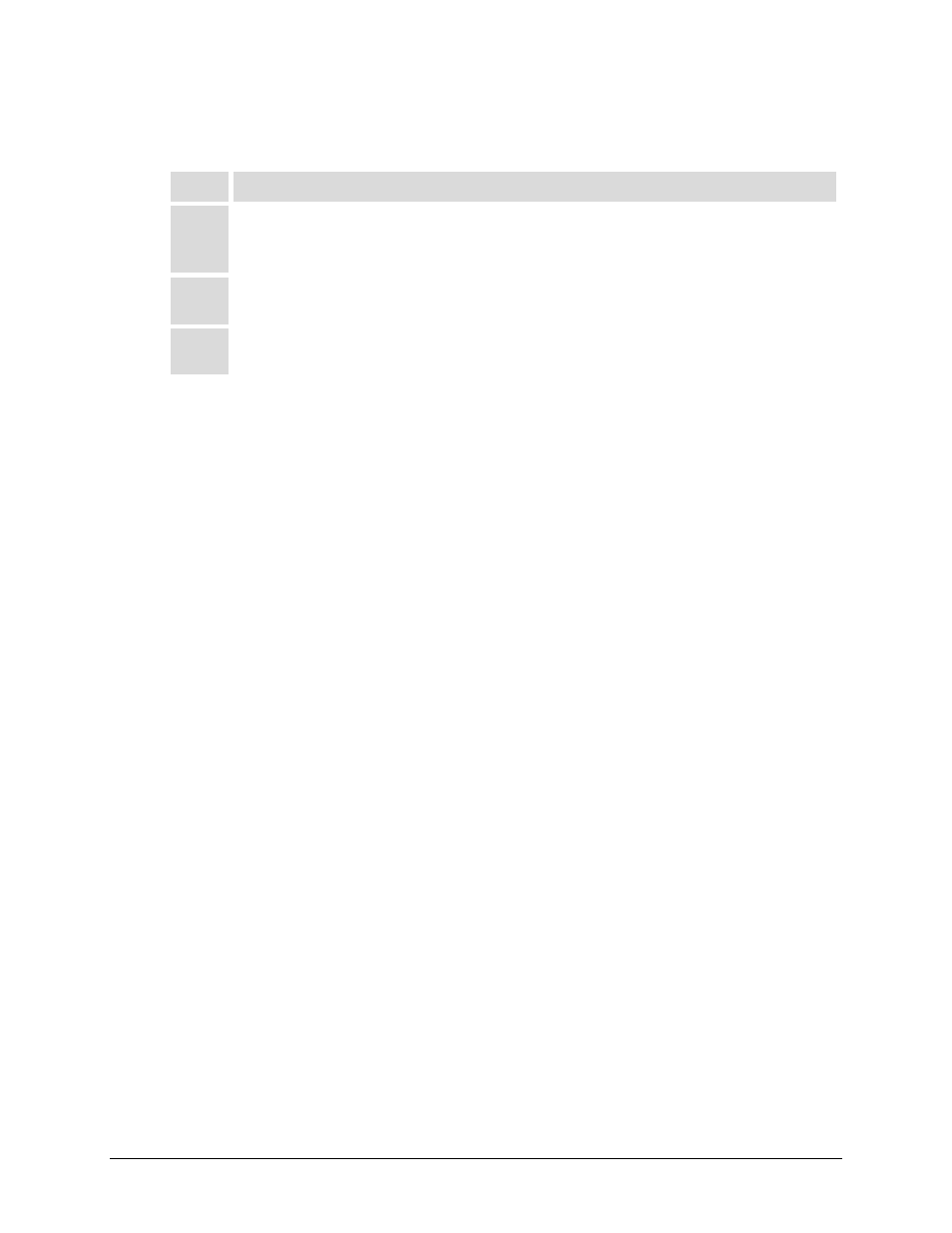
DT-4500-A Series Downconverters
Revision 1
Installation
MN-DT4500A
2–5
Follow these steps to install the CEFD-style chassis kit:
Step
Task
1
Use the #10 flat washers, #10 split washers, and #10 hex nuts to secure the #10
shoulder screws to the CDM-800 chassis through the rear right and left side mounting
slots.
2
Use the #10 rack bracket bolts to install the rear support brackets onto the rack
enclosure threaded rear mounting rails.
3
Mount the unit into the rack enclosure. Ensure that the shoulders of the #10 shoulder
screws properly engage into the rear support bracket slots.
Advertising
This manual is related to the following products: