Important fault icons, Performing a cold restart, Powermax – Hypertherm Powermax65 Service Manual Rev.1 User Manual
Page 148
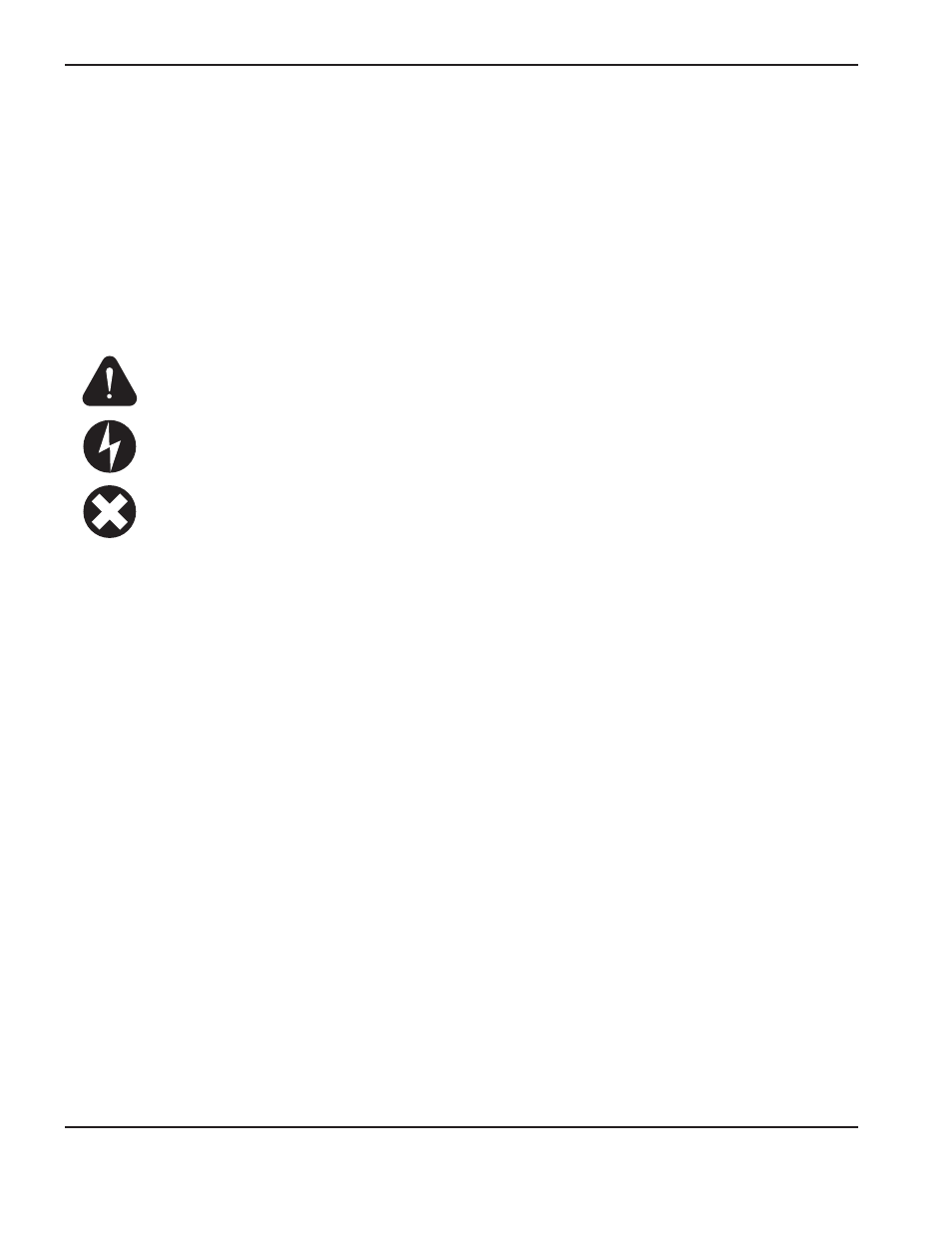
TroubleshooTing and sysTem TesTs
5-22
powermax
65/85
Service Manual
To move the field selector (*) between fields, press the current/gas mode selector. The asterisk indicates the selected
field. You can alter the I, C, B, P, and G fields by turning the adjustment knob.
To toggle between (I) Current set/read and (P) Pressure set/read, press the automatic/manual mode selector. The LED
is illuminated when the Pressure set/read field is selected.
To exit the service screen, simultaneously press the automatic/manual and current/gas mode selectors. The operator
screen displays.
Important fault icons
One of the following fault icons may appear on the LCD display in operator mode:
Warning
The system continues to operate.
Fault
The system stops cutting and is able to recover when the fault is cleared.
Error
The system needs service.
Performing a cold restart
Sometimes a “cold restart” clears the fault. When a cold restart is recommended in one of the Solutions below, do the
following:
1. Power OFF the machine.
2. Wait 20 seconds or until the red LED near the top of the DSP board blinks.
3. Power ON the machine.