Hypertherm Powermax30 AIR Service Manual User Manual
Page 162
Advertising
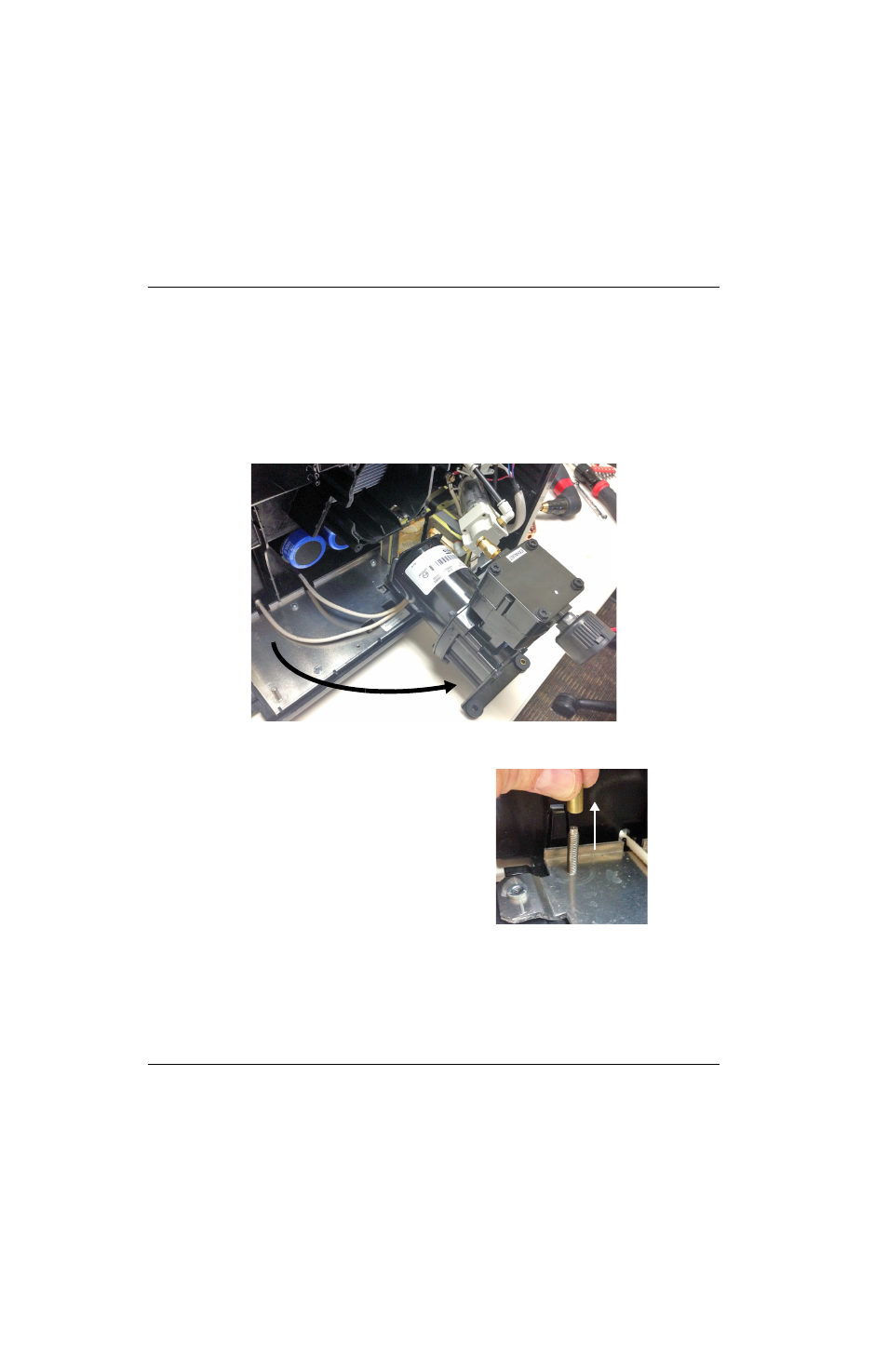
162
Powermax30 AIR Service Manual 808850
6 – Power Supply Component Replacement
6. Hold down the base of the power supply with one hand. With your other hand, lift the end of the internal compressor
that is nearest the rear panel until the compressor is free of the 2 retaining screws.
7. Rotate the internal compressor 90° counterclockwise so that it is outside the power supply. See Figure 74.
8. Lift the internal compressor until it is free of the third retaining screw (the one in the middle of the power supply).
Remove the internal compressor from the power supply.
Figure 74
9. Check the 3 retaining screws in the power supply. If
brass sleeves were left behind on any of the screws,
remove the sleeves.
Advertising
This manual is related to the following products: