Power supply setup, Unpack the plasma system, Claims – Hypertherm Powermax30 AIR Service Manual User Manual
Page 25
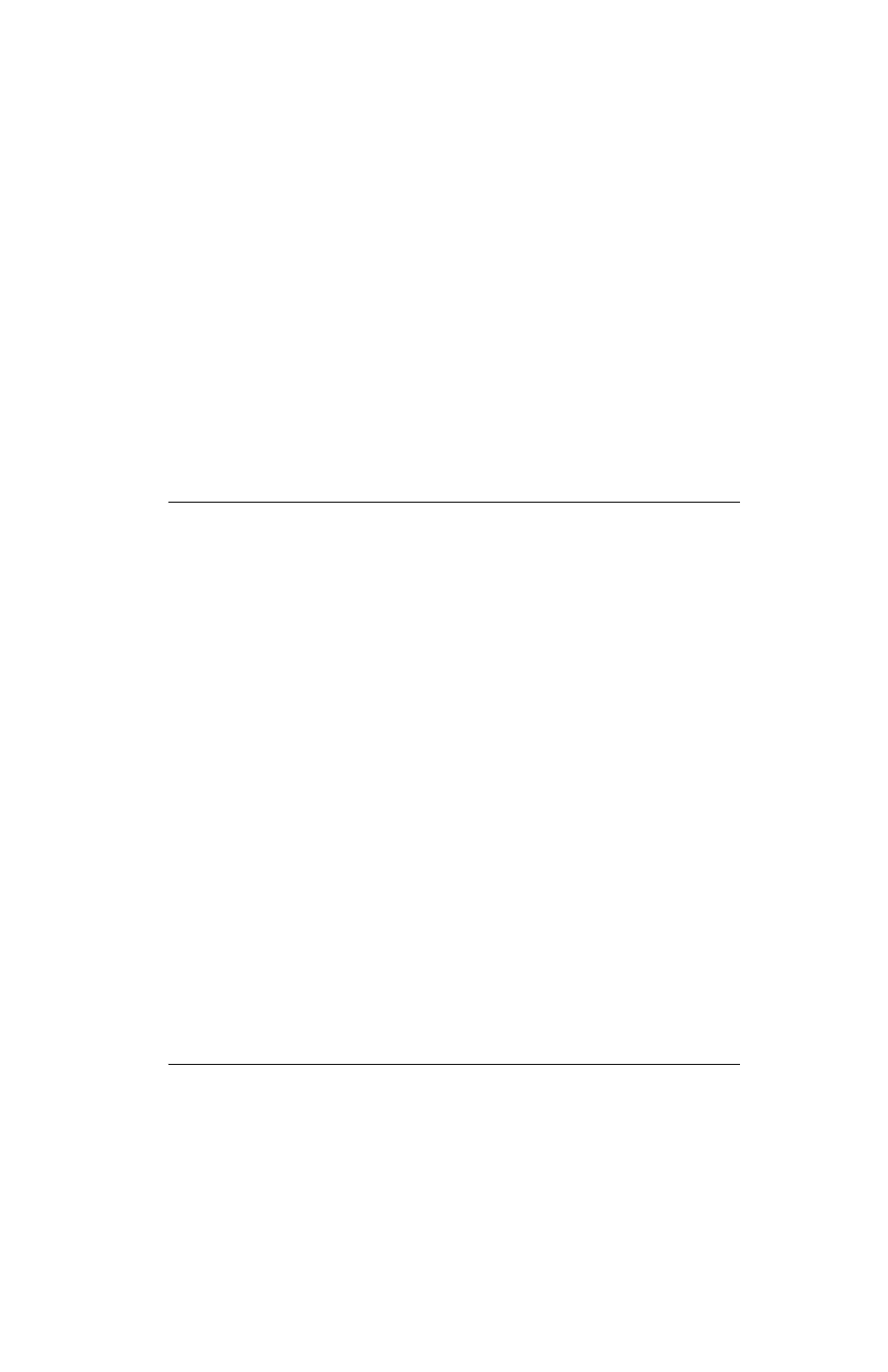
Powermax30 AIR Service Manual 808850
25
Section 2
Power Supply Setup
Unpack the plasma system
1. Make sure that you received all items on your order in good condition. Contact your distributor if any parts are
damaged or missing. (See
2. Inspect the system for damage that may have occurred during shipment. If you find evidence of damage, see Claims,
below. All communications regarding this equipment must include the model number and the serial number located
on the rear panel of the power supply.
3. Before you set up and operate this system, read the separate Safety and Compliance Manual (80669C) included
with your system for important safety information.
Claims
Claims for damage during shipment – If your unit was damaged during shipment, file a claim with the carrier. You
can contact Hypertherm for a copy of the bill of lading. If you need additional assistance, call the nearest Hypertherm
office listed in the front of this manual.
Claims for defective or missing merchandise – If any component is missing or defective, contact your
Hypertherm distributor. If you need additional assistance, call the nearest Hypertherm office listed in the front of this
manual.