Hypertherm Powermax30 AIR Service Manual User Manual
Page 165
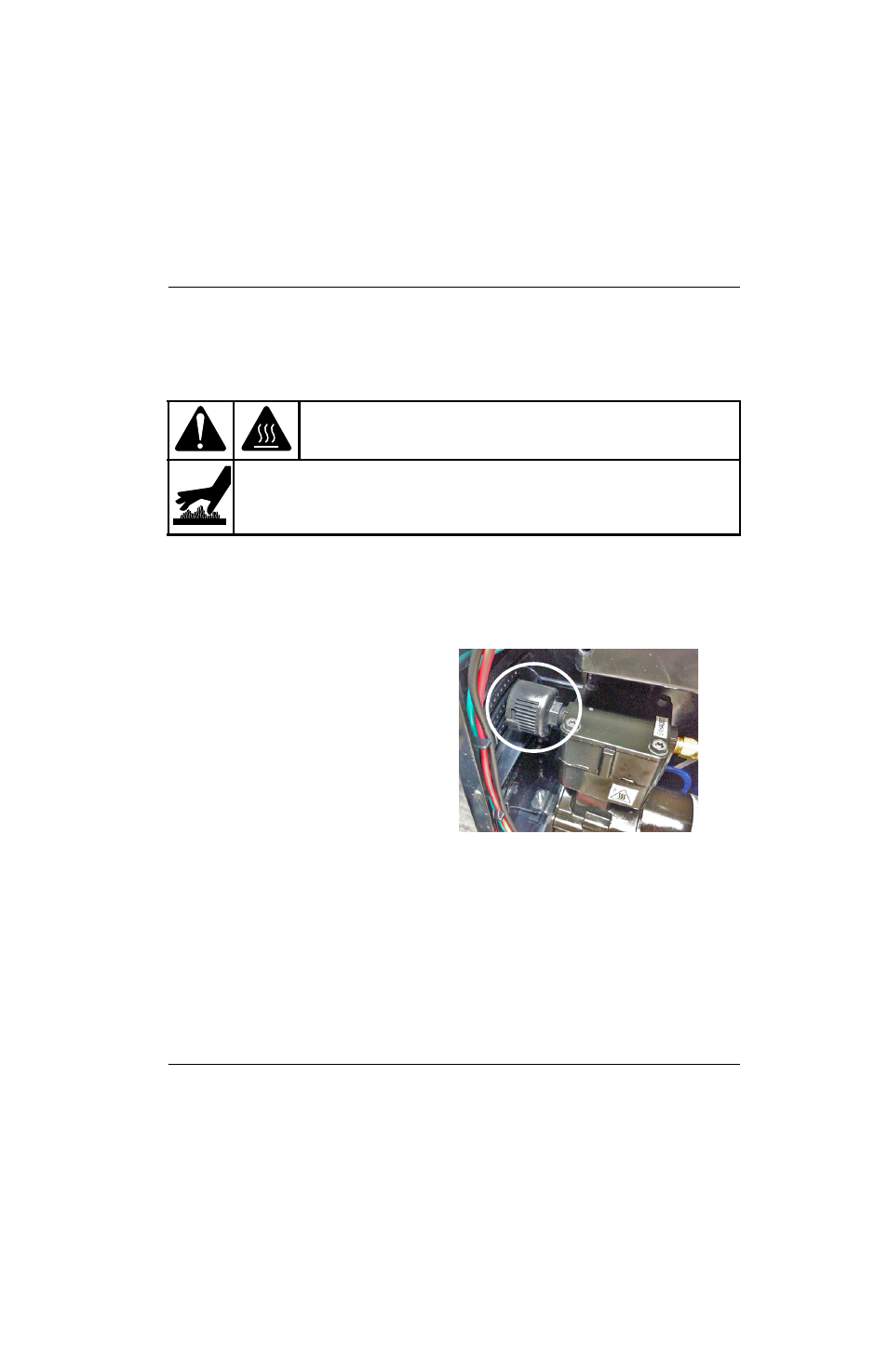
Powermax30 AIR Service Manual 808850
165
6 – Power Supply Component Replacement
Replace the air inlet filter in the internal compressor
Remove the air inlet filter from the internal compressor
1. Complete the following procedures:
a. Set the power switch to OFF (O), and disconnect the power cord from the power source.
b. See Remove the power supply cover on page 98.
2. From the fan side of the power supply, gently
tilt the rear panel away from the power supply
so you can access the air inlet filter on the
internal compressor.
3. Unscrew the filter assembly from the internal
compressor.
Install the air inlet filter in the internal
compressor
1. Screw the new air inlet filter assembly onto the
internal compressor. Tighten the filter assembly
only to finger-tight.
2. Complete the following procedures:
a. See Install the power supply cover on page 99.
b. Reconnect the power cord, and set the power switch to ON (I).
Kit number
Description
Kit: Air inlet filter for internal compressor
WARNING!
HOT SURFACE CAN CAUSE INJURY
Allow the internal compressor to cool before touching it.
The surface of the compressor can become very hot during use and can cause serious
injury if it comes in contact with skin.