Test 1 – voltage input – Hypertherm Powermax30 AIR Service Manual User Manual
Page 78
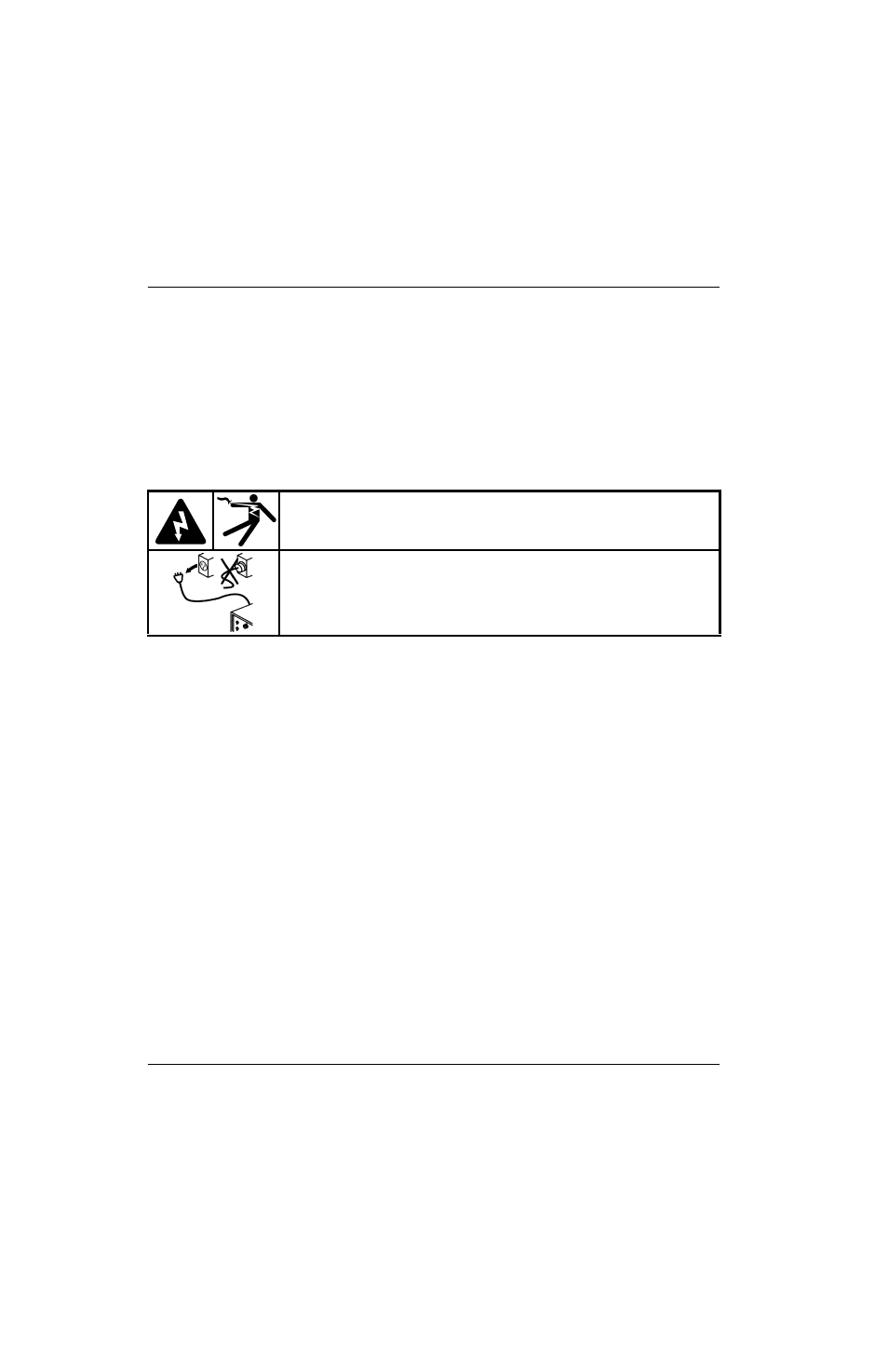
78
Powermax30 AIR Service Manual 808850
5 – Troubleshooting and System Tests
Test 1 – voltage input
Check the incoming voltage and the line voltage to the top of the power switch (S1).
1. Set power switch to OFF (O), and disconnect the power cord from the power source.
2. Remove the power supply handle and cover. See Remove the power supply cover on page 98.
3. Remove the component barrier. See Remove the component barrier on page 100.
4. Partially pull the power switch’s top two wires out from the tabs and attach the multimeter test leads to the tabs to
5. Once you have the test leads in place, leave the power switch set to OFF (O), and reconnect the electrical power.
The voltage should equal the line voltage of the incoming circuit, for example 120 V or 240 V.
All values can be ±15%.
WARNING!
ELECTRIC SHOCK CAN KILL
Use extreme caution when working near live electrical circuits. Dangerous
voltages exist inside the power supply that can cause serious injury or death.
See the WARNING! on page 57 before proceeding.