Niveo Professional NNAS-R4 User Manual
Page 111
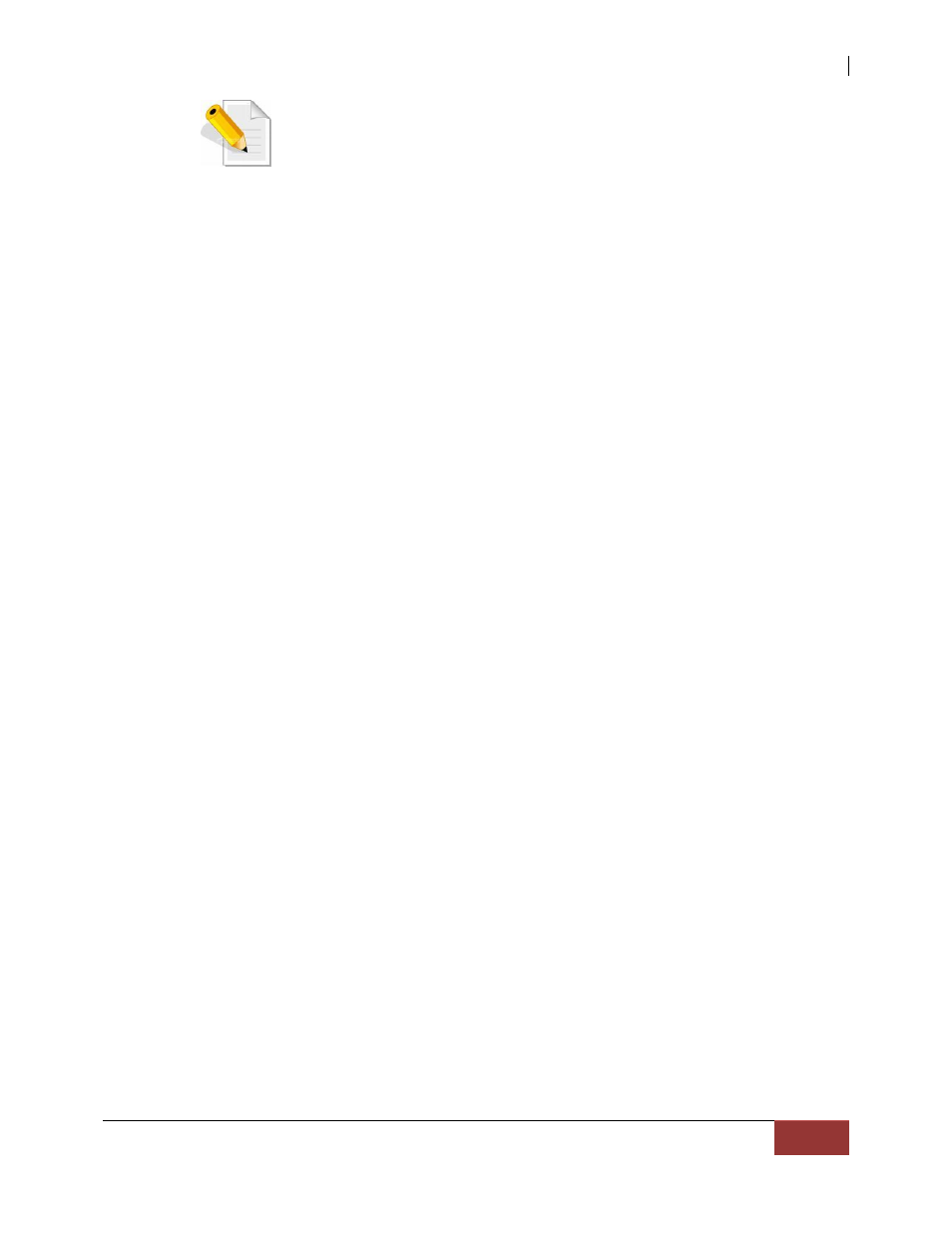
NAS System
User Manual
111
NOTE: Do not enable “Public” option on the share folder
designated as WEB target share folder.
SNMP – The SNMP gives users independence from the proprietary network
management schemes of some manufacturers and SNMP is supported
by many WAN and LAN manufacturers enabling true LAN/ WAN
management integration.
DHCP – Provides DHCP service, and make proNAS act as DHCP server. Click
the “Edit” button under Configuration and setup the DHCP options.
Refer to Configuration Options in the succeeding pages.
Media Server – Provides NAS DLNA multimedia File Server; allows NAS to
share files to Sony PlayStation3 and XBOX360.
When a share folder is set as Media Server library, the share folder is
accessible from a DLNA/media client.
Photo – Provide easy to use Photo gallery service. This service requires WEB
service enabled.
Note that the WEB service will be automatically enabled when Photo
service is enabled.
Printer – Provide print server service. It allows a printer installed in the NAS
to be shared by computers on the network. Supported model is HP
Deskjet F4280 printer. Connect USB cable from printer to USB port of
NAS.
Service Options:
Enable – Allows you to enable/disable the selected service.
NOTE: You cannot enable a selected service if VG does not exist
(NASVG is not yet initialized).
Name – Shows the service name.
Start on Boot – Allows the service to auto-start when the NAS starts.
Configuration – This contains basic configuration options (Quick Setup)
which can be set by clicking the “Edit” button.
Edit – Click this button to configure the service.