Niveo Professional NNAS-R4 User Manual
Page 30
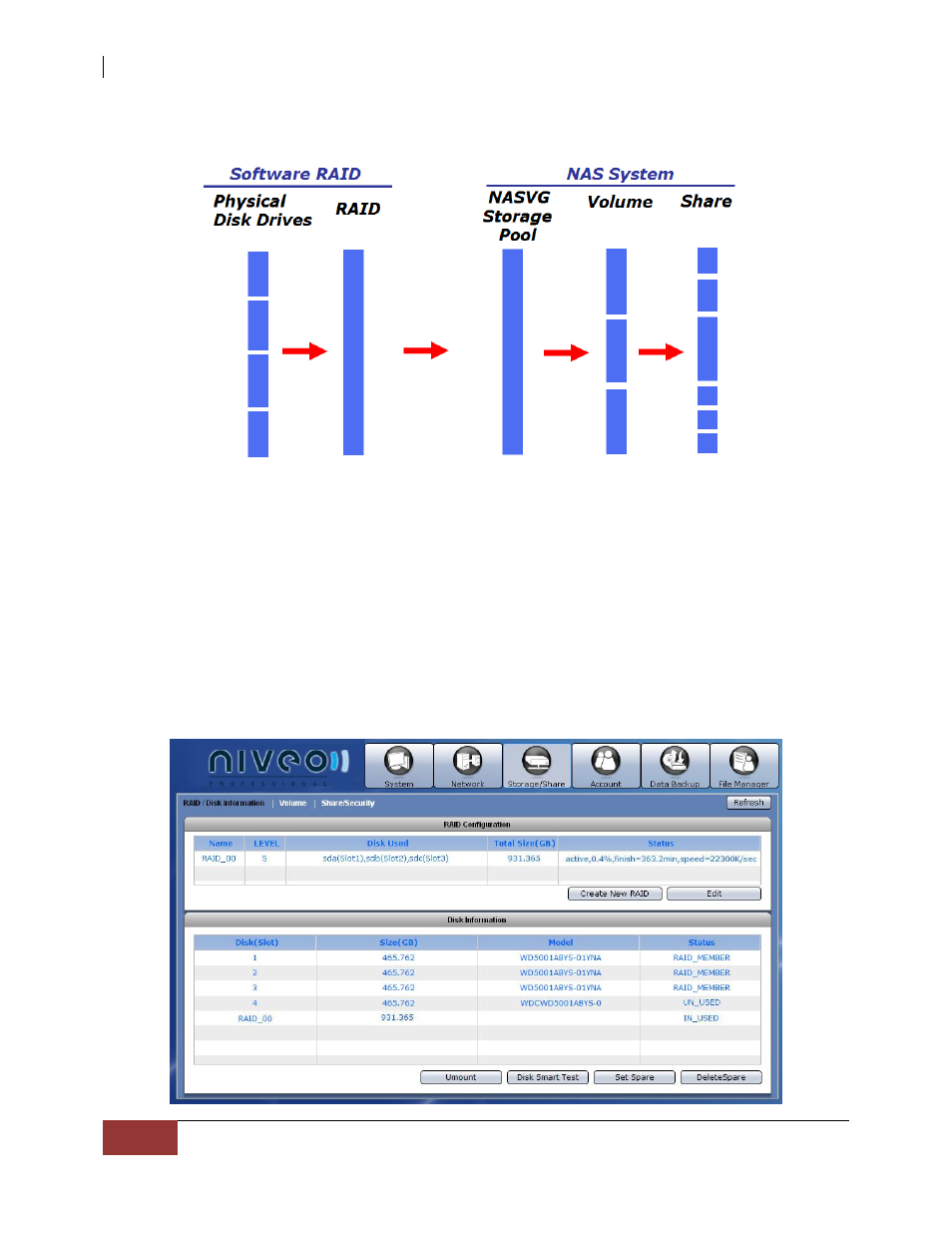
NAS System
30
User Manual
2.4.1 Relationship between RAID disks, Storage Pool, Volumes, and Shares
RAID disks
RAID disks are basically logical disks created using the “Create New RAID” button by
selecting the physical disk drives to be included as RAID member. When physical disk drives
are included in RAID, the status will show as “RAID_MEMBER”. When a physical disk drive is
free (neither a RAID member nor a hot-spare), its status will show “UN_USED”.
When a RAID disk is created, the RAID level is assigned. Select your preferred RAID level.
Please note that the RAID level options available for selection depends on the number of
physical disk drives in the NAS.
Please refer to Section 1.3 RAID Levels for more information about the different RAID levels
available in the NAS, and to Section 3.1.1 RAID/Disk Information for creating RAID.