Niveo Professional NNAS-R4 User Manual
Page 165
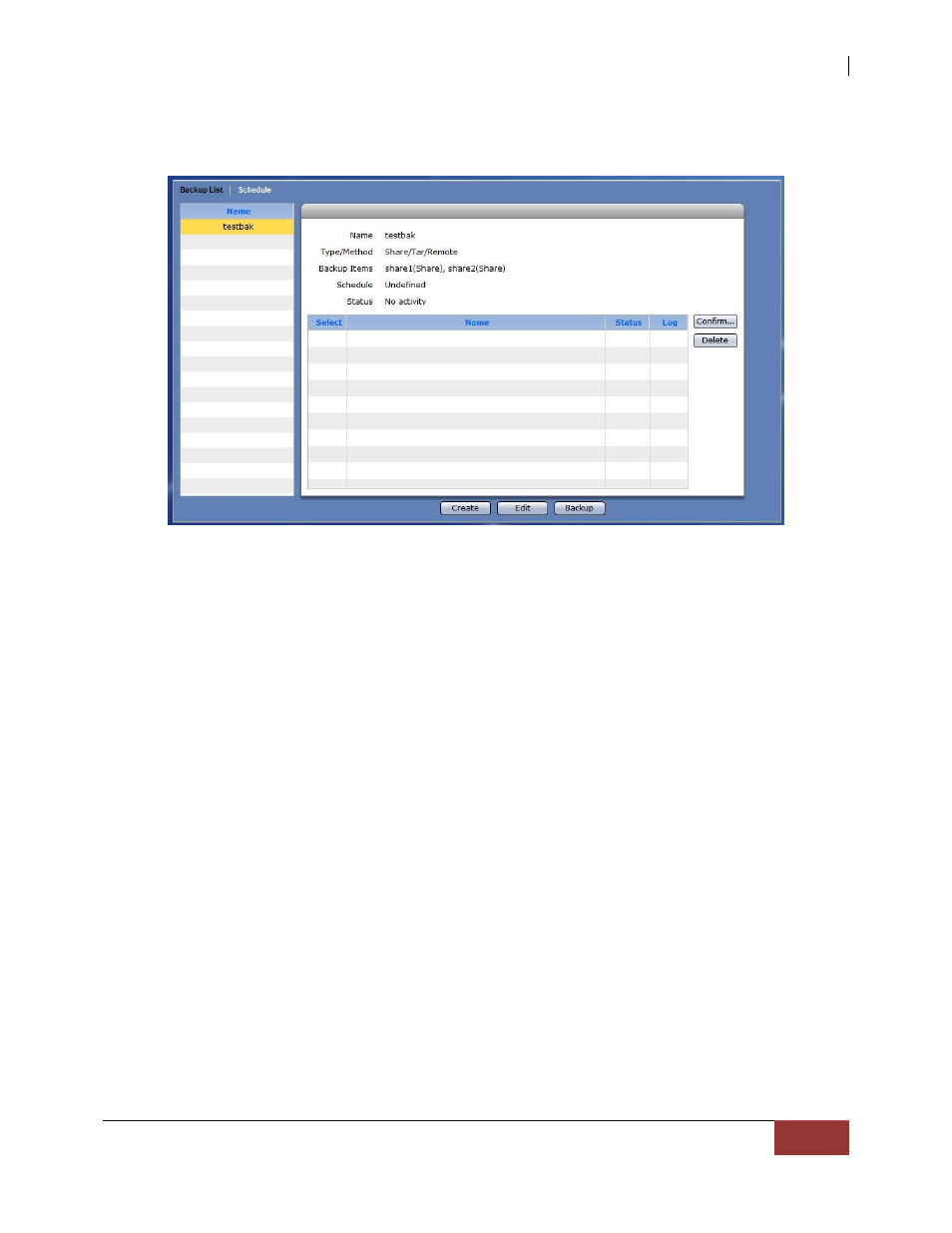
NAS System
User Manual
165
3. Click the “Save” button. The backup plan will be created and shown in the Backup
List.
Backup List Options:
Name – Shows the list of backup plans. When a backup plan is selected,
information about the backup plan will be displayed, such as name of
backup plan, type/method of backup, backup items, schedule (Enabled
or Undefined), and completed backups.
Select – Use this option to select a completed backup then delete or restore
the backup.
Name – Show the backup name.
Status – Shows the status of the particular backup. Status can be:
Incomplete or Complete.
Log – Use this option to view the detailed information about the completed
backup. Click the “…” button.
Confirm… – Use this button to restore a selected backup.
Delete – Use this button to delete the selected backup.
Create – Use this button to create a new backup plan.
Edit – Use this to button edit or delete a selected backup plan.
Backup – Use this button to perform immediate backup.