Niveo Professional NNAS-R4 User Manual
Page 19
Advertising
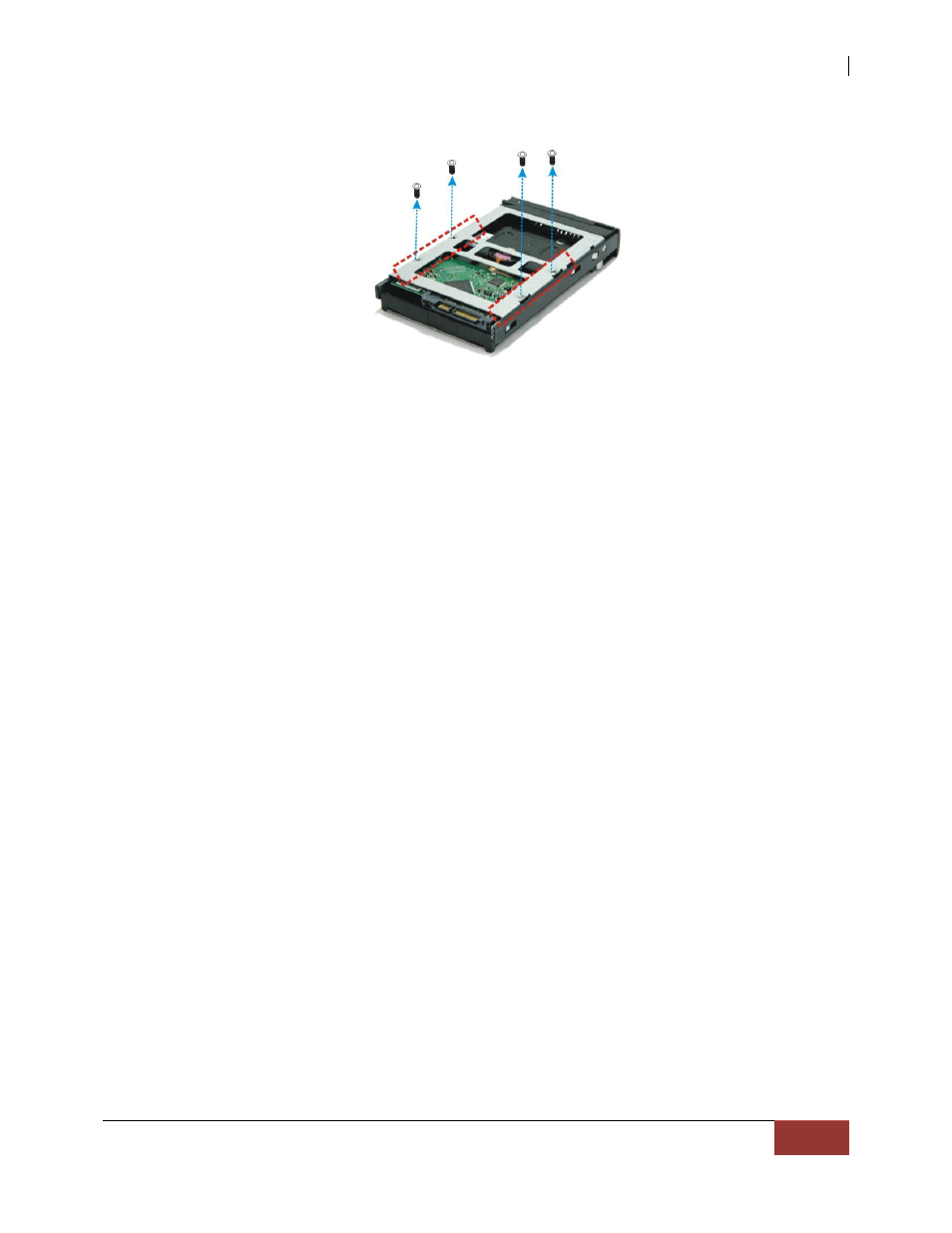
NAS System
User Manual
19
c. Install the mounting screws on the bottom part to secure the drive in the disk tray.
d. Slide the tray into a slot and push the Lock Indicator Button.
e. Press the handle until you hear the latch click into place. The HDD status LED will
turn green if subsystem is on.
Advertising