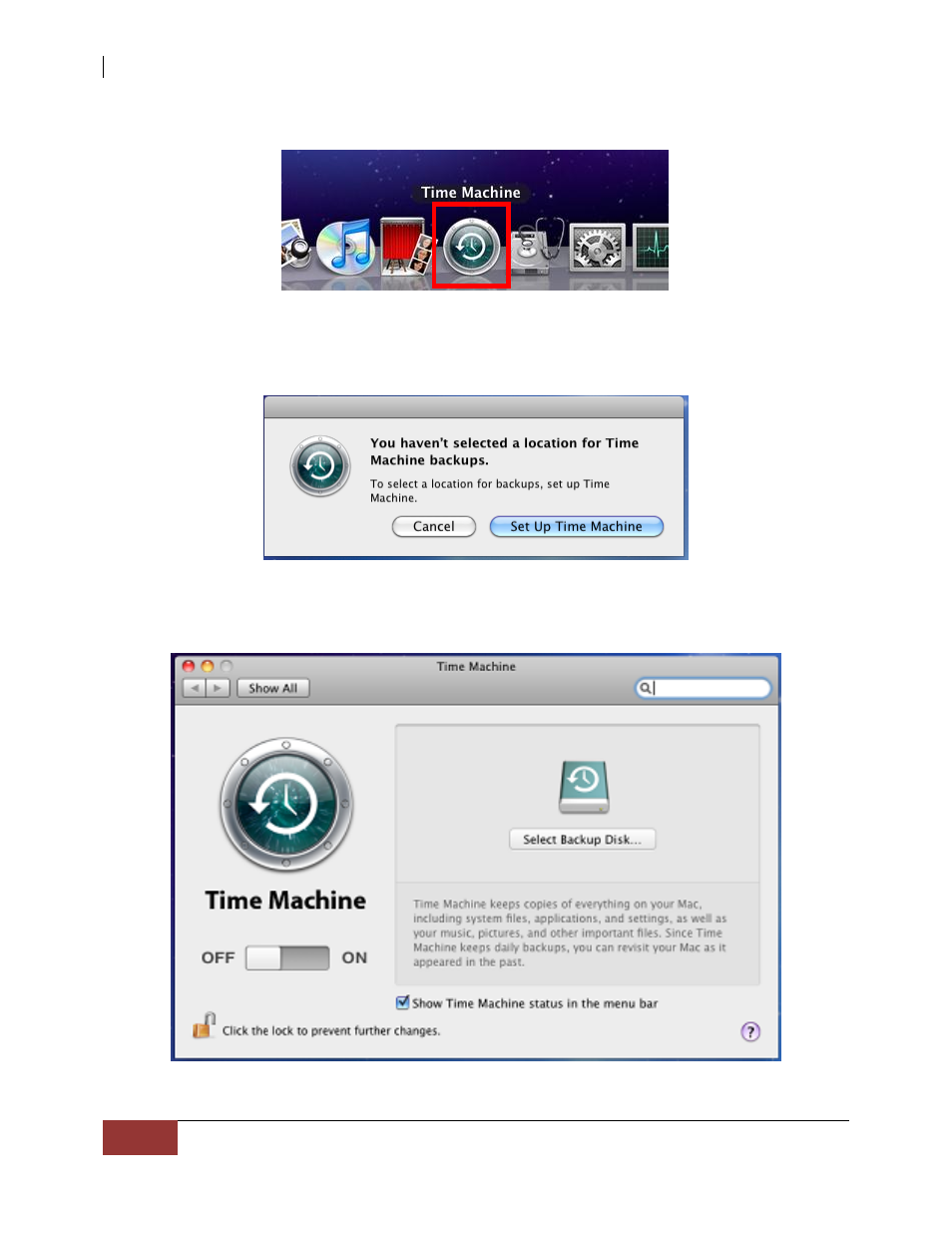
NAS System
84
User Manual
9. To setup Time Machine in Mac, open Time Machine.
10. If the Time Machine has not been previously setup, a message will be shown as
below. Then select “Set Up Time Machine”.
11. The Time Machine screen will be displayed. Click “Select Backup Disk…”.