2 email setting – Niveo Professional NNAS-R4 User Manual
Page 147
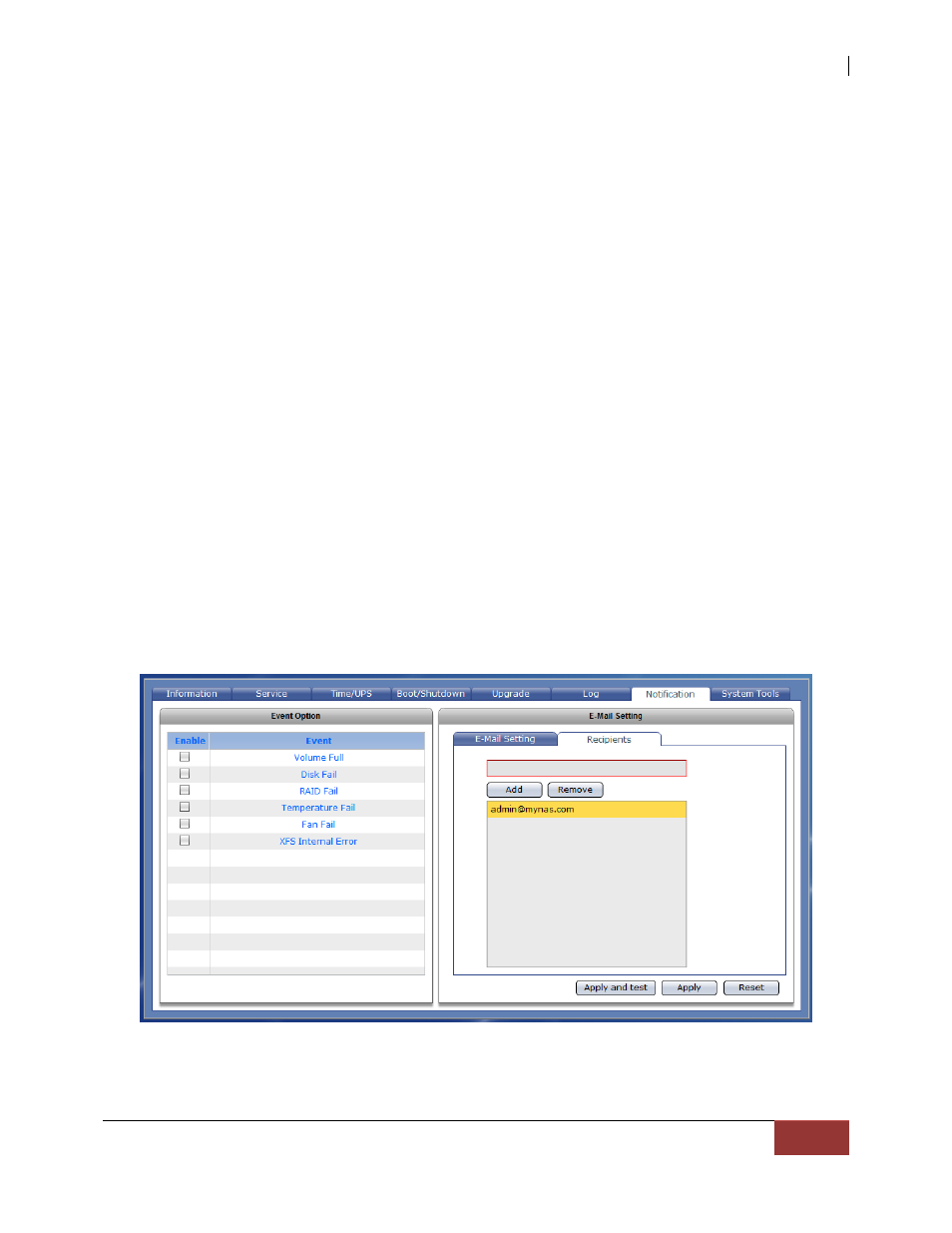
NAS System
User Manual
147
3.3.7.2 Email Setting
Email Setting Options:
SMTP Server – Use this option to enter the SMTP server IP address.
Port – Use this option to set the SMTP port number. Default is port 25.
Account – Use this option to enter a valid email account in the SMTP
server.
Password – Use this option to enter the password of the email
account.
Sender Address – Use this option to specify the sender’s email
address.
Recipients Options:
Add – Use this button to add a recipient email address in the list of
recipients. Type in the text box the recipient email address.
Remove – Use this button to remove an email address from the list of
recipients. Select first the email address then click “Remove”.
Apply and test – Use this button to save and test the changes made.
Apply – Use this button to save the changes made.
Reset – Use this button to undo or clear any changes made.