Niveo Professional NNAS-R4 User Manual
Page 141
Advertising
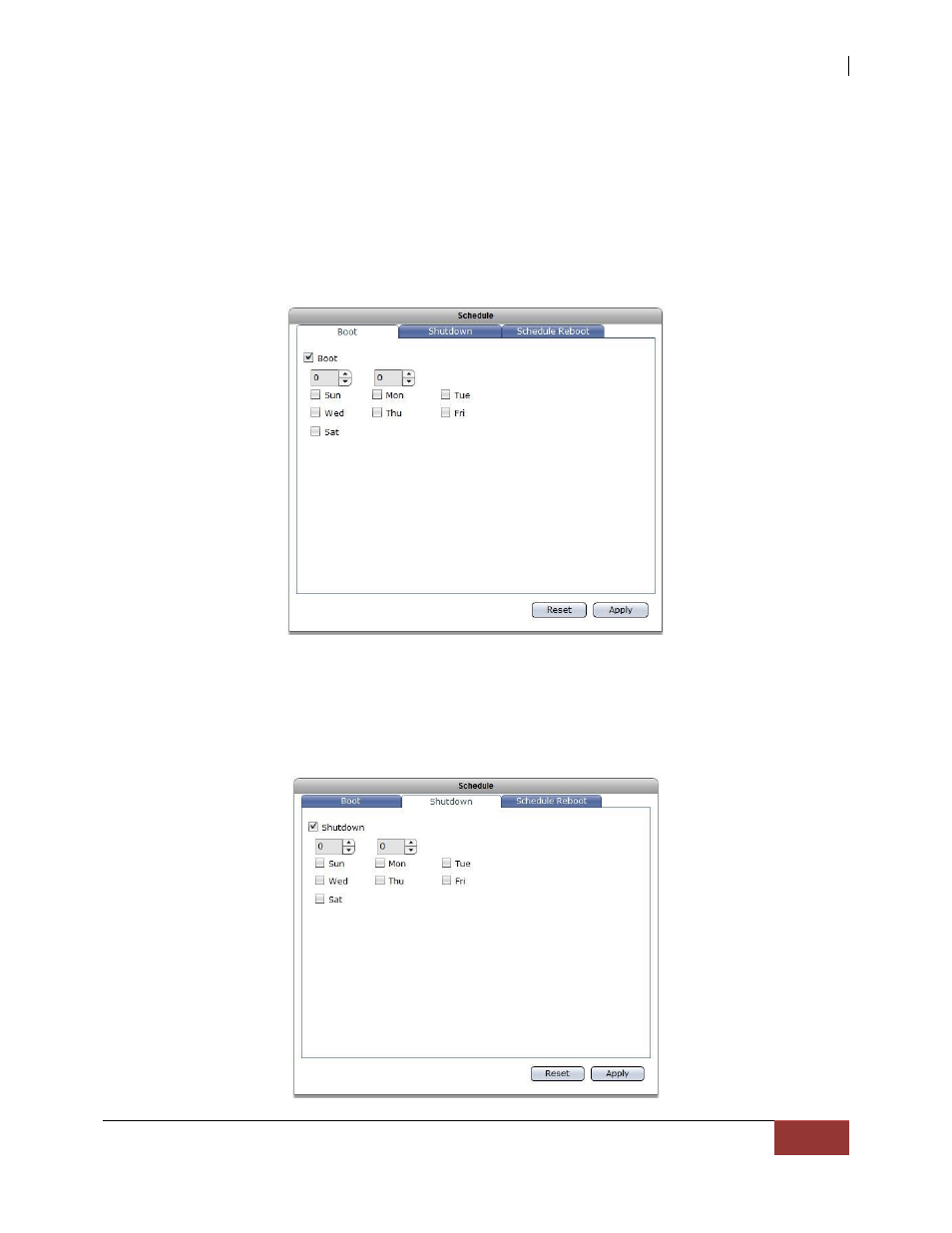
NAS System
User Manual
141
Schedule:
Use the options here to boot, shutdown, or reboot the NAS based on schedule.
Boot
Boot – Use the button to enable or disable scheduled boot of NAS.
Set the time (hour and minutes) in the up/down arrow boxes.
Select the day or days when the scheduled boot will happen.
Shutdown
Shutdown – Use the button to enable or disable scheduled shutdown of NAS.
Set the time (hour and minutes) in the up/down arrow boxes.
Select the day or days when the scheduled shutdown will happen.
Advertising