2 local upgrade – Niveo Professional NNAS-R4 User Manual
Page 144
Advertising
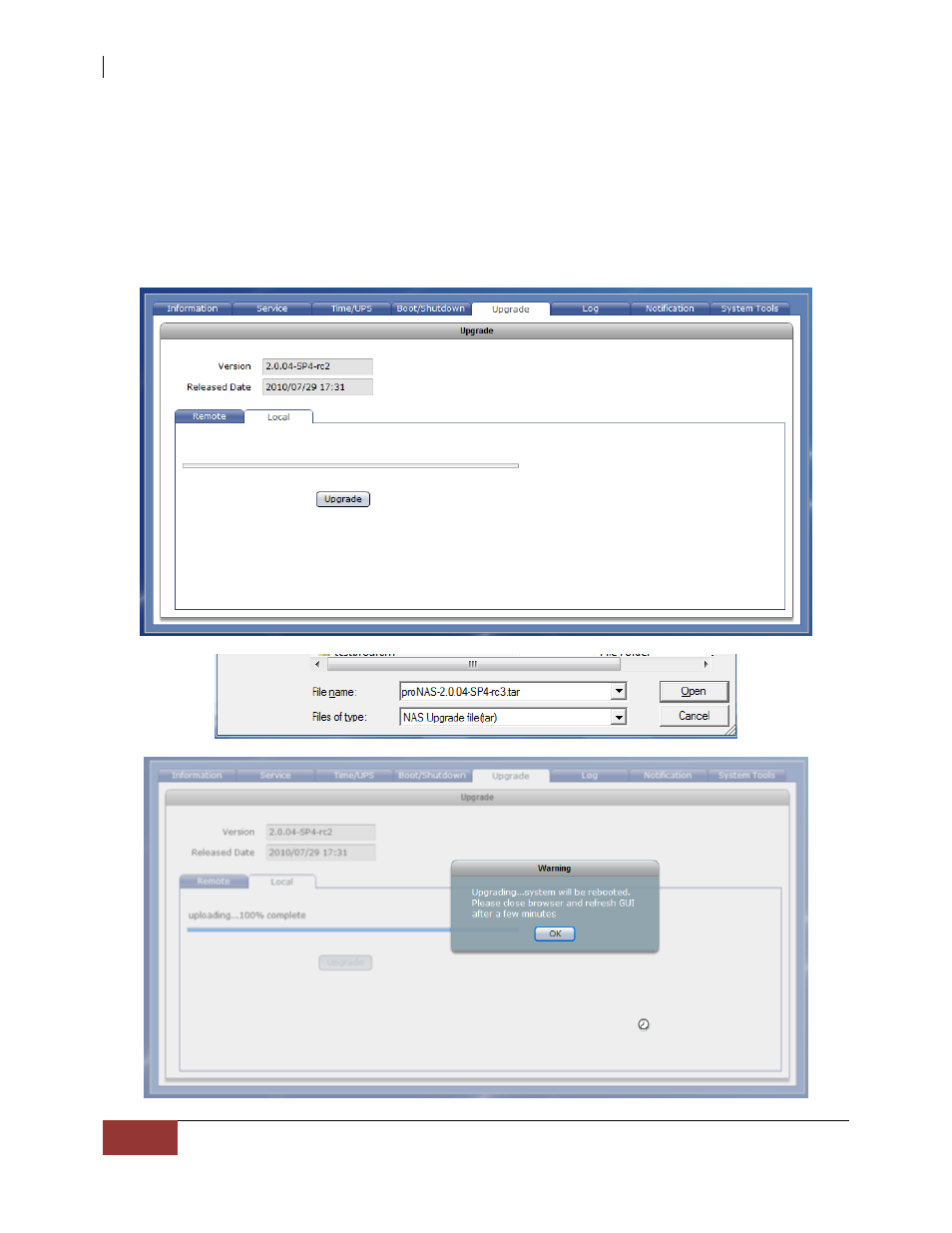
NAS System
144
User Manual
3.3.5.2 Local Upgrade
Local
To upgrade locally, the NAS firmware must have been downloaded from vendor’s FTP
site and saved into local directory. Click the “Upgrade” button, select the NAS upgrade
file (tar file), and click Open. The NAS firmware version will be updated. NAS will restart
to load the updates.
Advertising