4 boot/shutdown – Niveo Professional NNAS-R4 User Manual
Page 136
Advertising
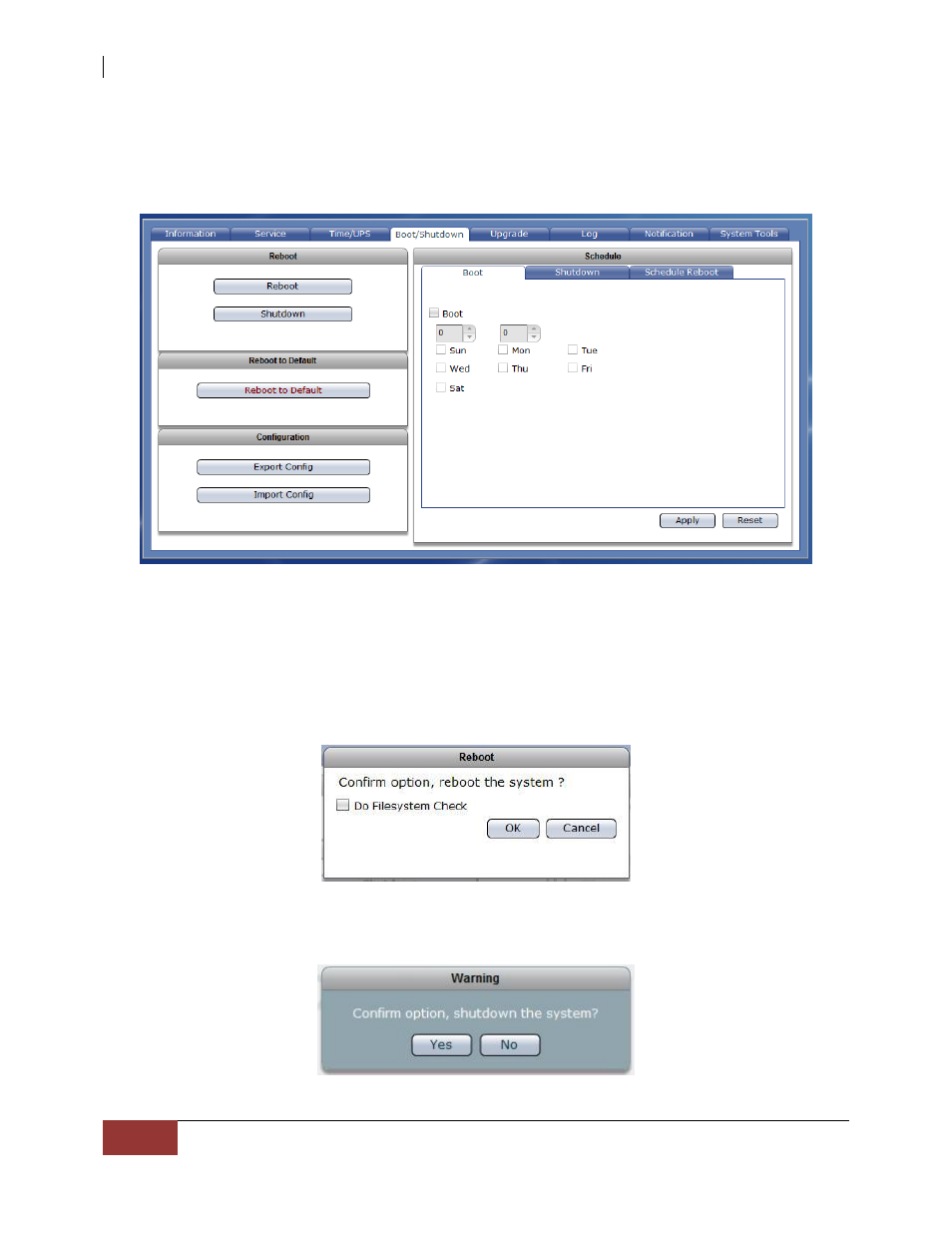
NAS System
136
User Manual
3.3.4 Boot/Shutdown
The NAS can be restarted or shutdown manually or based on schedule.
Reboot:
Reboot – Use the button to immediately reboot the NAS. If needed, you can
also enable “Do Filesystem Check” option to perform filesystem check
after reboot.
Shutdown – Use this button to immediately shutdown the NAS. When a
warning message is displayed, select “Yes” to shutdown the system.
Advertising