3 using the qlaunch nas quick finding utility – Niveo Professional NNAS-R4 User Manual
Page 20
Advertising
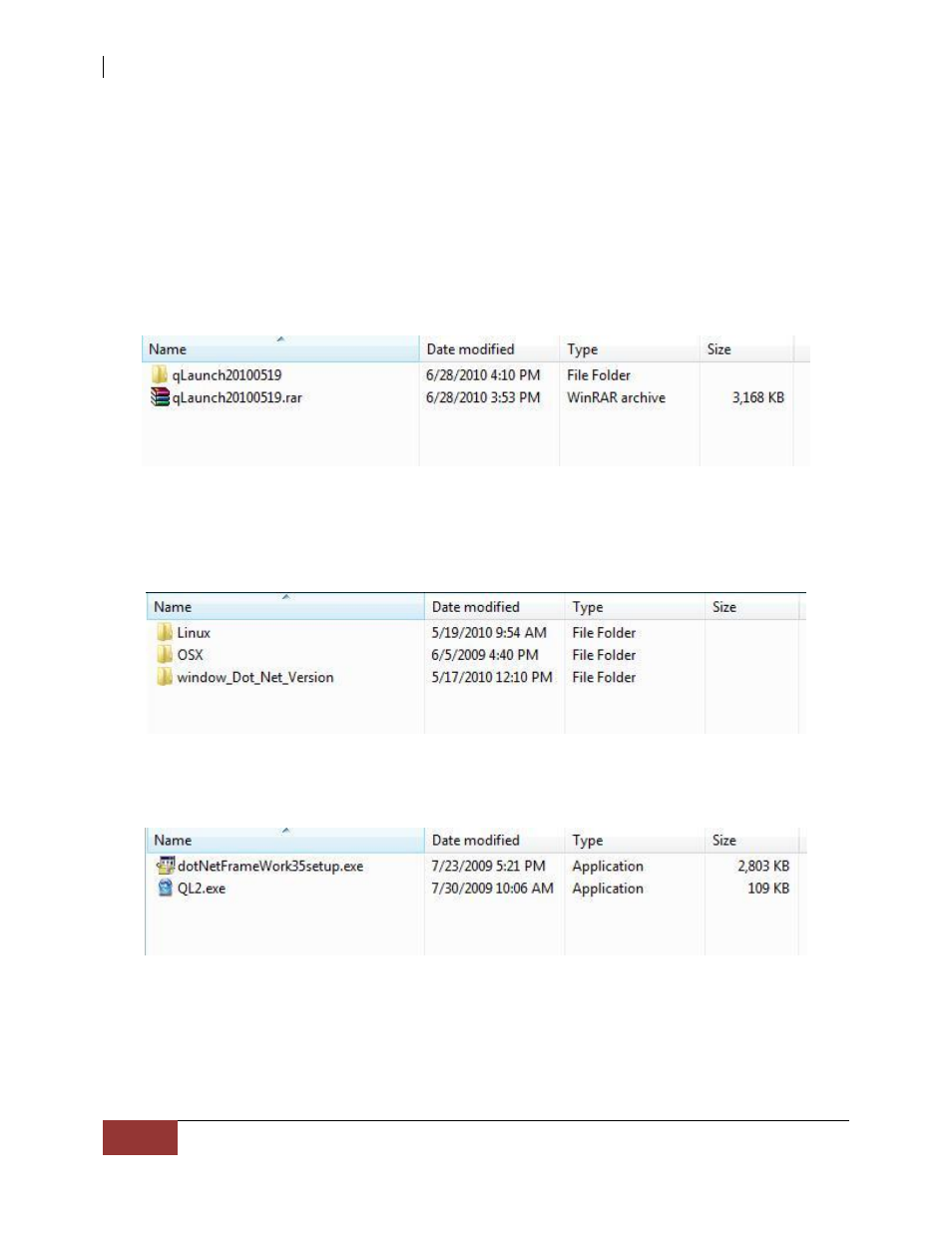
NAS System
20
User Manual
2.3.3 Using the QLaunch NAS Quick Finding Utility
The shipping CD contains a QLaunch application that helps find NAS systems in the network.
To open QLaunch, copy the Qlaunch archive file (latest version as of this writing is 171SP1 /
20100519) to a computer that will be used to manage the NAS system.
1. Extract the Qlaunch archive file.
2. Open the Qlaunch folder. There are three subfolders. For computer with Windows OS,
open the window_Dot_Net_Version folder.
For Linux or Mac OS, copy the Linux or OSX directory to a Linux or Mac OS computer.
3. After opening the folder, the QL2.exe file will be displayed. Open (double-click) the
QLaunch application program QL2.exe.
Windows OS:
Advertising