6 log – Niveo Professional NNAS-R4 User Manual
Page 145
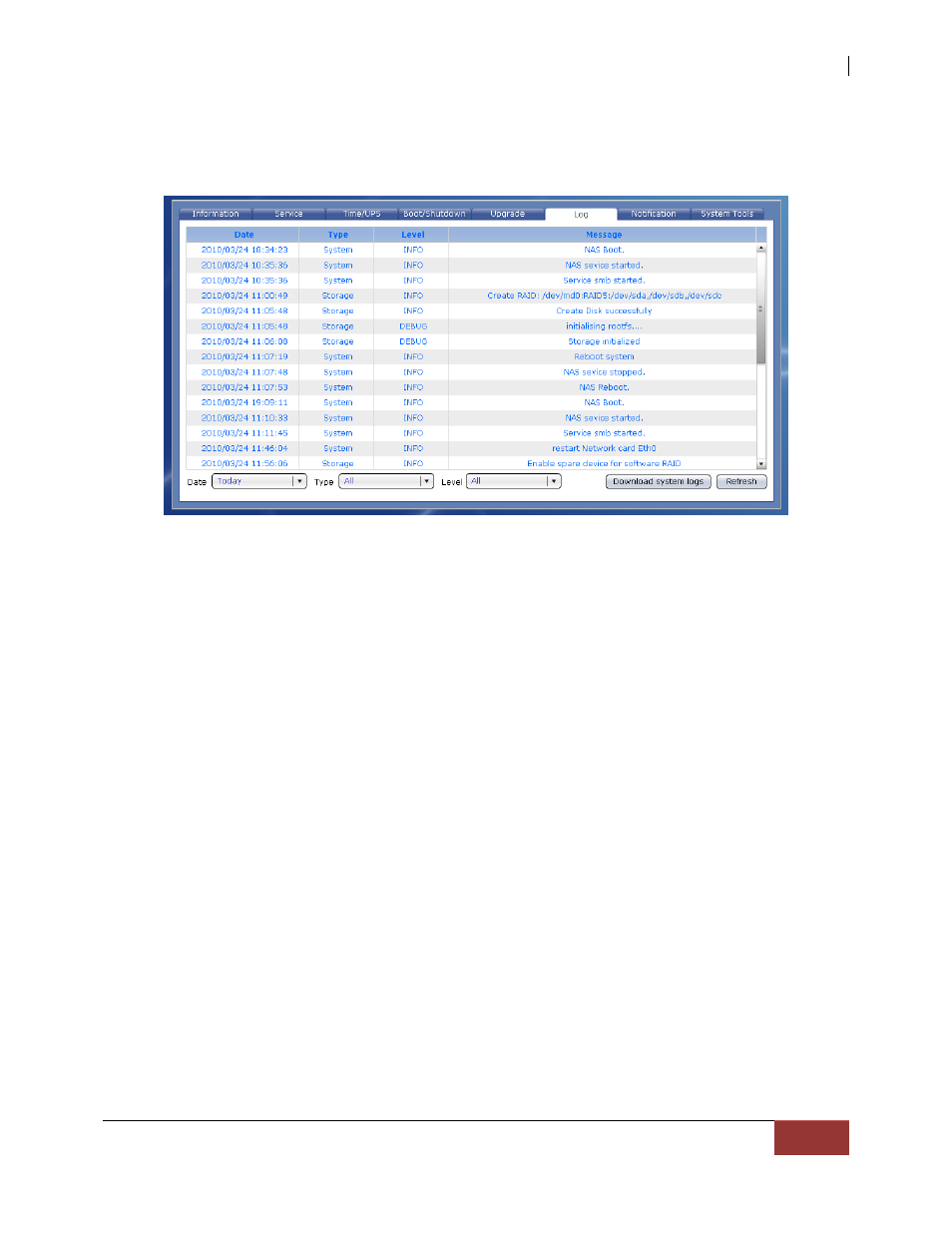
NAS System
User Manual
145
3.3.6 Log
NAS logs can be viewed in this tab.
Log Options:
Date – Shows the date and time when the particular log happened. Use the
down arrow to select the day or days that will be used to display the log.
Options are: Today, Past 7 Days, Past 14 Days, Past 30 Days, and All.
Type – Shows the type of log. Use the down arrow to select the type of log to
display. Options are: All, System, Storage, Share, and Account.
Level – Shows the log level. Use the down arrow to select the level of log to
display. Options are: All, DEBUG, INFO, WARN, and ERROR.
Message – Shows information about the log.
Export – Use this button to save the log file to local directory. The log file
must be given “.zip” or “.tar” extension name.
Refresh – Use this button to update the log information displayed.