1 create new raid and join disk to storage pool – Niveo Professional NNAS-R4 User Manual
Page 36
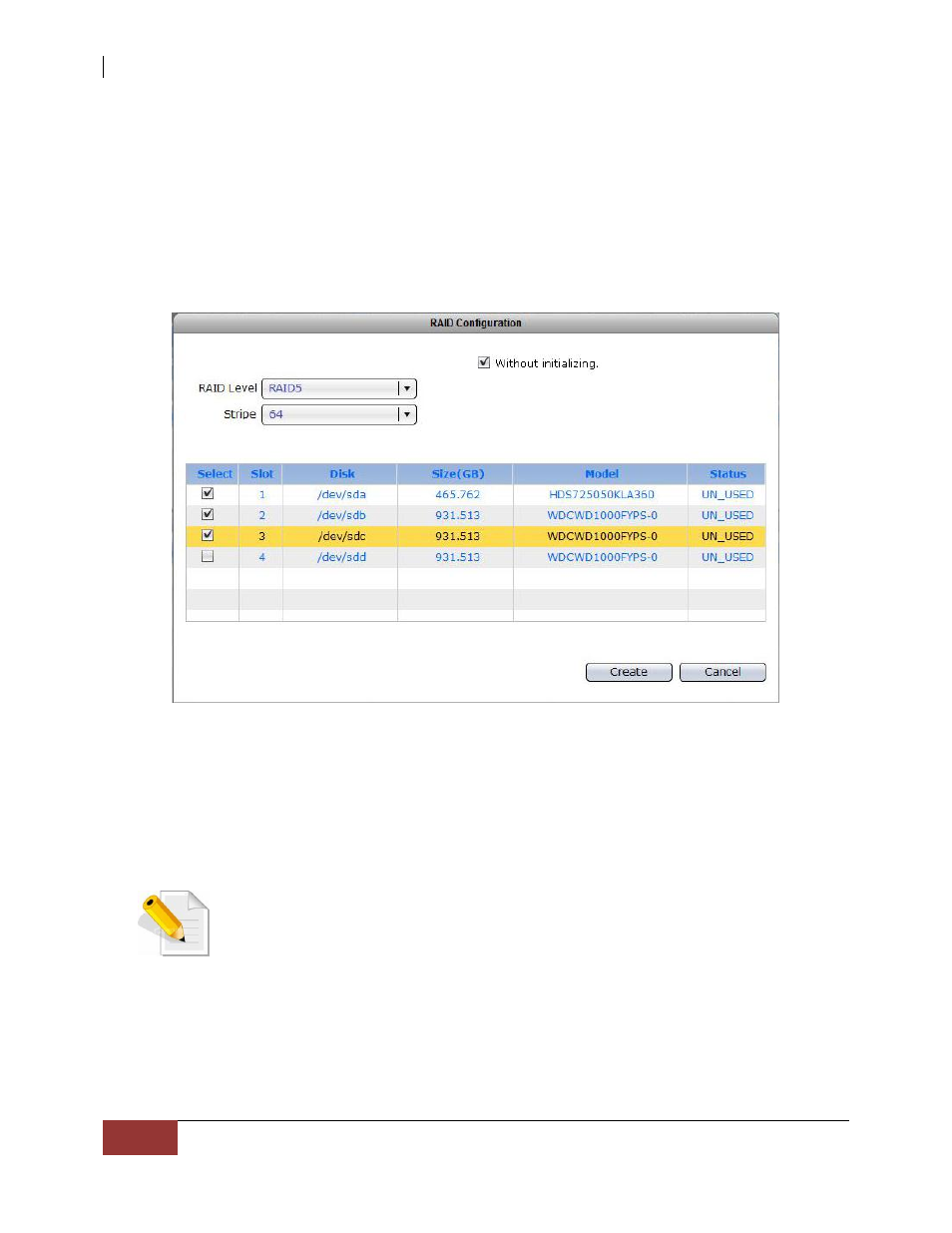
NAS System
36
User Manual
3.1.1.1 Create New RAID and Join Disk to Storage Pool
Steps to Create a New RAID and Join Disk to Storage Pool:
1. Click “Create New RAID”.
2. Set the RAID Level and Stripe size, and select the hard disk drives to be included in
the RAID disk.
RAID Configuration Options:
Without initializing – This will create the Raid storage device without initialization.
RAID Level – Select the RAID Level you want for the RAID configuration. Available
options, depending on number of disk drives, are: JBOD, 0, 1, 5, 6, and 10.
Stripe – Set the size of the stripe (block size or chunk size) written to each disk
drive. Default is 64KB. Other options are: 128KB, 256KB, 512KB and 1024KB.
NOTE: A large stripe size produces better read performance if the NAS
does mostly sequential reads. If the NAS will do mostly random
reads, small stripe size is recommended.