Niveo Professional NNAS-R4 User Manual
Page 83
Advertising
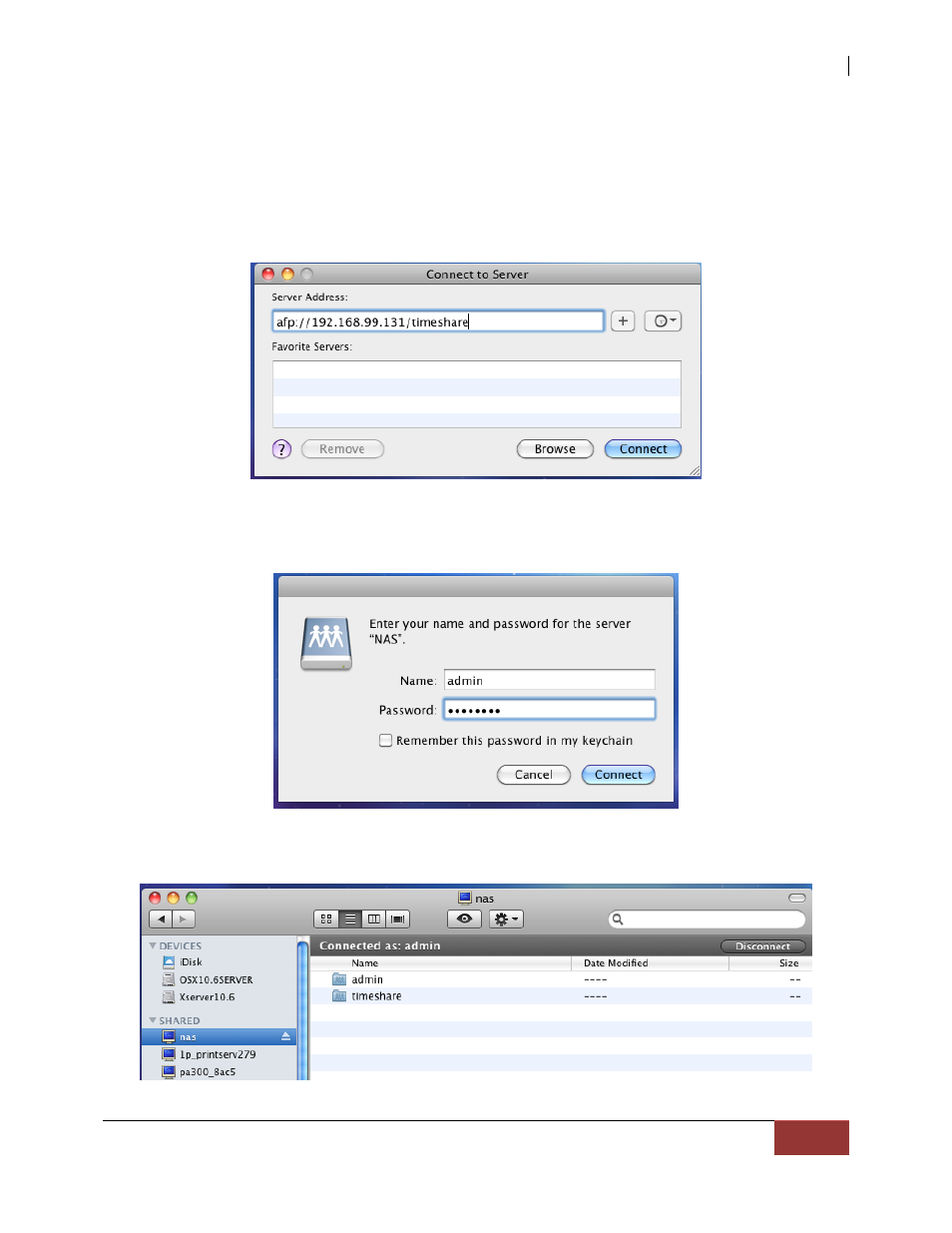
NAS System
User Manual
83
5. On Mac machine, to login to the NAS share folder via AFP, select “Go” then “Connect
to Server”.
6. In Server Address, enter “afp://x.x.x.x/timeshare”, where x.x.x.x is the NAS IP
address and timeshare is the share folder previously configured for Time Machine use.
Then click “Connect”.
7. Enter a valid Account Name and Password; use account which has permission to the
NAS share folder. In this example, admin account is used. Then click “Connect”.
8. The Mac will be connected to the NAS share folder.
Advertising