2 create a volume – Niveo Professional NNAS-R4 User Manual
Page 48
Advertising
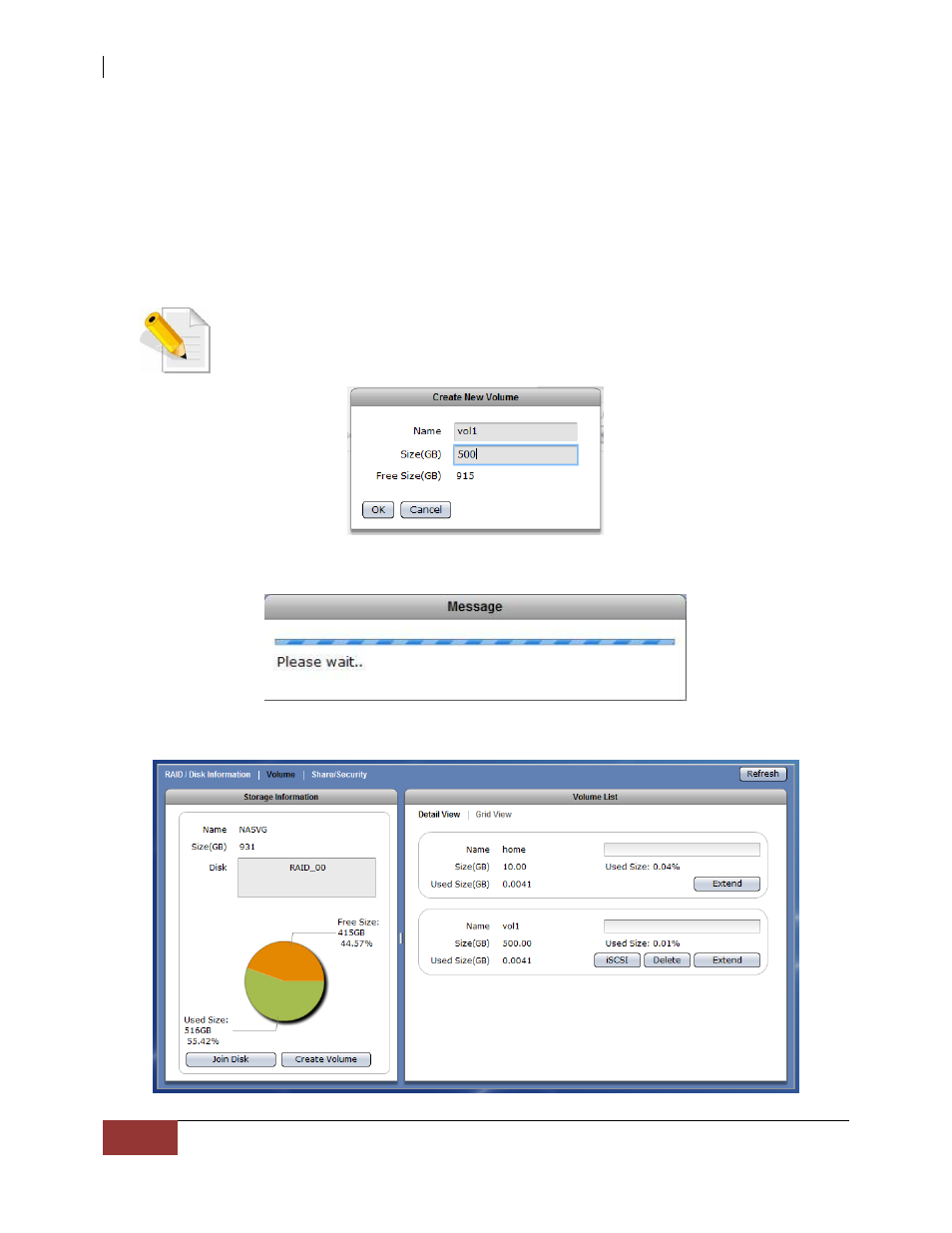
NAS System
48
User Manual
3.1.2.2 Create a Volume
Steps to Create a Volume:
1. Click “Create Volume”.
2. In the Create New Volume dialog box, enter the Volume Name and Size in MB. The
Free NASVG capacity will show the available capacity that can be used. Click “OK”
when done.
NOTE: The volume name does not allow space in-between characters.
Valid characters are A-Z, a-z, and 0-9.
3. A message will be displayed.
4. The new Volume will be created.
Advertising