5 set file permission – Niveo Professional NNAS-R4 User Manual
Page 186
Advertising
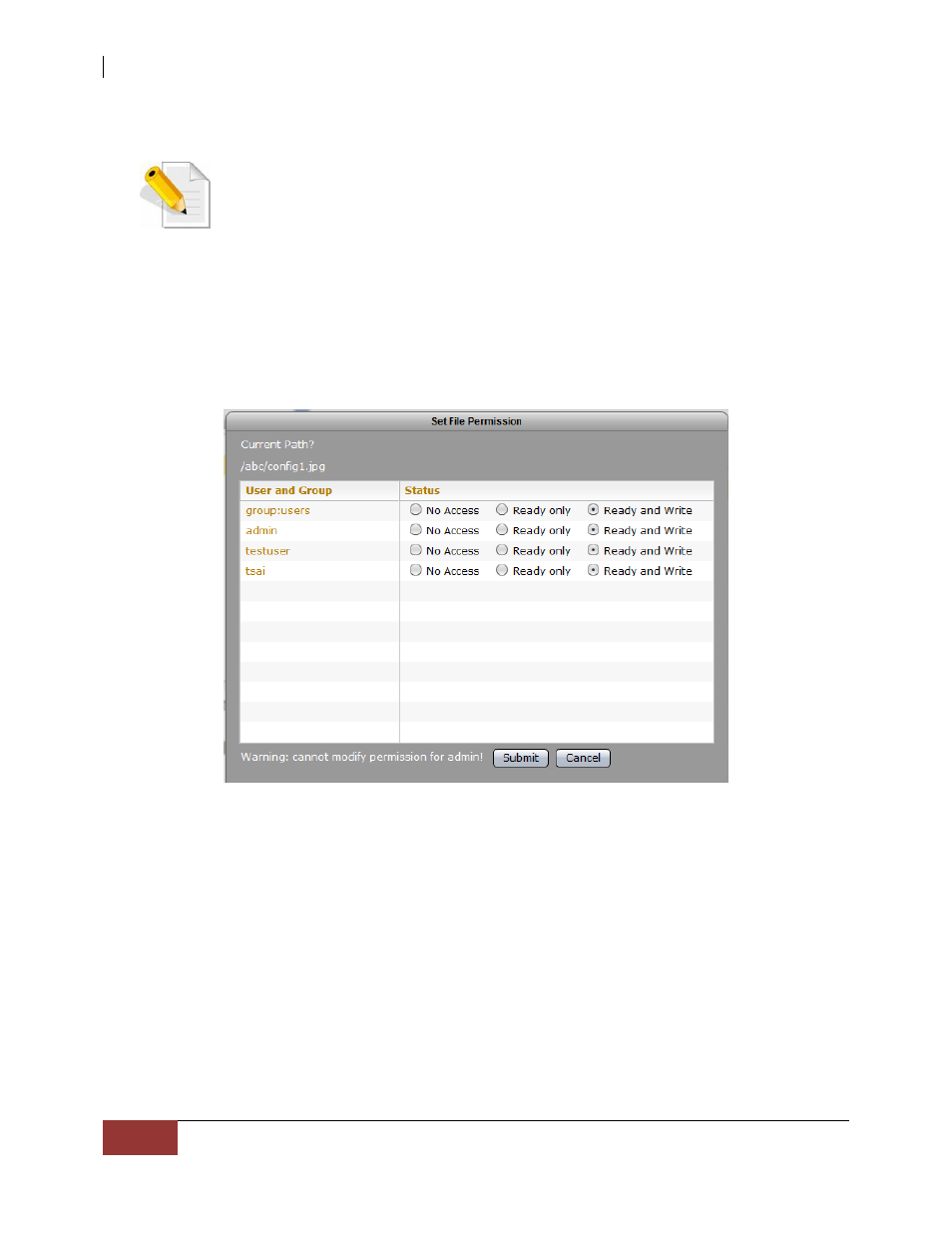
NAS System
186
User Manual
3.6.4.5 Set File Permission
NOTE: User needs to have read and write permission to the share
folder/sub-folder and to the file itself in order to set file permission.
To set file permission:
1. Select a folder or sub-folder where the file is located.
2. Select the file.
3. Select File menu and click “Set File Permission”.
4. The Set File Permission window will be displayed.
5. Modify the permission as needed.
6. Click “Submit” when done.
7. A Complete message will be displayed. Click “OK”.
Advertising