2 schedule – Niveo Professional NNAS-R4 User Manual
Page 171
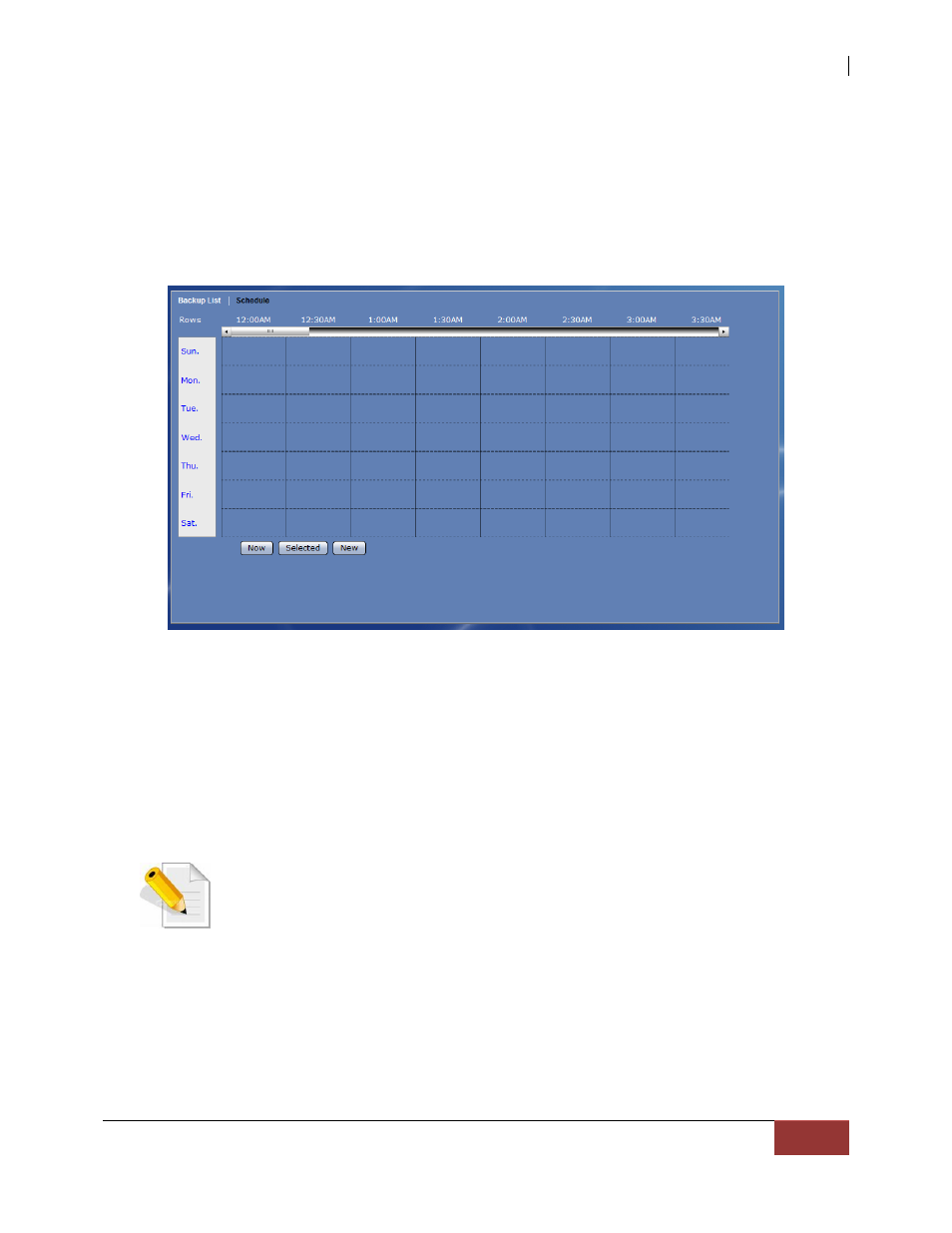
NAS System
User Manual
171
3.5.2 Schedule
A backup plan can be run based on schedule. Select the Schedule tab. This will show a
graphical view of the scheduled backup tasks.
Each row shows the day of the week. Each column shows the time in very 30 minutes
interval.
Schedule Options:
Now – Use this option to display available backup tasks on the current time.
Selected - Use this button to edit a scheduled backup task. Select first the
scheduled backup task then click this button.
New – Used this button to create a new scheduled backup task.
NOTE: It is not allowed to have duplicated or overlapping backup time.
Only one backup process can be running at a time. A scheduled
backup is set to run within 30 minutes time frame. Scheduling
another backup within a scheduled time is not allowed.