Niveo Professional NNAS-R4 User Manual
Page 164
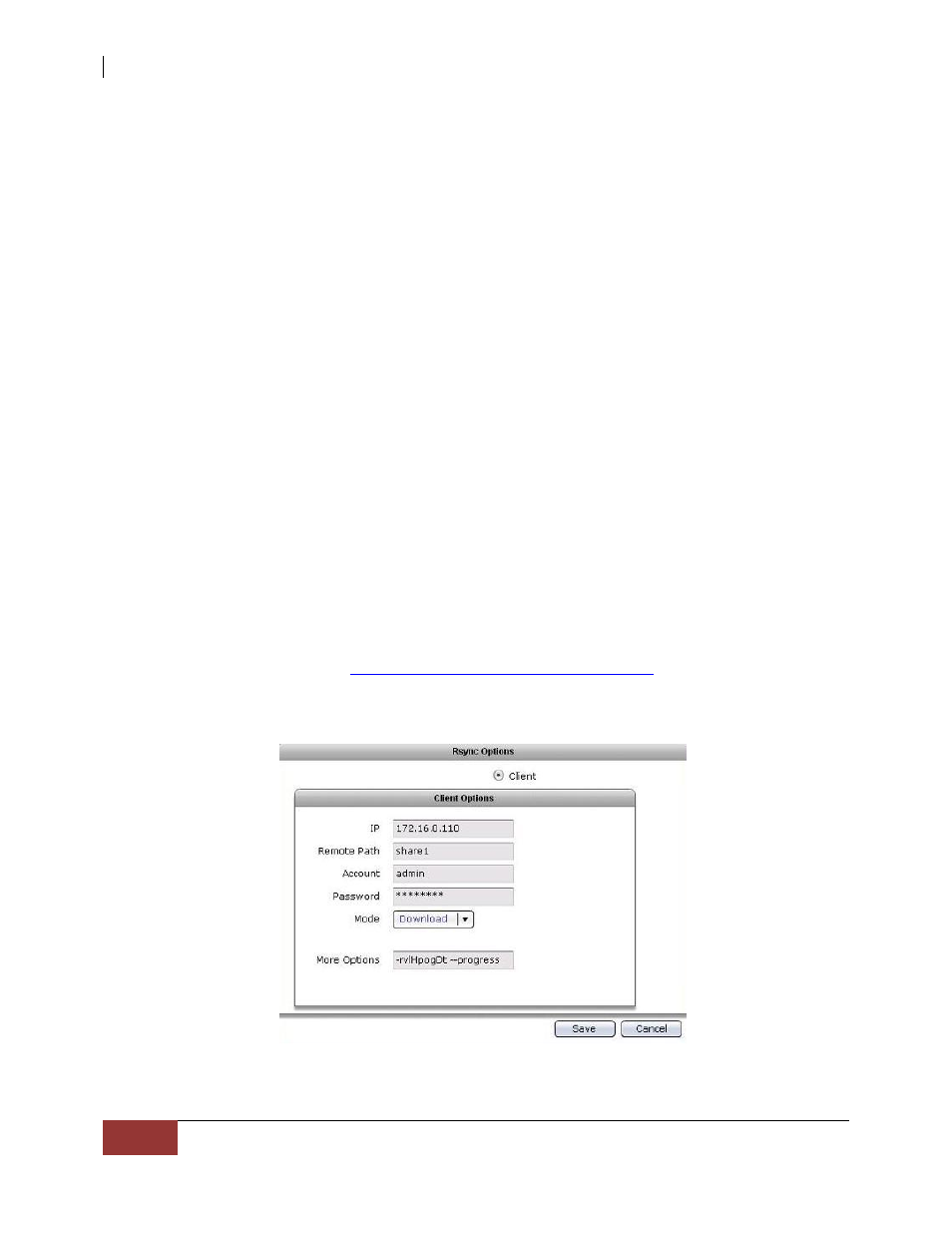
NAS System
164
User Manual
Path – Type the path for the remote destination.
Format for Samba:
//remote-IP/remote-share
Example:
//172.16.0.211/backupfolder
Format for NFS:
remote-IP:/Path-to-Remote-NFS-file-system
Example:
172.16.0.9/mnt/proNAS/volume/share
Account – Type the account name with access to the remote share.
Password – Type the password for the account with access to the
remote share.
Rsync Options (Client Options):
IP – Type here the IP address of the remote Rsync server.
Remote Path – Type here the share name on the remote Rsync
server.
Account – Type here the account name that will be required by the
Rsync server for authentication.
Password – Type here the password of the account.
Mode – Select the mode of file transfer, whether to upload to Rsync
server or to download from Rsync server.
More Options – Specify here the Rsync options to be used. For more
information about Rsync options, please visit
Refer to Section 3.1.3.8–B on how to setup NAS as Rsync client.
Save – Use this button to apply the changes made.
Cancel – Use this button to undo or clear any changes made.