4 delete file – Niveo Professional NNAS-R4 User Manual
Page 185
Advertising
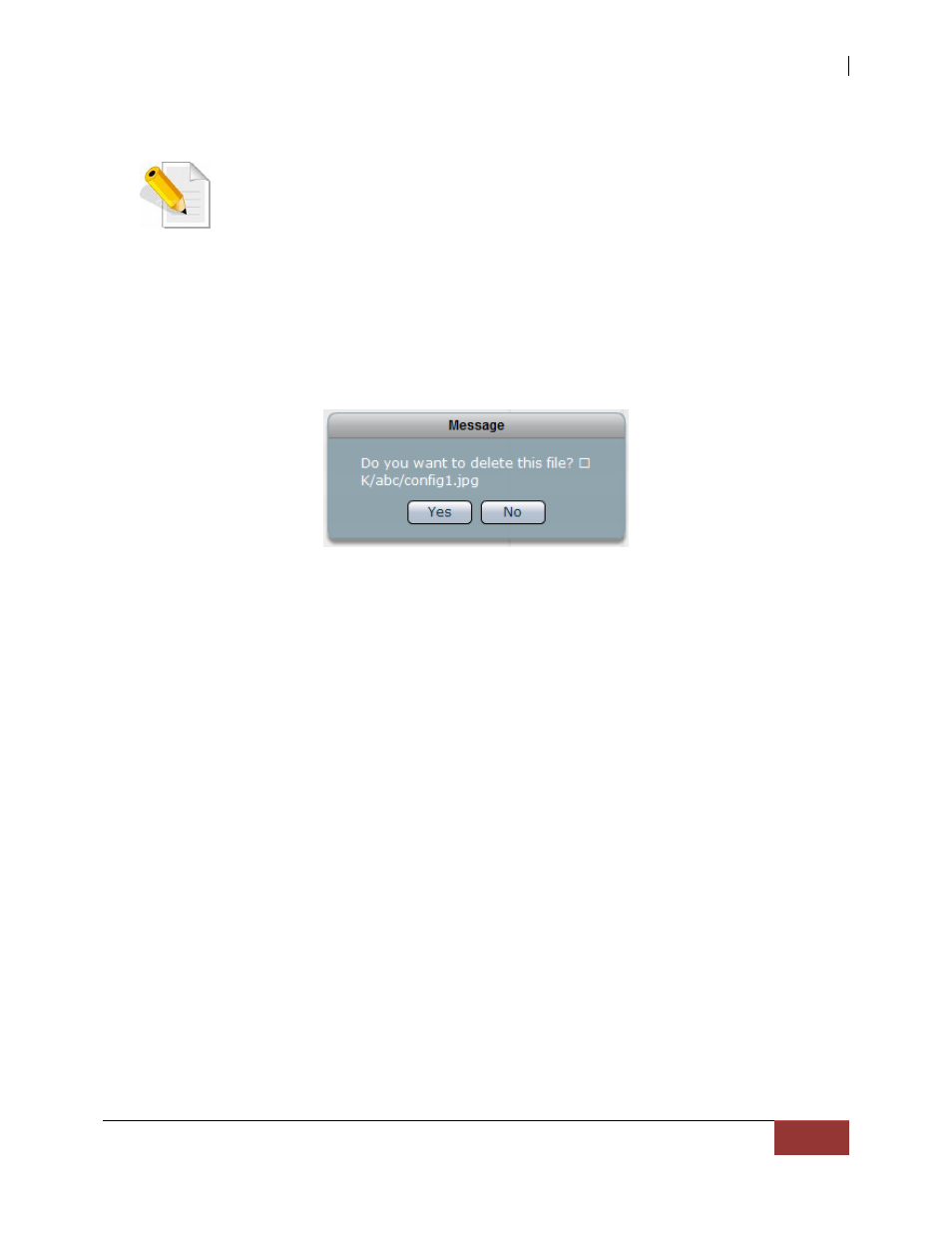
NAS System
User Manual
185
3.6.4.4 Delete File
NOTE: User needs to have read and write permission to the share
folder/sub-folder and to the file itself in order to delete the file.
To delete a file:
1. Select a folder or sub-folder where the file to be deleted is located.
2. Select the file.
3. Select File menu and click “Delete”.
4. A message will be displayed.
5. Select “Yes” to delete the file.
Advertising