4 extend a volume capacity – Niveo Professional NNAS-R4 User Manual
Page 50
Advertising
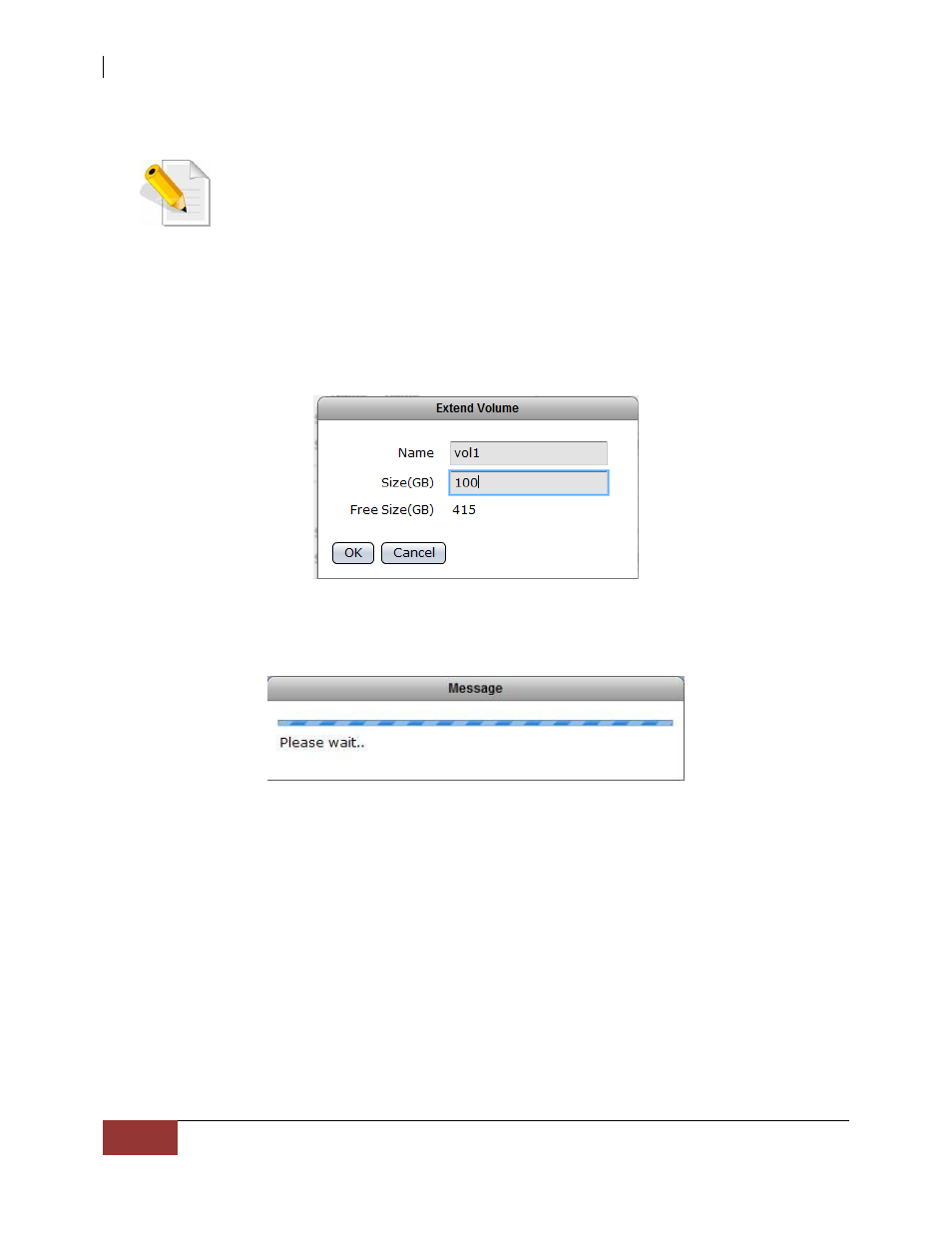
NAS System
50
User Manual
3.1.2.4 Extend a Volume Capacity
NOTE: The capacity of a Volume can be extended many times as long
as there is available free space in the NASVG.
Steps to Extend a Volume:
1. Click the “Extend” button of the Volume to be extended.
2. A dialog box will be displayed. Enter the additional capacity that will be added to the
Volume in the “Size(GB)” box. Click “OK” when done.
3. A message will be displayed.
4. The total Volume capacity will be increased.
Advertising