Niveo Professional NNAS-R4 User Manual
Page 26
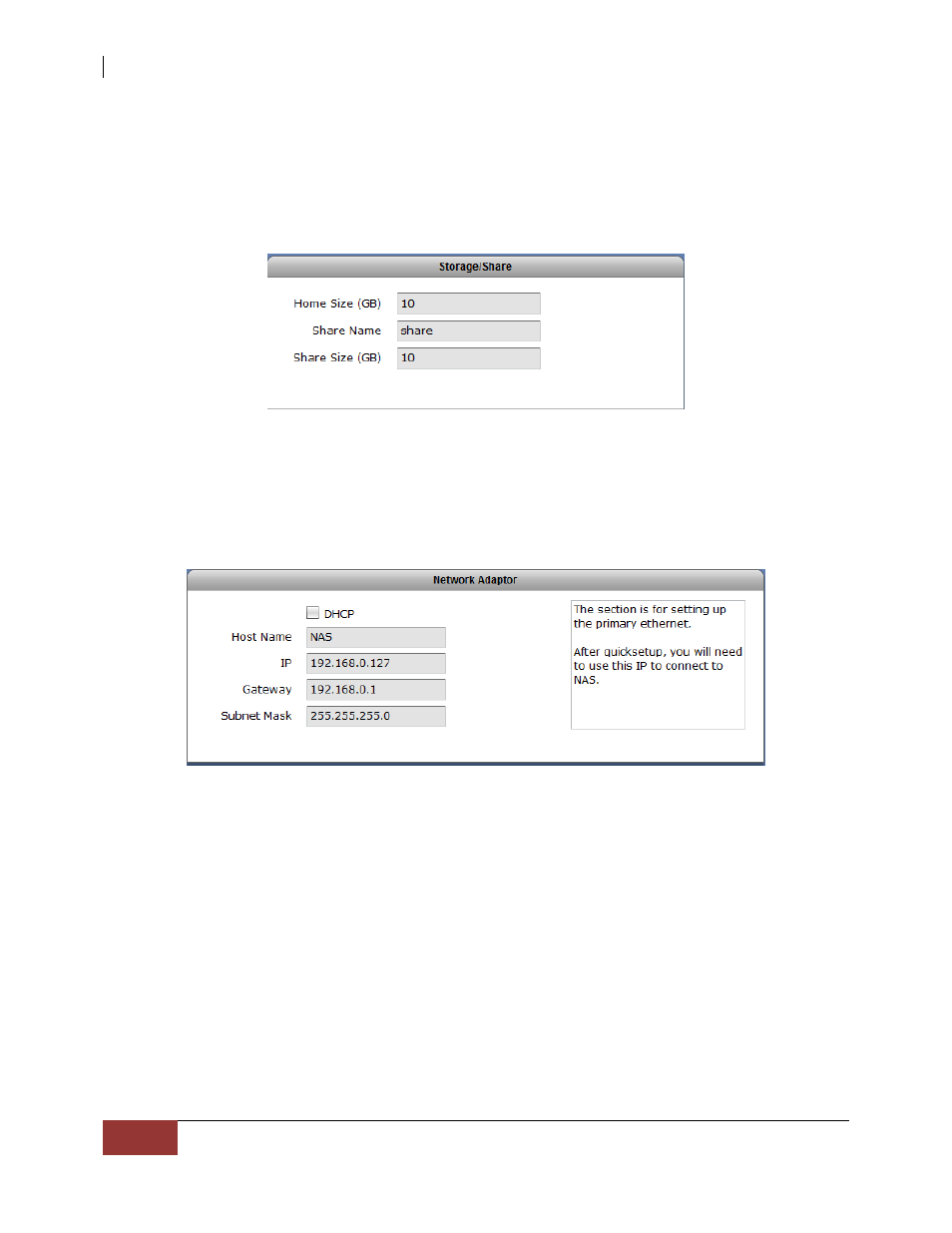
NAS System
26
User Manual
2. Configure the Storage/Share.
a. Change the “home” size default capacity if needed.
b. Rename the default share if necessary.
NOTE: The share folder name does not allow space in-between
characters.
c. Change the size of the default share if needed.
3. Configure the Network Adaptor settings. Select “DHCP” option, or configure static IP.
a. Enter the new NAS Host Name in the Host Name box.
b. Enter the new IP address.
c. Edit the Subnet Mask and Gateway.
The configuration options in Network Adaptor:
Host Name
The Host Name is the NetBIOS name of NAS system. This name should be unique.
IP
This is the IP address of primary Ethernet port LAN0 (eth0) used for NAS
management or share folder access. If not set or no DHCP server, it will use the
default IP 172.16.0.1.
Subnet Mask
The Subnet Mask used. If not set, it will use the default Subnet Mask 255.255.0.0.
Gateway
The Gateway used. If not set, it will use the default Gateway 172.16.0.1.