1 configure network trunking – Niveo Professional NNAS-R4 User Manual
Page 89
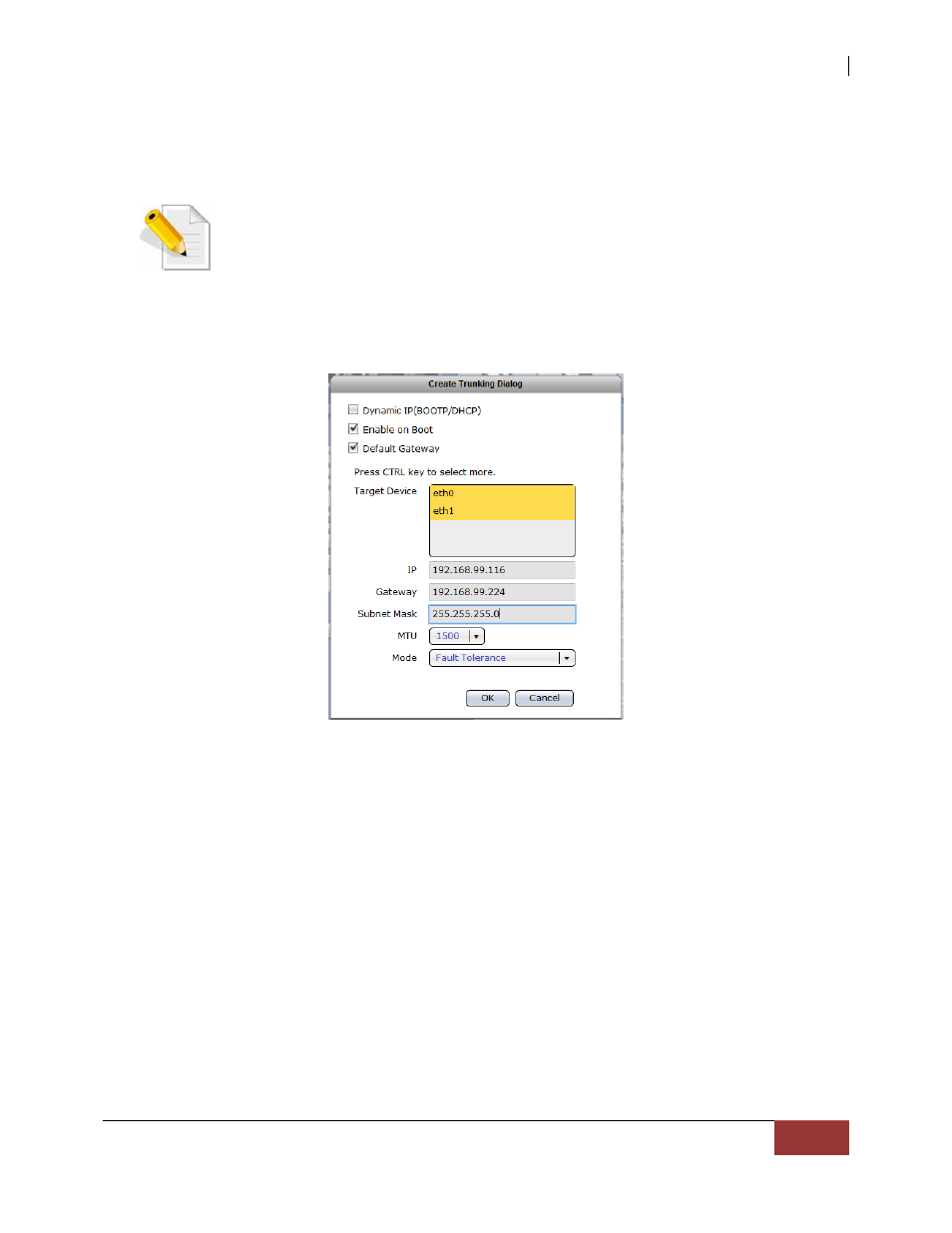
NAS System
User Manual
89
3.2.1.1 Configure Network Trunking
Steps to Configure Trunking Function:
NOTE: It is necessary that the network switch supports the type of
trunking mode that will be used. Otherwise, the network connections
may become unstable.
1. In Network Device Configuration screen, click “Create Trunking”.
2. The Create Trunking Dialog window will be displayed. Configure the necessary
options.
Create Trunking Configuration Options:
Target Device – Shows the network device names that can be included in
Trunking. To select, press the “Ctrl” key and at the same time click the
network device names.
Mode – Select the Trunking Mode that will be used.
Trunking Mode Options:
Fault Tolerance – Active-Backup policy: If the active Ethernet port fails, the
standby Ethernet port will become active. This enhances the availability of access
to the NAS.
Load Balance / Fault Tolerance - XOR policy: Transmit based on source MAC
address XOR with destination MAC address. This selects the same slave for each
destination MAC address. This mode provides load balance and fault tolerance.
Dynamic Link Aggregation - 802.3ad policy: Combines multiple physical
network links into a single logical link for increased performance. Transmits and
receives on all slaves in the active aggregator. Pre-requisite: the network switch
must support IEEE 802.3ad.
Load Balance - ALB (Adaptive Load Balancing) policy: The receive load
balancing is achieved by ARP negotiation and does not require special switch
support.