9 how to setup time machine – Niveo Professional NNAS-R4 User Manual
Page 81
Advertising
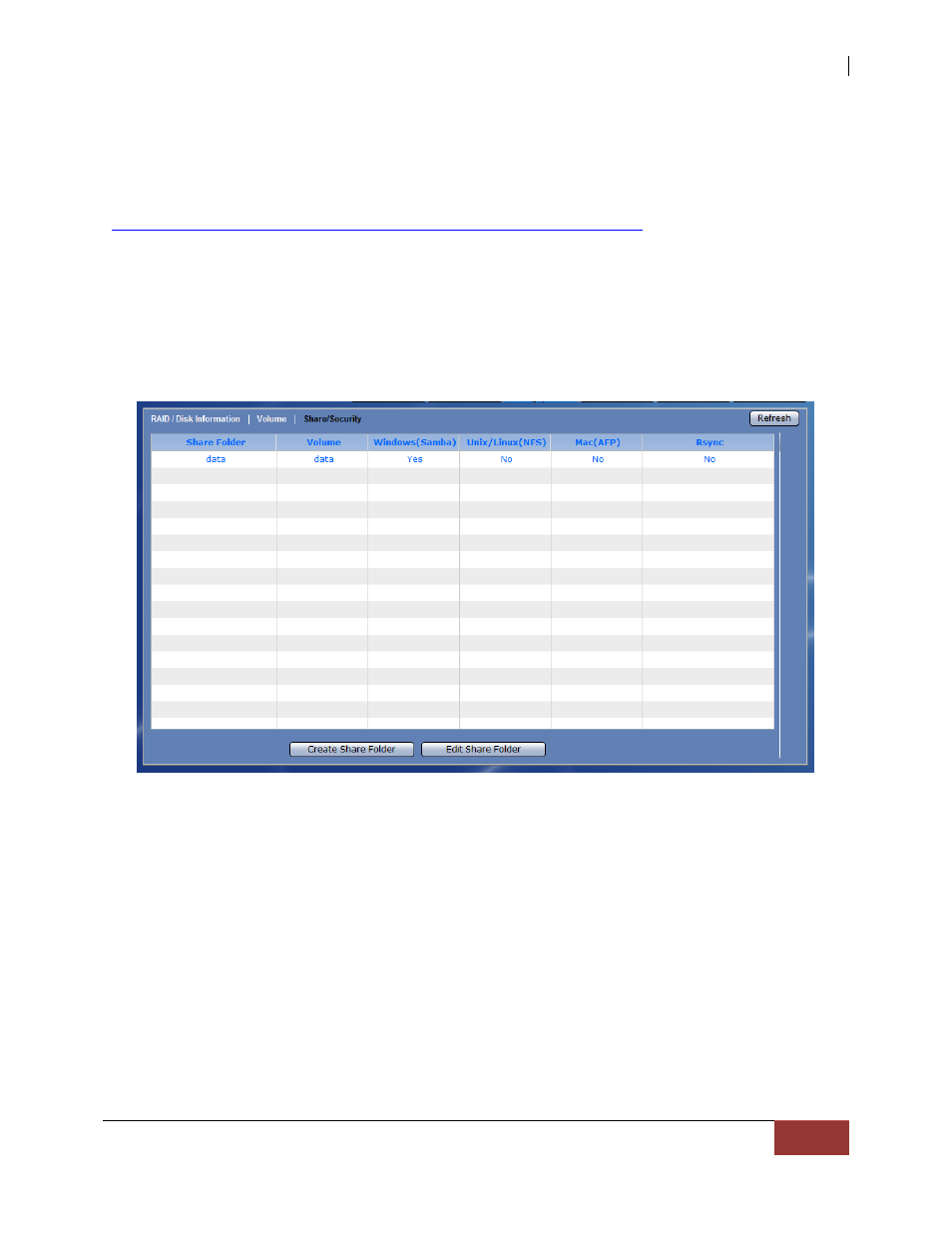
NAS System
User Manual
81
3.1.3.9 How to Setup Time Machine
The NAS supports Time Machine to backup data from Mac to NAS share folder automatically.
For more information about Time Machine, please visit Apple’s website at
To setup Time Machine:
1. In NAS management GUI, select “Storage/Share” icon. Then select the
“Share/Security” menu. Create a new share, if necessary, or edit an existing share.
2. To create a new share folder for use with Time Machine, click “Create Share Folder”.
Advertising