2 how to use web service – Niveo Professional NNAS-R4 User Manual
Page 120
Advertising
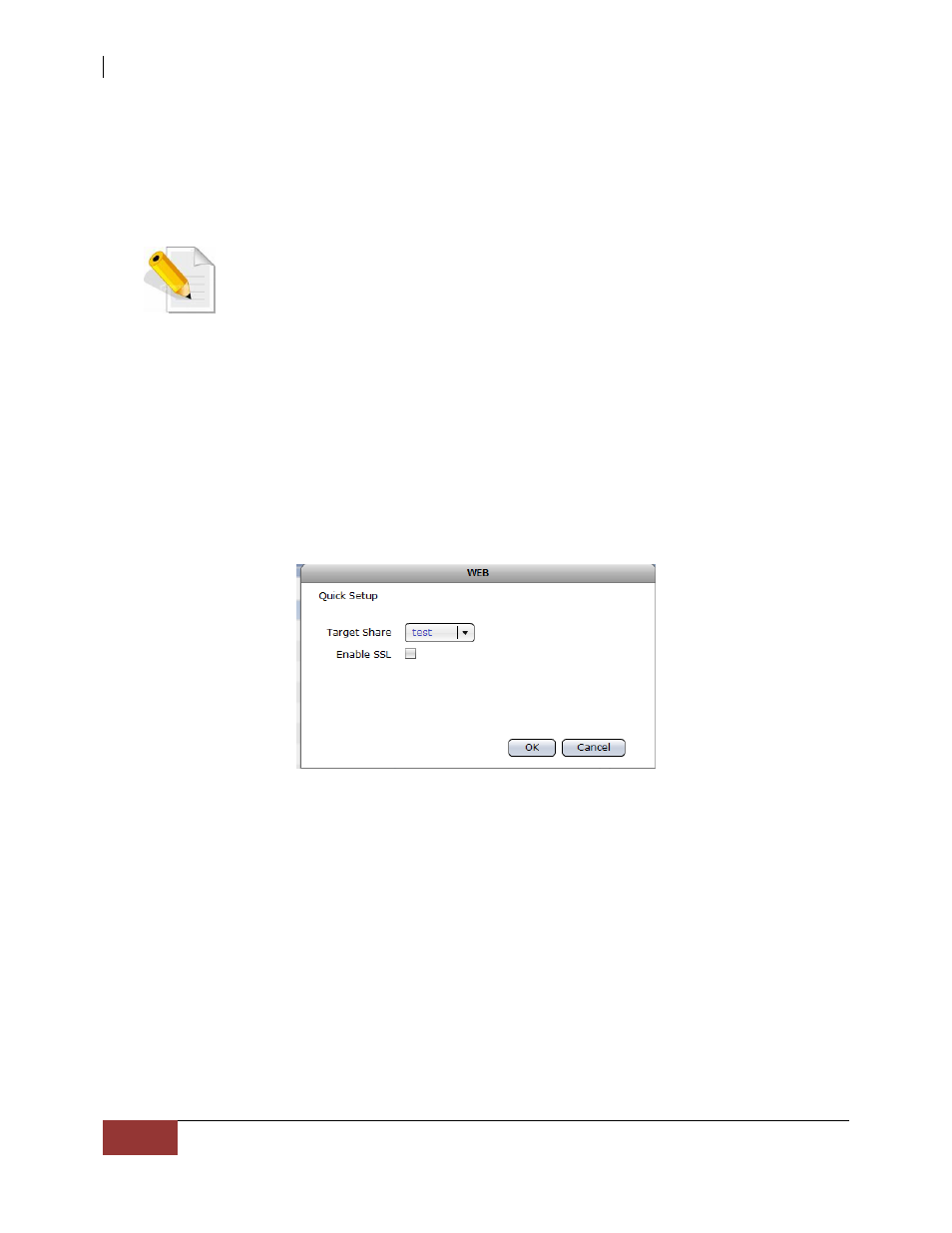
NAS System
120
User Manual
3.3.2.2 How to Use WEB Service
This section provides a simple example of how to setup WEB service and use a
NAS share folder as repository of WEB files.
NOTE: Do not enable “Public” option on the share folder designated
as WEB target share folder.
To use WEB service:
a. Select the WEB service in “System” “Service”.
b. Click “Edit”. Configure the Target Share and select a share folder. If needed,
enable SSL.
Target Share – Select the share folder name that will be used as
target location for web server files.
Enable SSL – Tick the box to enable SSL option.
c. Click “OK” to save.
Advertising