Niveo Professional NNAS-R4 User Manual
Page 65
Advertising
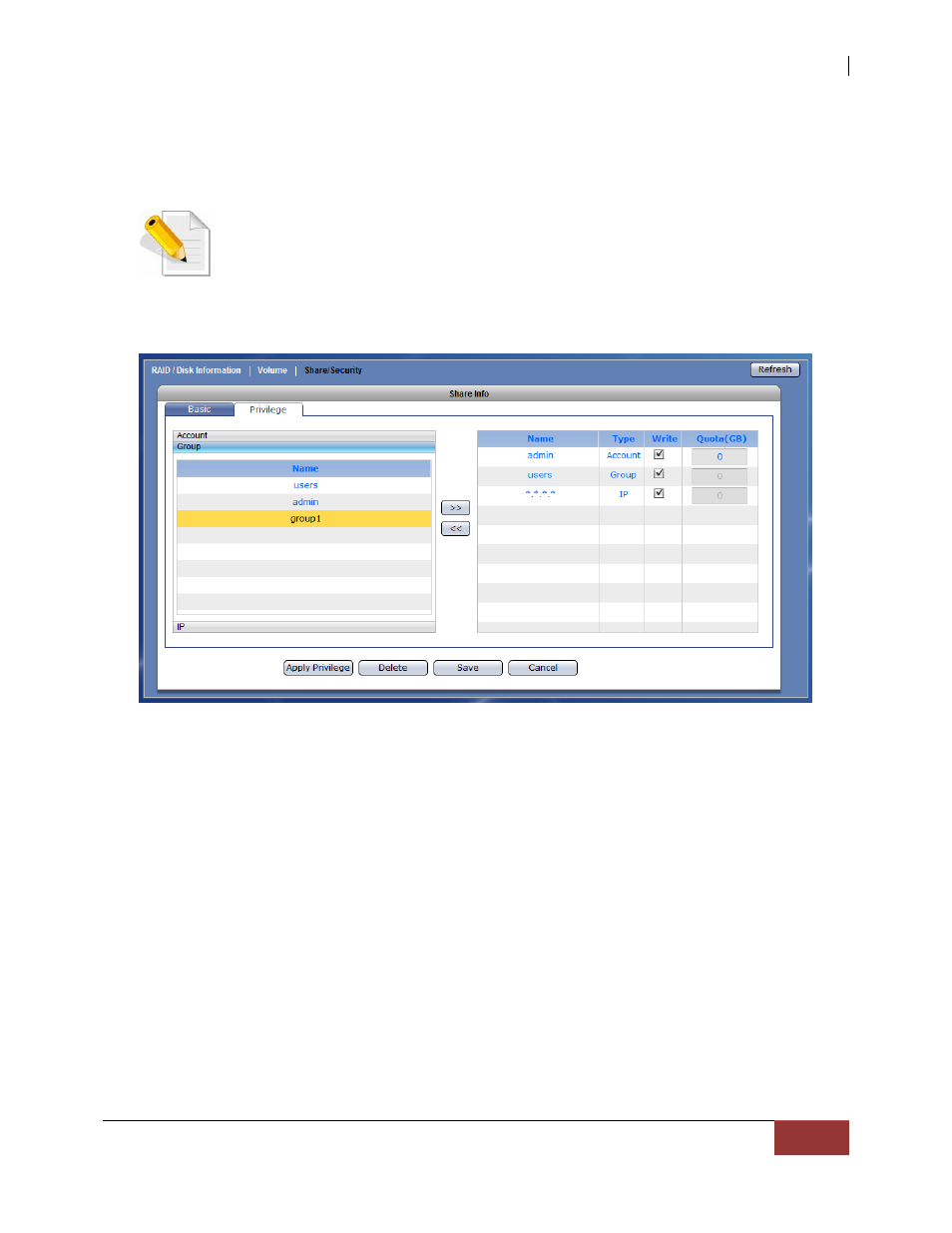
NAS System
User Manual
65
3. Click the Group option. Select the groups that will be given access permission to the
share folder, then click “>>”.The groups will appear on the right screen. Set the
Write and Quota(GB) options as needed.
NOTE: Use the “<<” to remove a group from share folder privilege.
Select the group then click “<<”. The group will be removed from the
right column.
NOTE: By default, all local NAS accounts belong to “users” group and
have share read/write access permission.
Group Privilege Options:
Write – By default, this option is checked and the group is given Read and
Write permission to the share folder. To assign Read-Only permission,
remove the check mark.
Advertising