2 volume – Niveo Professional NNAS-R4 User Manual
Page 46
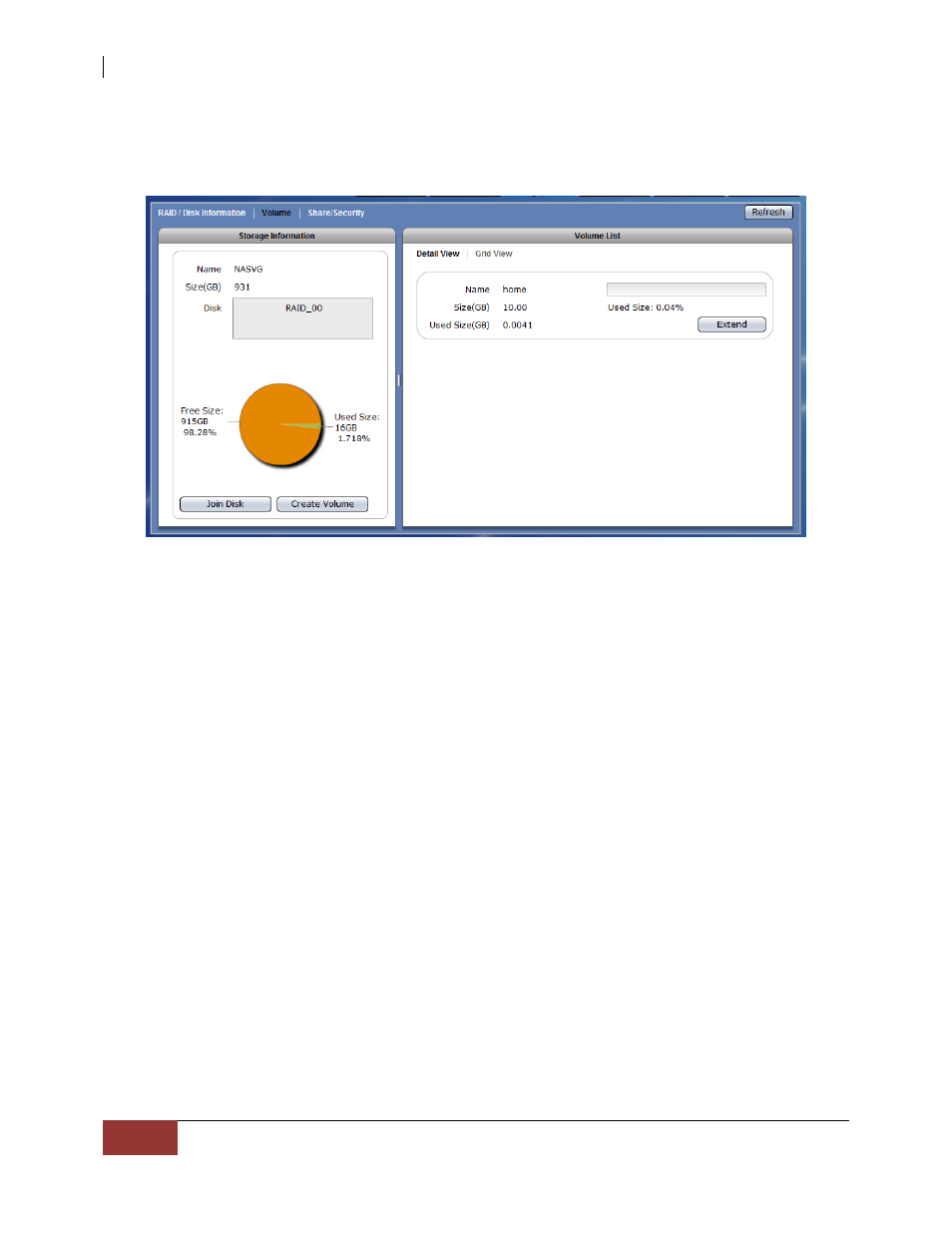
NAS System
46
User Manual
3.1.2 Volume
Click the Volume tab. The Volume Configuration screen will be displayed.
Storage Information Screen:
Name – The NAS Volume Group default name “NASVG”.
Size (GB) – The total capacity of the NASVG
Disk – The list of RAID disk(s) joined to the NASVG.
Storage Information Options:
Join Disk – Used to join a RAID disk to the NASVG.
Create Volume – Used to create a new Volume. A Volume is storage space which is
shared by several Share Folders (several Share Folders can be created under
a single Volume).
Volume List Screen:
There are two types of view provided to display the Volume information: Detail View and
Grid View.
Detail View: has Delete, Extend, and iSCSI buttons
Name – The Volume name.
Size (GB) – The total Volume capacity in GB.
Used (GB) – The Volume used capacity in GB.
Used Size – The Volume used capacity as a percentage of the total Volume capacity.
Grid View: displays Volume List in table format
Name – The Volume name.
Size (GB) – The total Volume capacity in GB.
Used Size (GB) – The Volume used capacity in GB.
Volume List Options:
Delete – Used to erase the Volume.
Extend – Used to extend the total Volume capacity.
iSCSI – Used to setup the Volume as iSCSI target.