2 edit scheduled backup task – Niveo Professional NNAS-R4 User Manual
Page 173
Advertising
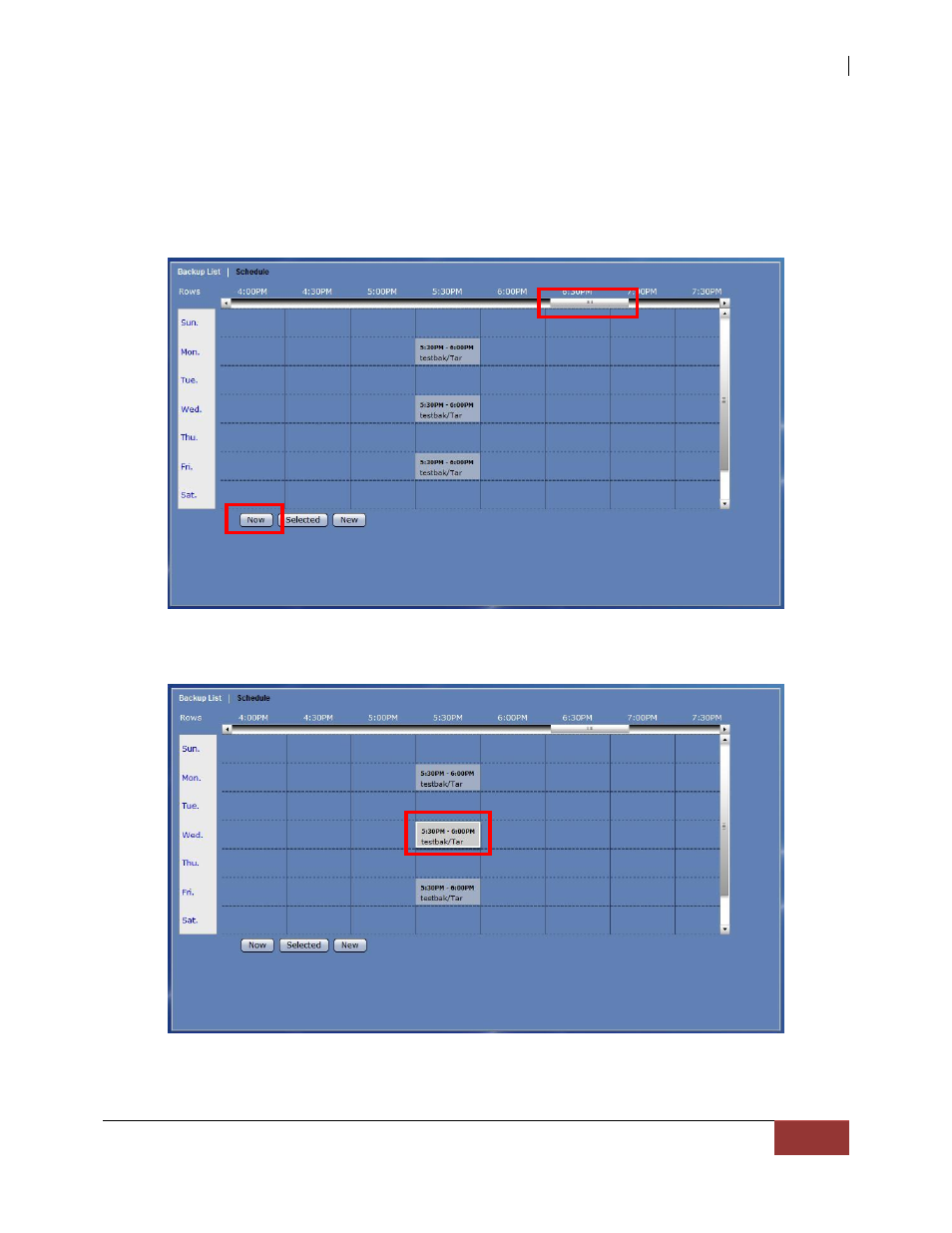
NAS System
User Manual
173
3.5.2.2 Edit Scheduled Backup Task
Steps to Edit Scheduled Backup Task:
1. Move the scroll bar then locate the scheduled backup task to be changed, or click
“Now” to see current scheduled backup.
2. Select the backup task to edit. The backup task will be highlighted.
Advertising