Niveo Professional NNAS-R4 User Manual
Page 80
Advertising
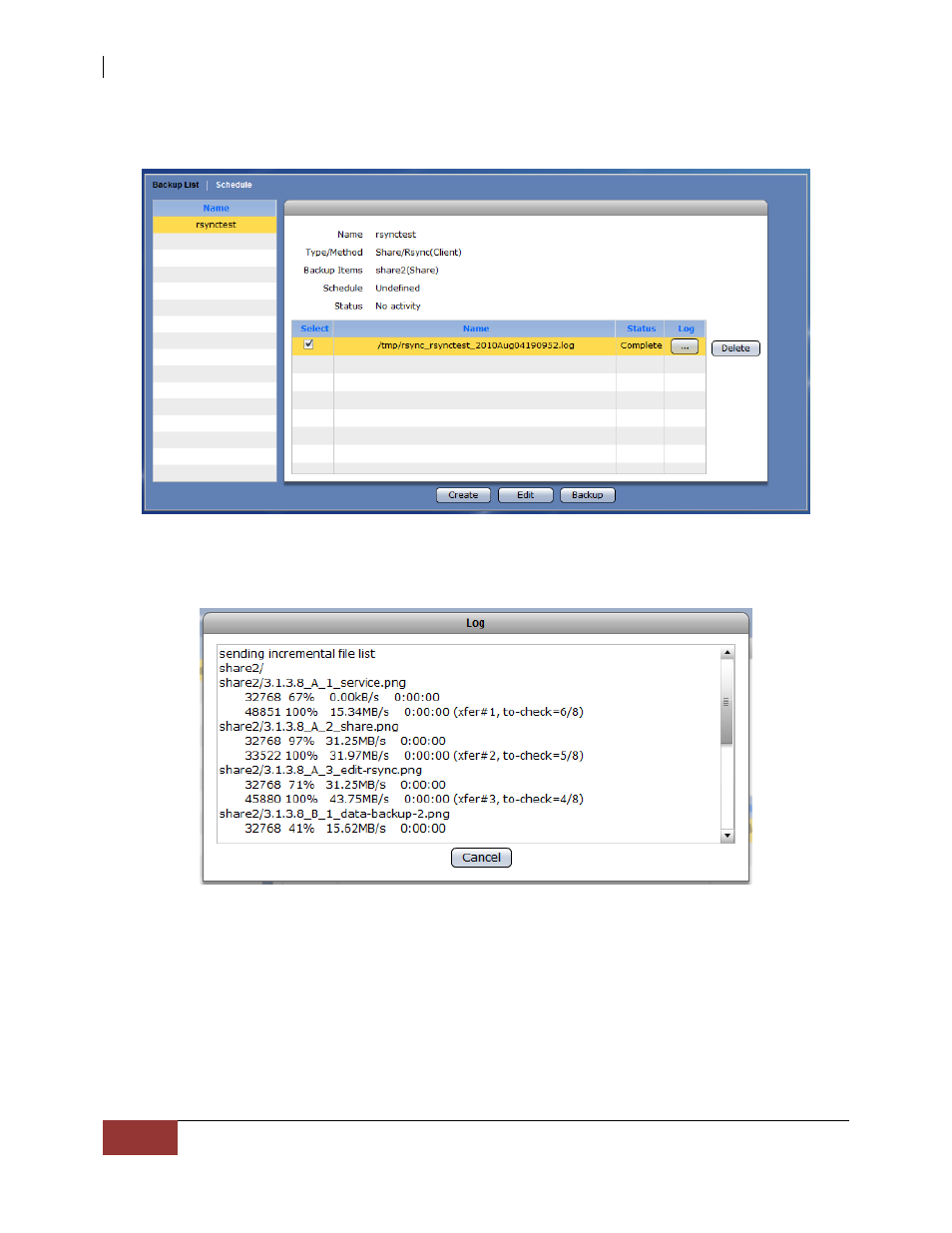
NAS System
80
User Manual
6. To view the Rsync log, select the backup log from the log list and click “…” button in
the Log column.
7. The Rsync log for the selected log file will be displayed. Click “Cancel” to close.
8. The Rsync backup can also be run on schedule. For more information how to setup
backup by schedule, refer to Section 3.5.2.
Advertising