1 set up policy rules – PLANET SGSW-24040 User Manual
Page 182
Advertising
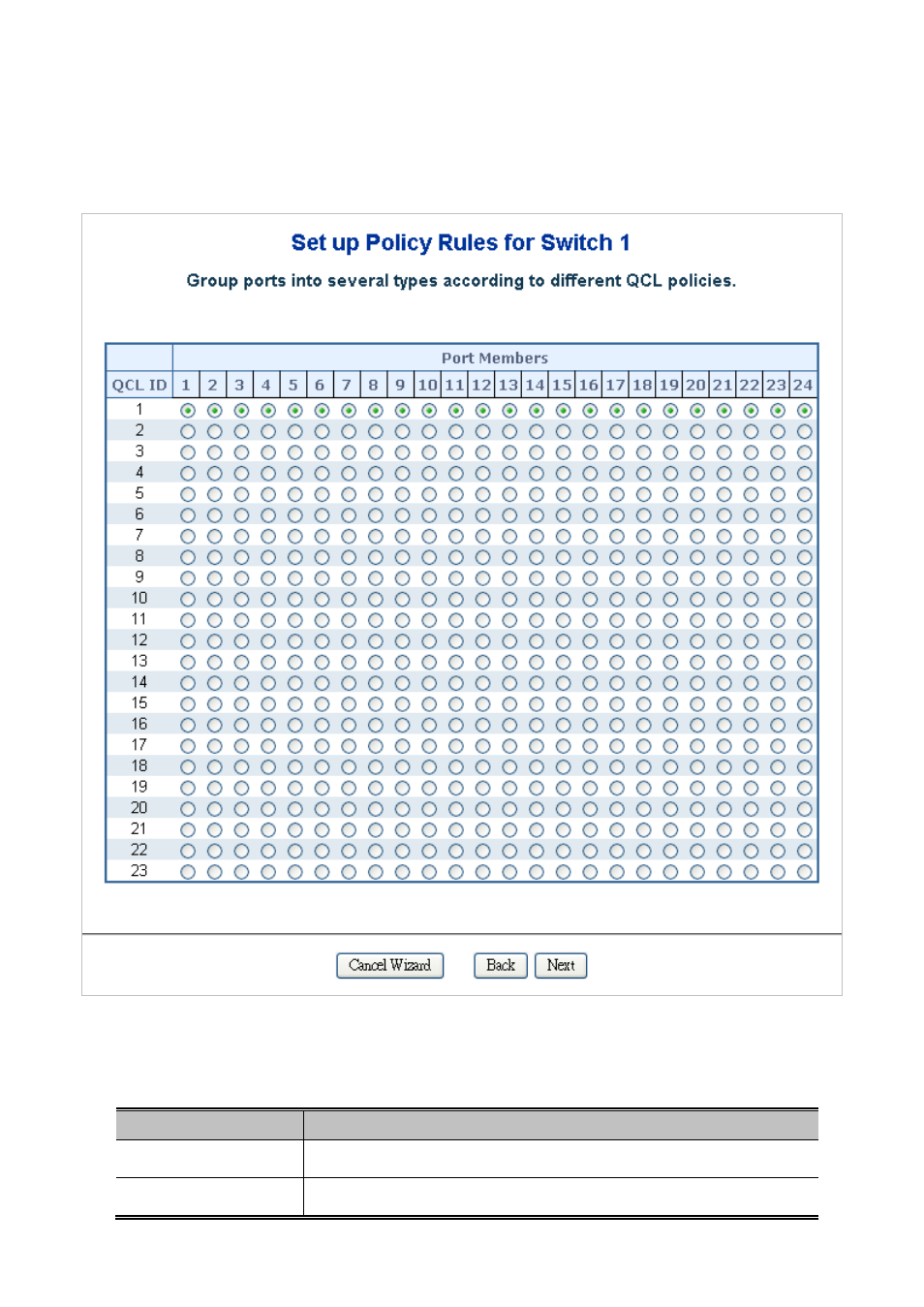
User’s Manual of SGSW-24040 / 24240 Series
182
4.9.2.1 Set up Policy Rules
Group ports into several types according to different QCL policies. The settings relate to the currently selected stack unit, as
reflected by the page header. The screen in
Figure 4-9-2
appears.
Figure 4-9-2 Set up Policy Rules page screenshot
The page includes the following fields:
Object
Description
•
QCL ID
Frames that hit this QCE are set to match this specific QCL.
•
Port Members
A row of radio buttons for each port is displayed for each QCL ID. To include a
Advertising
This manual is related to the following products: