Security switch access mode, Security switch access add – PLANET SGSW-24040 User Manual
Page 390
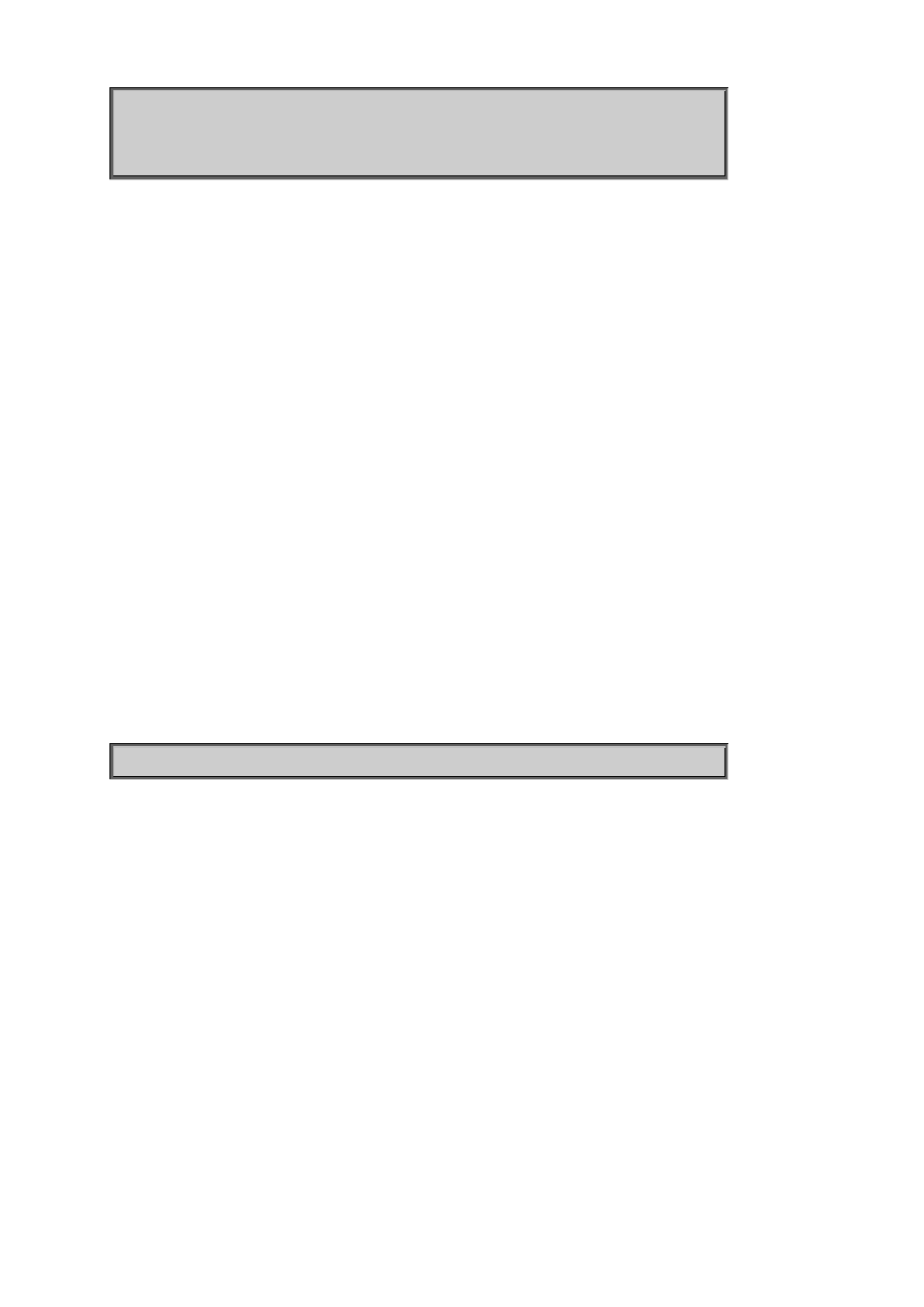
User’s Manual of SGSW-24040 / 24240 Series
390
System Access Mode : Disabled
System Access number of entries: 0
Security Switch Access Mode
Description:
Set or show the access management mode.
Syntax:
Security Switch Access Mode [enable|disable]
Parameters:
enable : Enable access management
disable: Disable access management
(default: Show access management mode)
Default Setting:
disable
Example:
Enable access management function.
SWITCH/>security switch access mode enable
Security Switch Access Add
Description:
Add access management entry.
Syntax:
Security Switch Access Add <access_id> <start_ip_addr> <end_ip_addr> [web|snmp|telnet]
Parameters:
<access_id> : entry index (1-16)
<start_ip_addr>: Start IP address (a.b.c.d)
<end_ip_addr> : End IP address (a.b.c.d)
web : WEB/HTTPS interface