System load, System log – PLANET SGSW-24040 User Manual
Page 343
Advertising
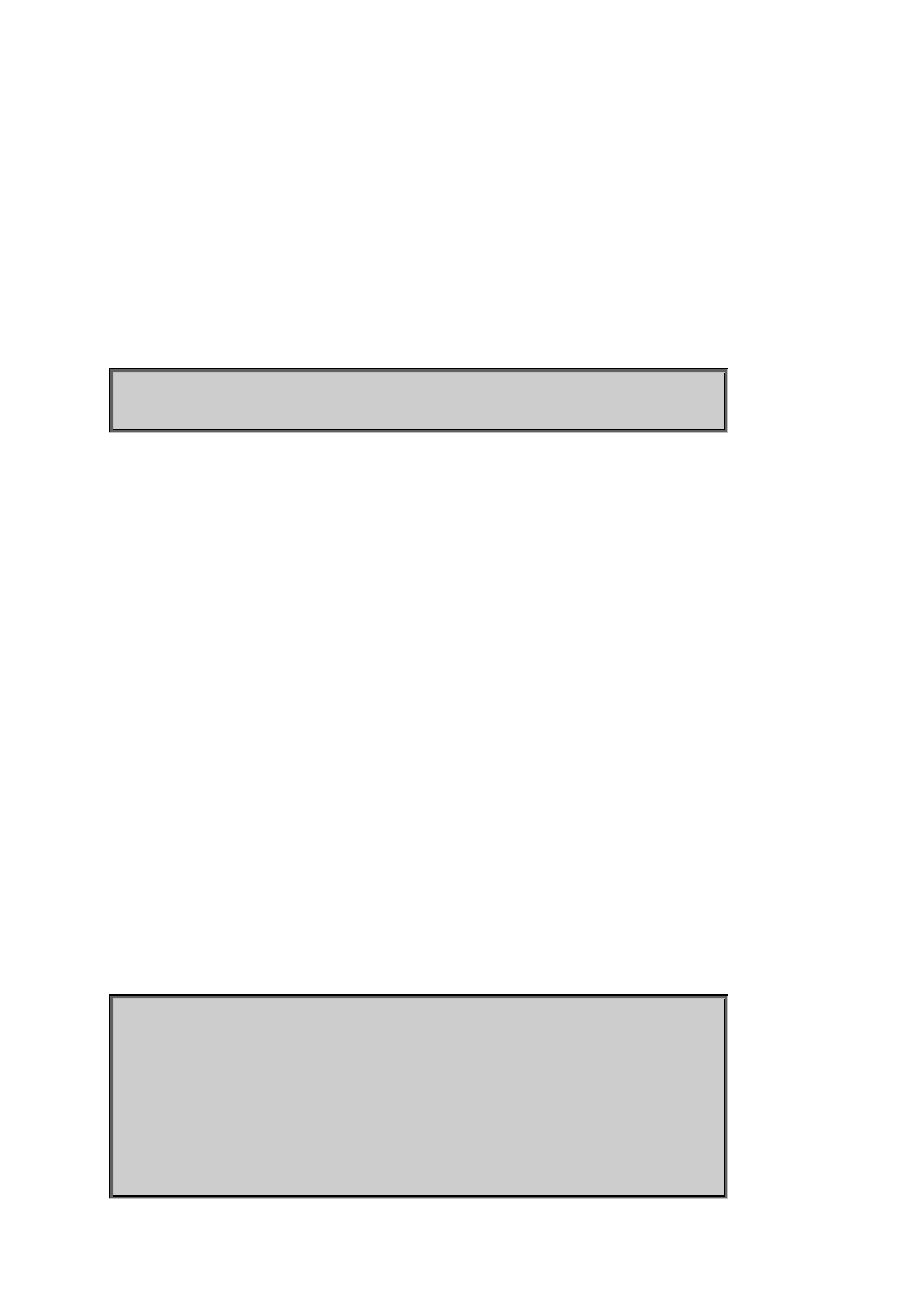
User’s Manual of SGSW-24040 / 24240 Series
343
System Load
Description:
Show current CPU load: 100ms, 1s and 10s running average (in percent, zero is idle).
Syntax:
System Load
Example:
To show current CPU load:
Switch/>system load
Load average(100ms, 1s, 10s): 1%, 1%, 1%
System Log
Description:
Show or clear the system log.
Syntax:
System Log [<log_id>] [all|info|warning|error] [clear]
Parameters:
<log_id>: System log ID or range (default: All entries)
all : Show all levels (default)
info : Show informations
warning : Show warnings
error : Show errors
clear : Clear log
Example:
To show system log:
Switch/>system log
Number of entries:
Info : 2
Warning: 0
Error : 0
All : 2
Advertising
This manual is related to the following products: