PLANET SGSW-24040 User Manual
Page 333
Advertising
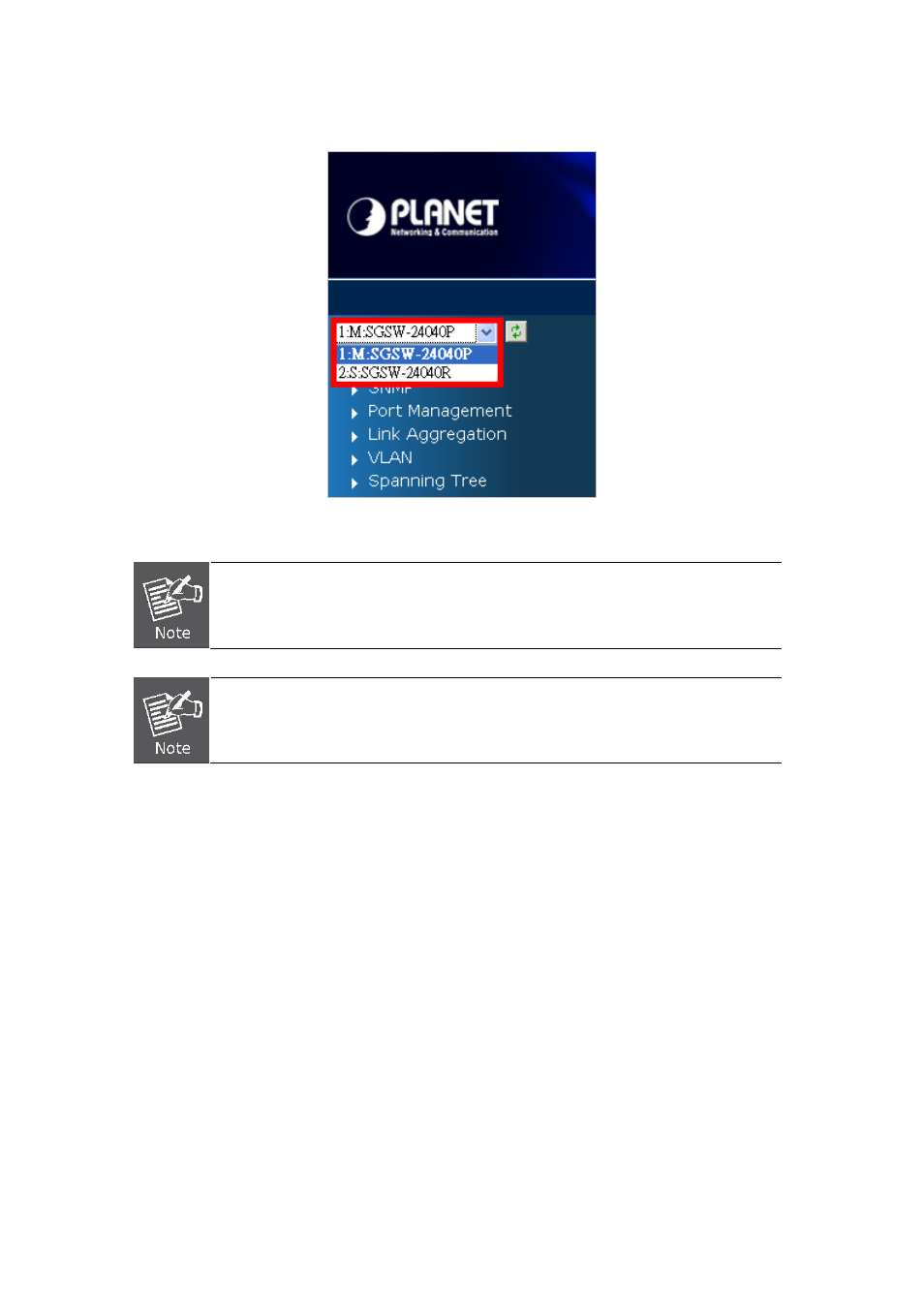
User’s Manual of SGSW-24040 / 24240 Series
333
agent by choosing the desired Member ID from the Switch drop down menu. To connect to a Member switch through the
CLI, use the rcommand.
Figure 4-17-16 To manage the member switch
Slave switch IP will be covered by Master one, and disappear temporarily. The slave IP
address can be the same as Master IP address. Thus, if master switch is malfunction, you
can still access the other switch by same IP address.
If you have difficulty on selecting another switch, you may be connecting to the slave
switch’s web, please close the browser window, use the “arp –d * ” DOS command to clear
the ARP table and then reopen the web.
Advertising
This manual is related to the following products: