Security network nas statistics – PLANET SGSW-24040 User Manual
Page 427
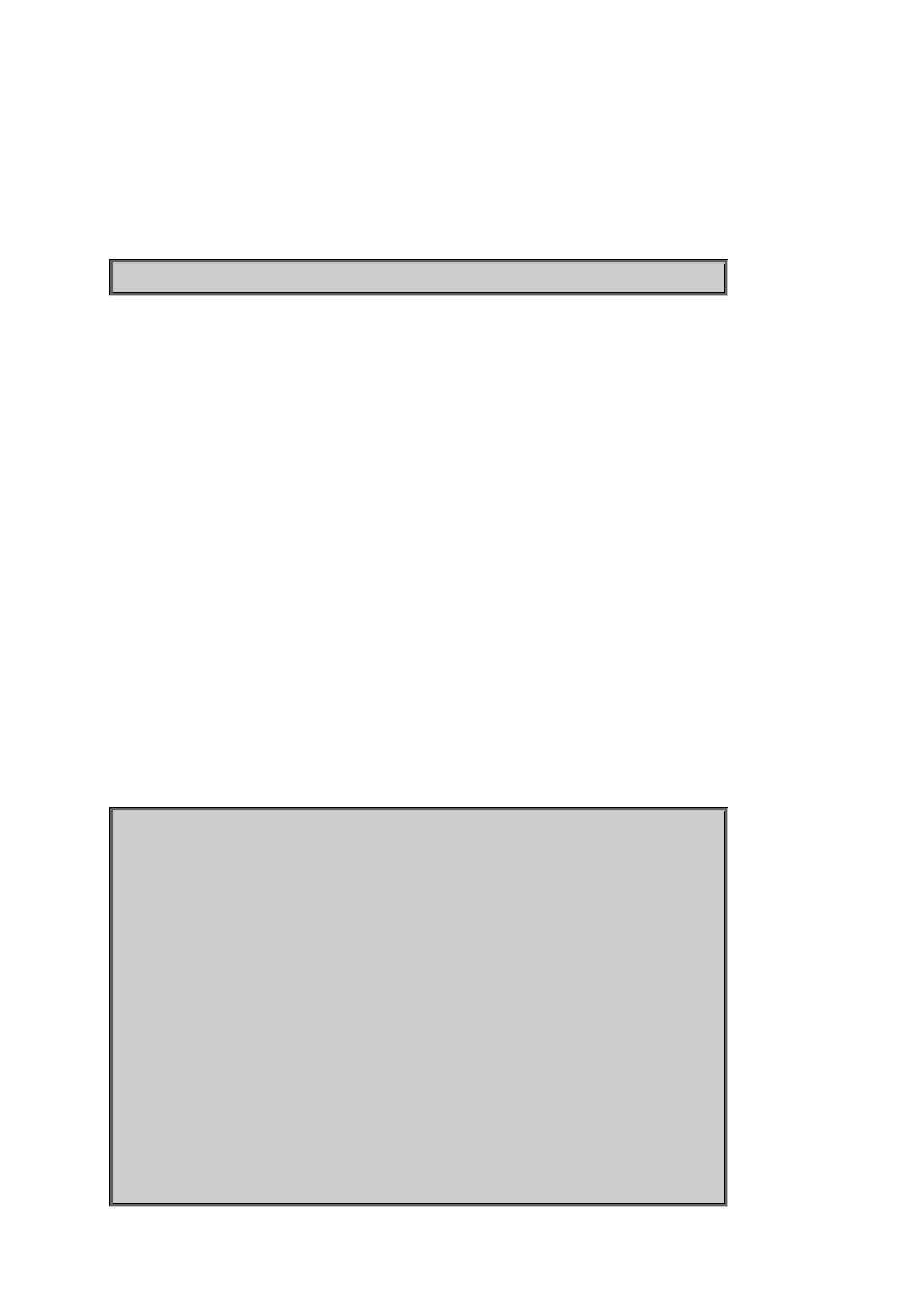
User’s Manual of SGSW-24040 / 24240 Series
427
Parameters:
<port_list>: Port list or 'all', default: All ports
now: Force reauthentication immediately
Example:
Start NAS authentication now for port 1.
SWITCH/>security network nas authenticate 1 now
Security Network NAS Statistics
Description:
Show or clear 802.1X statistics.
Syntax:
Security Network NAS Statistics [<port_list>] [clear|eapol|radius]
Parameters:
<port_list>: Port list or 'all', default: All ports
clear : Clear statistics
eapol : Show EAPOL statistics
radius : Show Backend Server statistics
(default: Show all statistics)
Example:
Show 802.1X statistics in port 1
SWITCH/>security network nas statistics 1
Port 1 EAPOL Statistics:
Rx Total: 0 Tx Total: 0
Rx Response/Id: 0 Tx Request/Id: 0
Rx Response: 0 Tx Request: 0
Rx Start: 0
Rx Logoff: 0
Rx Invalid Type: 0
Rx Invalid Length: 0
Port 1 Backend Server Statistics:
Rx Access Challenges: 0 Tx Responses: 0