Qos dscp remarking, Qos dscp queue mapping – PLANET SGSW-24040 User Manual
Page 507
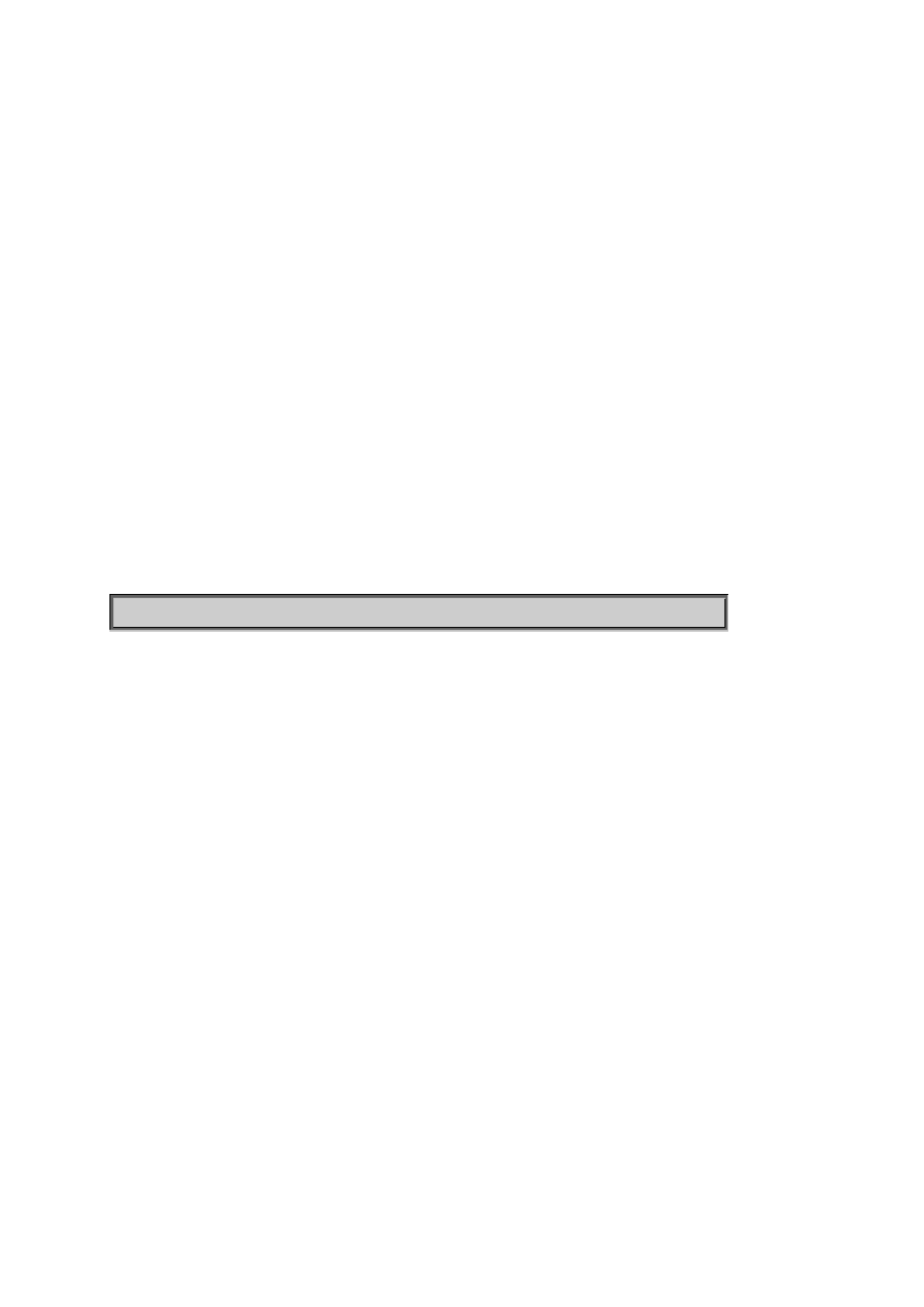
User’s Manual of SGSW-24040 / 24240 Series
507
QoS DSCP Remarking
Description:
Set or show the status of QoS DSCP Remarking.
Syntax:
QoS DSCP Remarking [<port_list>] [enable|disable]
Parameters:
<port_list>: Port list or 'all', default: All ports
enable : Enable QoS Remarking
disable : Disable QoS Remarking
Default Setting:
Disabled
Example:
Enable the status of QoS DSCP Remarking for port 1-4
SWITCH/>qos dscp remarking 1-4 enable
QoS DSCP Queue Mapping
Description:
Set or show the default port priority.
Syntax:
QoS DSCP Queue Mapping [<port_list>] [<class>] [<dscp>]
Parameters:
<port_list>: Port list or 'all', default: All ports
<class> : Traffic class low/normal/medium/high or 1/2/3/4
<dscp> : QoS DSCP Remarking Value 0/8/16/24/32/40/48/56/46