10 802.1x client configuration – PLANET SGSW-24040 User Manual
Page 256
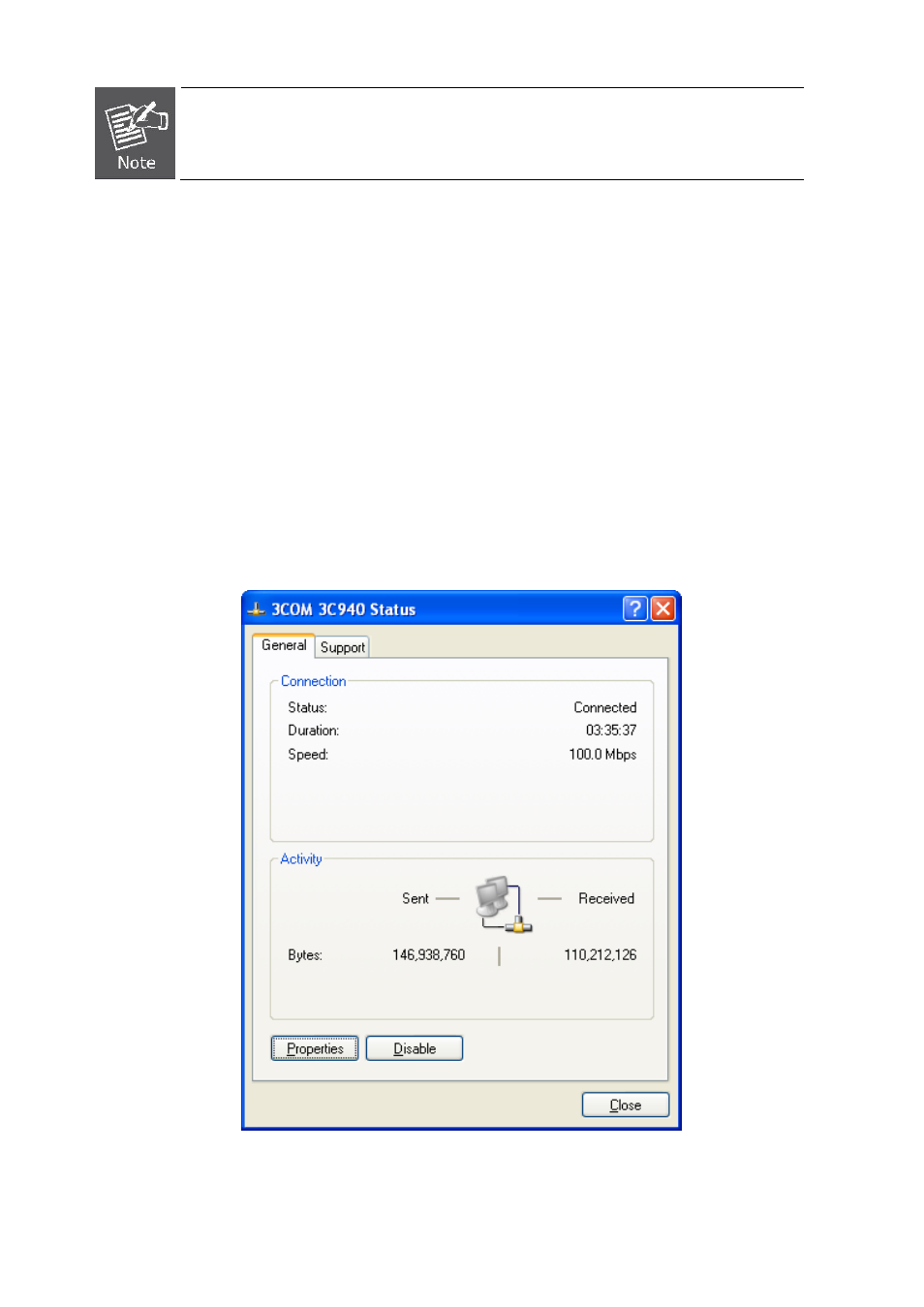
User’s Manual of SGSW-24040 / 24240 Series
256
Set the Ports Authenticate Status to “Force Authorized” if the port is connected to the RADIUS
server or the port is a uplink port that is connected to another switch. Or once the 802.1X stat to
work, the switch might not be able to access the RADIUS server.
4.11.10 802.1X Client Configuration
Windows XP is originally 802.1X support. As to other operating systems (windows 98SE, ME, 2000), an 802.1X client utility is
needed. The following procedures show how to configure 802.1X Authentication in Windows XP.
Please note that if you want to change the 802.1x authentication type of a wireless client, i.e. switch to EAP-TLS from EAP-MD5,
you must remove the current existing wireless network from your preferred connection first, and add it in again.
Configure Sample: EAP-MD5 Authentication
1. Go to Start > Control Panel, double-click on “Network Connections”.
2. Right-click on the Local Network Connection.
3. Click “Properties” to open up the Properties setting window.
Figure 4-11-18