6 storm control configuration – PLANET SGSW-24040 User Manual
Page 194
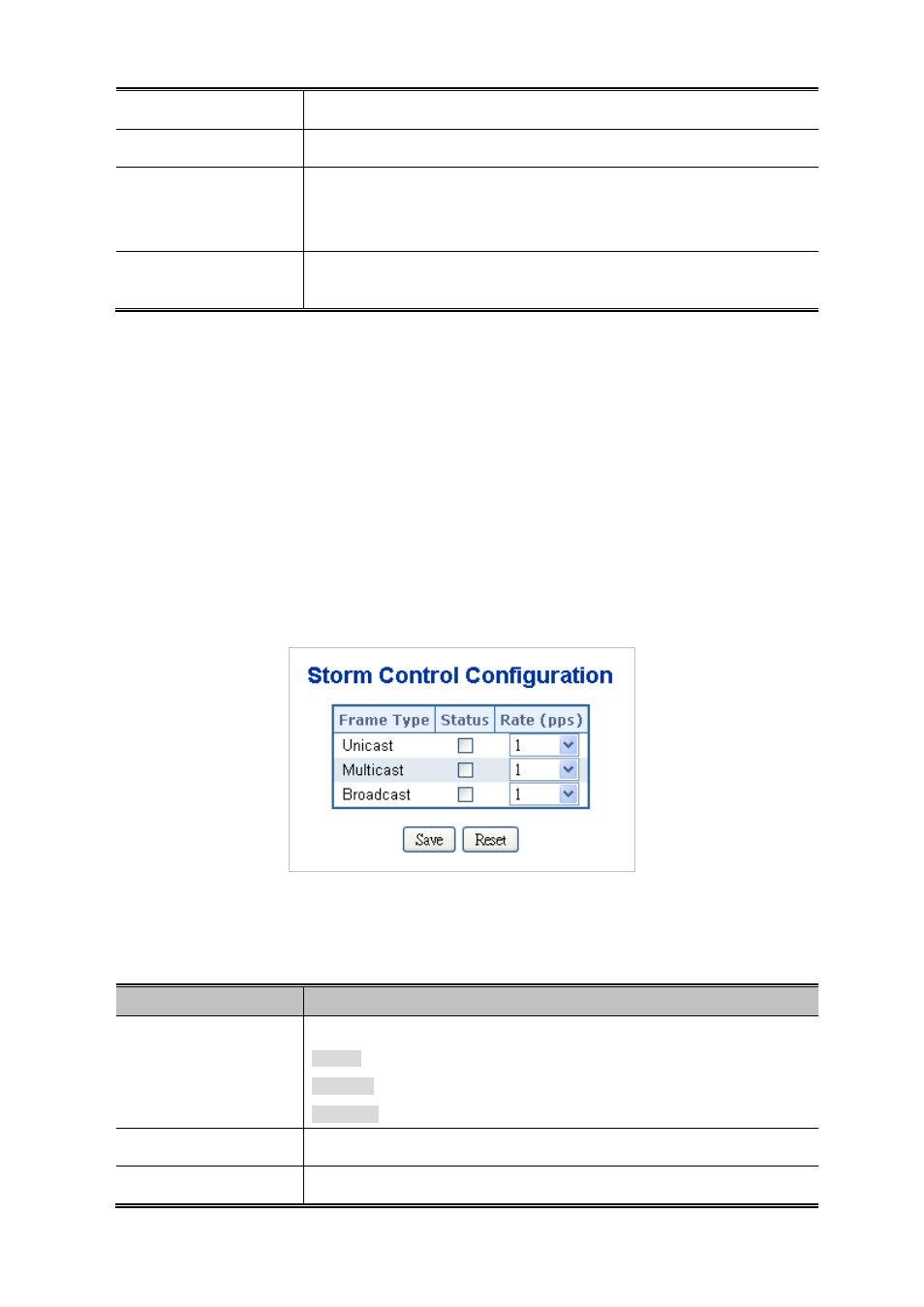
User’s Manual of SGSW-24040 / 24240 Series
194
default value is "kbps".
•
Shaper Enabled
Enable or disable the port shaper. The default value is "Disabled".
• Shaper Rate
Configure the rate for the port shaper. The default value is "500". This value is
restricted to 500-1000000 when the "Policer Unit" is "kbps", and it is restricted to
1-1000 when the "Policer Unit" is "Mbps"
• Shaper Unit
Configure the unit of measure for the port shaper rate as kbps or Mbps. The
default value is "kbps".
4.9.6 Storm Control Configuration
Storm control for the switch is configured on this page. There three types of storm rate control:
Unicast storm rate control
Multicast storm rate control
Broadcast storm rate control.
The rate is 2^n, where n is equal to or less than 15, or "No Limit". The unit of the rate can be either pps (packets per second) or
kpps (kilopackets per second). The configuration indicates the permitted packet rate for unicast, multicast, or broadcast traffic
across the switch. The Storm Control Configuration screen in
Figure 4-9-11
appears.
Figure 4-9-11 Storm Control Configuration page screenshot
The page includes the following fields:
Object
Description
•
Frame Type
The settings in a particular row apply to the frame type listed here:
unicast
multicast
broadcast
•
Status
Enable or disable the storm control status for the given frame type.
•
Rate
The rate unit is packet per second (pps), configure the rate as 1, 2, 4, 8, 16, 32,