Security switch snmp trap destination, Security switch snmp trap ipv6 destination – PLANET SGSW-24040 User Manual
Page 399
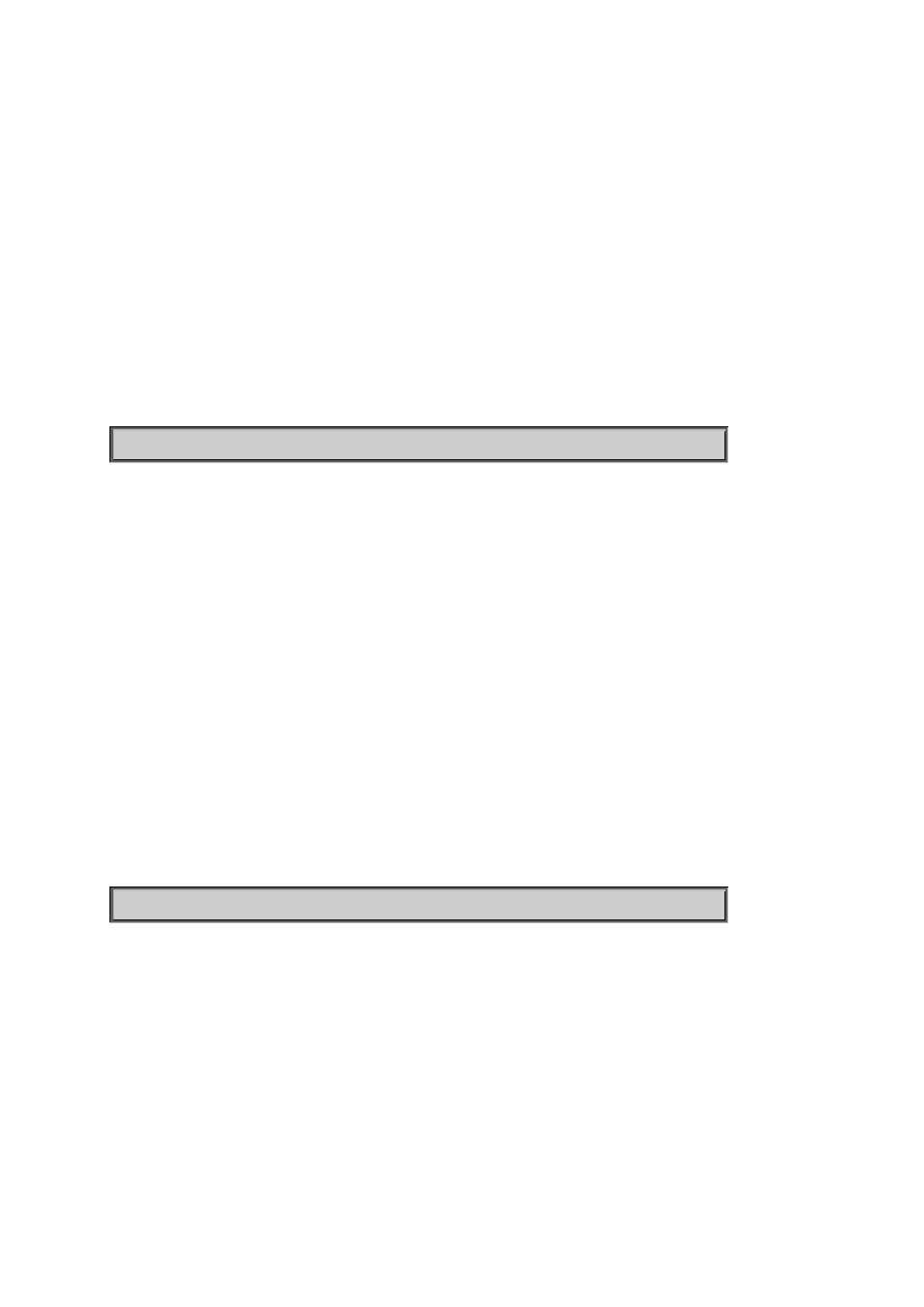
User’s Manual of SGSW-24040 / 24240 Series
399
Syntax:
Security Switch SNMP Trap Community [<community>]
Parameters:
<community>: Community string. Use 'clear' or "" to clear the string
(default: Show SNMP trap community)
Default Setting:
public
Example:
Set private value for SNMP trap community.
SWITCH/>security switch snmp trap community private
Security Switch SNMP Trap Destination
Description:
Set or Show the SNMP trap destination address.
Syntax:
Security Switch SNMP Trap Destination [<ip_addr_string>]
Parameters:
<ip_addr_string>: IP host address (a.b.c.d) or a host name string
Example:
Set SNMP trap destination address for 192.168.0.20
SWITCH/>security switch snmp trap destination 192.168.0.20
Security Switch SNMP Trap IPv6 Destination
Description:
Set or Show the SNMP trap destination IPv6 address.
Syntax:
Security Switch SNMP Trap IPv6 Destination [<ipv6_addr>]