Port excessive, Port statistics – PLANET SGSW-24040 User Manual
Page 362
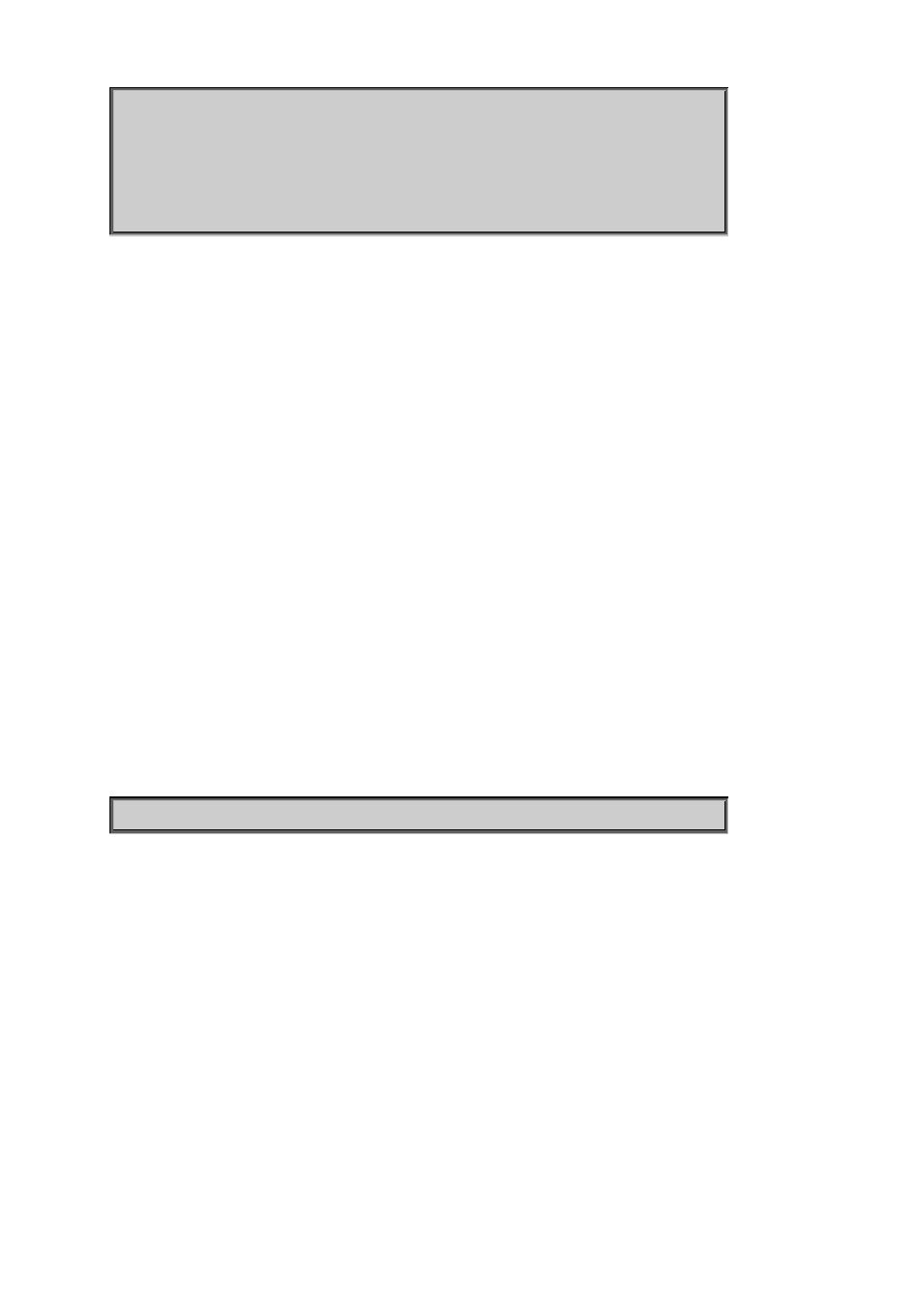
User’s Manual of SGSW-24040 / 24240 Series
362
---- -------------- -------- --------------- -----------
21 1000Base-LX 1000-Base 1310 10000
22 1000Base-LX 1000-Base 1310 10000
23 -- -- -- --
24 -- -- -- --
Port Excessive
Description:
Set or show the port excessive collision mode.
Syntax:
Port Excessive [<port_list>] [discard|restart]
Parameters:
<port_list>: Port list or 'all', default: All ports
discard : Discard frame after 16 collisions
restart : Restart backoff algorithm after 16 collisions
(default: Show mode)
Default Setting:
Discard
Example:
SWITCH/>port excessive 1 restart
Port Statistics
Description:
Show port statistics.
Syntax:
Port Statistics [<port_list>] [<command>] [up|down]
Parameters:
<port_list>: Port list or 'all', default: All ports
<command> : The command parameter takes the following values:
clear : Clear port statistics